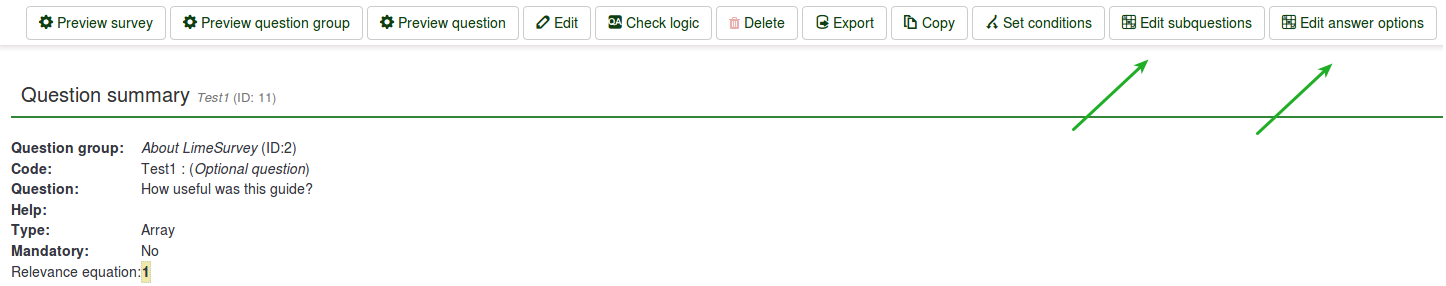Label sets/63/nl: Difference between revisions
From LimeSurvey Manual
(Created page with "==Een labelset als antwoordlijst voor een vraag== '''Assuming that the label set and survey are created:''' *Go to t...") |
No edit summary |
||
| Line 1: | Line 1: | ||
==Een labelset als antwoordlijst voor een vraag== | ==Een labelset als antwoordlijst voor een vraag== | ||
''' | '''Aannemende dat de [[Label sets/nl#Algemeen|labelset]] en de [[Surveys - introduction/nl|enquête]] zijn aangemaakt:''' | ||
* | *Ga naar de structuur van de enquête en maak een [[Creating a question group/nl|vraaggroep aan]] - 'Over LimeSurvey''. | ||
<center>[[File:CreateQuestionGroup.png]]</center> | <center>[[File:CreateQuestionGroup.png]]</center> | ||
*Click on the Structure tab and then on the newly created question group (''About LimeSurvey'' in our case). Look for group quick actions and choose '''Add new question to group''': | *Click on the Structure tab and then on the newly created question group (''About LimeSurvey'' in our case). Look for group quick actions and choose '''Add new question to group''': | ||
Revision as of 17:06, 3 November 2017
Een labelset als antwoordlijst voor een vraag
Aannemende dat de labelset en de enquête zijn aangemaakt:
- Ga naar de structuur van de enquête en maak een vraaggroep aan - 'Over LimeSurvey.
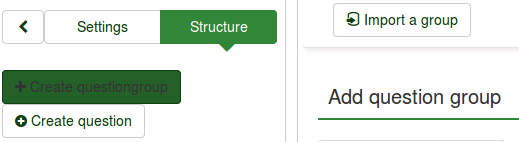
- Click on the Structure tab and then on the newly created question group (About LimeSurvey in our case). Look for group quick actions and choose Add new question to group:
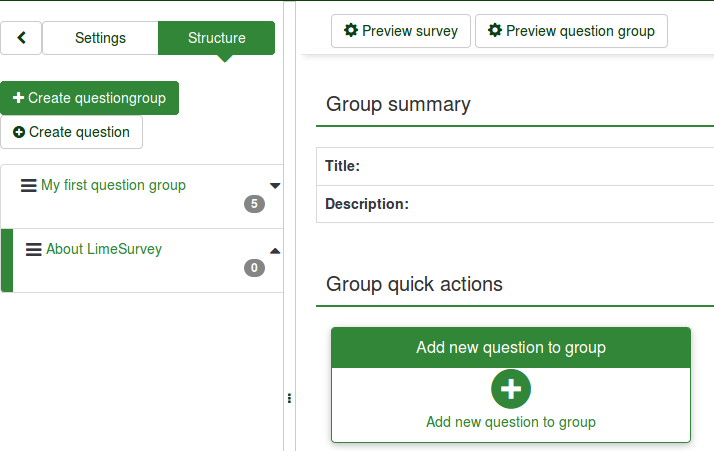
- Type in the code and text of the question.
- In order to use a label set as a set of answers, pick up the right type of question that can make use of label sets. The array question type is selected in our example:
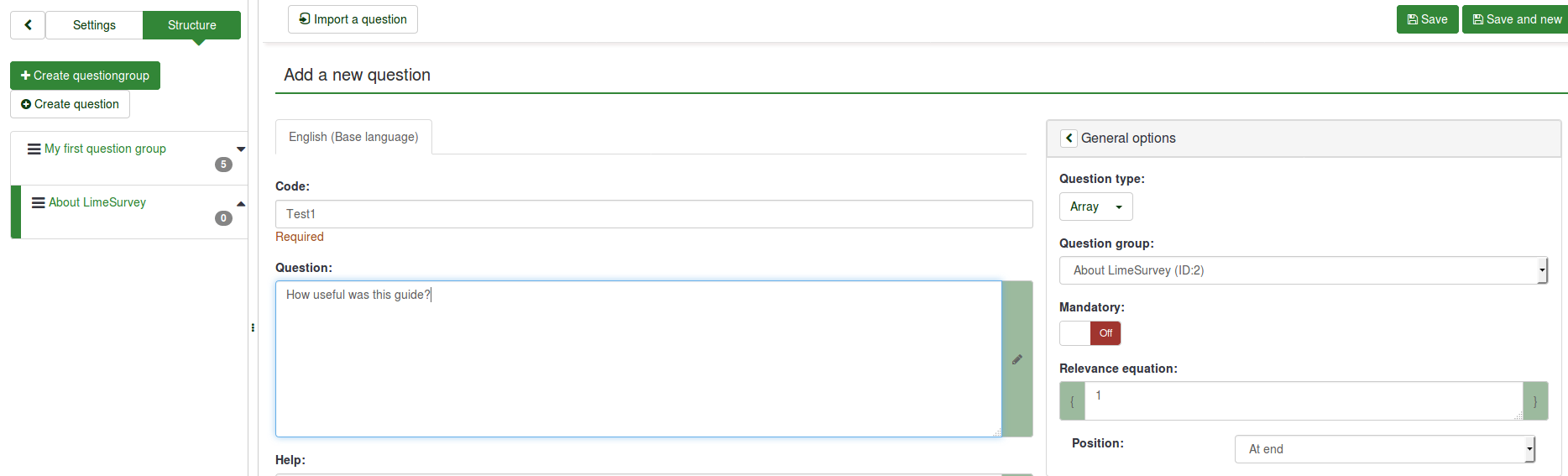
- Save the question to add it into your question group.
- Once created, you will have to add subquestions and answers: