Theme options/sl: Difference between revisions
From LimeSurvey Manual
Maren.fritz (talk | contribs) (Created page with "Zavihek '''preproste možnosti''' je vnaprej izbran. Najpomembnejše nastavitve teme ankete lahko spremenite tukaj:") |
Maren.fritz (talk | contribs) (Created page with "* '''Podeduj vse:''' Če je izbran gumb ''da'', bodo vse konfiguracije tem podedovane iz globalne konfiguracijske ravni. Če kliknete ''ne'' in kliknete gumb '''Shran...") |
||
| Line 36: | Line 36: | ||
Zavihek '''preproste možnosti''' je vnaprej izbran. Najpomembnejše nastavitve teme ankete lahko spremenite tukaj: | Zavihek '''preproste možnosti''' je vnaprej izbran. Najpomembnejše nastavitve teme ankete lahko spremenite tukaj: | ||
* ''' | * '''Podeduj vse:''' Če je izbran gumb ''da'', bodo vse konfiguracije tem podedovane iz globalne [[Teme|konfiguracijske ravni]]. Če kliknete ''ne'' in kliknete gumb '''Shrani''', ki se nahaja v zgornjem desnem delu zaslona, bo prikazanih več možnosti konfiguracije teme. Vsako od teh možnosti lahko nastavite tako, da: | ||
** | ** podeduje konfiguracije teme anketne skupine - ''podeduje'' (razen če ni nespremenjena, bo vaša tema ankete podedovala globalno konfiguracijo teme); | ||
** | ** ne podeduje nobene globalne konfiguracije konfiguracija teme - ''ne''; | ||
** | ** ali omogočite drugo konfiguracijo - ''da''. Nastavitve teme lahko konfigurirate po želji, če izberete to možnost. Opazite lahko, da vam vsaka nastavitev teme omogoča izbiro vrednosti »podedovanje«. | ||
{{Box|The inheritance system is applied on three levels: | {{Box|The inheritance system is applied on three levels: | ||
Revision as of 10:24, 14 December 2023
Uvod
Možnosti teme ponuja nabor orodij, ki skrbnikom anket omogočajo hitro in enostavno spreminjanje nastavitev, povezanih s temami svojih anket.
Plošča z možnostmi teme
Dostopajte do funkcije možnosti teme iz nastavitve ankete:
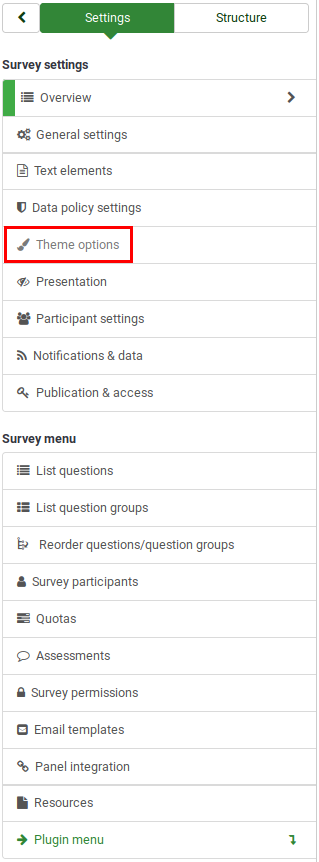
Orodna vrstica plošče vsebuje dva zavihka: zavihek enostavne možnosti in zavihek napredne možnosti'.
Enostavne možnosti
Na strani z možnostmi tem je prikazano naslednje:
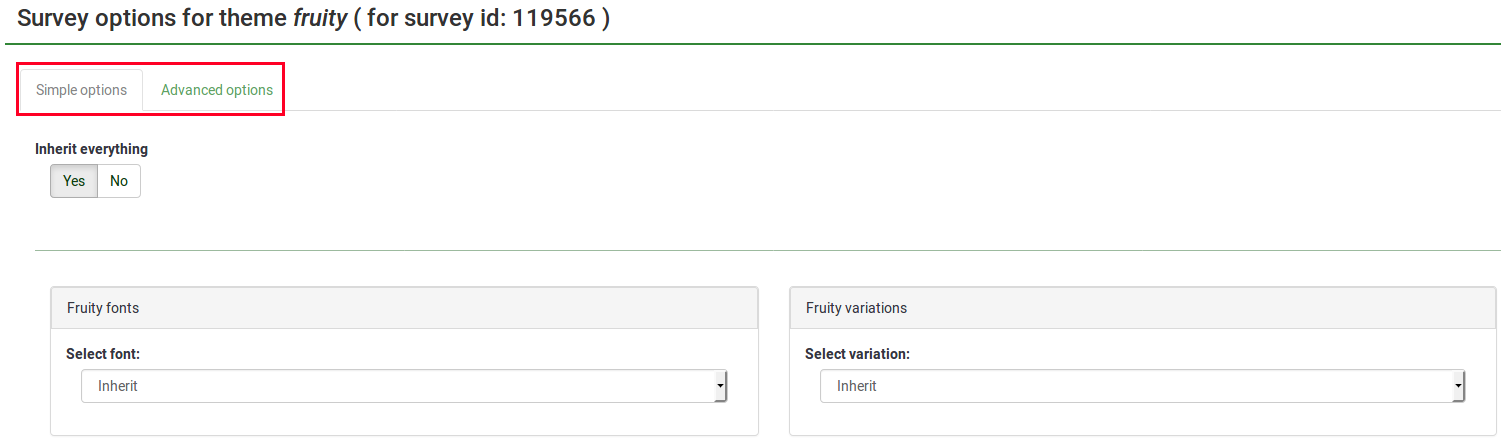
Zavihek preproste možnosti je vnaprej izbran. Najpomembnejše nastavitve teme ankete lahko spremenite tukaj:
- Podeduj vse: Če je izbran gumb da, bodo vse konfiguracije tem podedovane iz globalne konfiguracijske ravni. Če kliknete ne in kliknete gumb Shrani, ki se nahaja v zgornjem desnem delu zaslona, bo prikazanih več možnosti konfiguracije teme. Vsako od teh možnosti lahko nastavite tako, da:
- podeduje konfiguracije teme anketne skupine - podeduje (razen če ni nespremenjena, bo vaša tema ankete podedovala globalno konfiguracijo teme);
- ne podeduje nobene globalne konfiguracije konfiguracija teme - ne;
- ali omogočite drugo konfiguracijo - da. Nastavitve teme lahko konfigurirate po želji, če izberete to možnost. Opazite lahko, da vam vsaka nastavitev teme omogoča izbiro vrednosti »podedovanje«.
- at the global level (accessible from the template list). The other two levels inherit the global theme settings;
- at the survey group level (accessible from the survey setting panel). The theme settings at the survey group level inherit the global theme settings;
- at the survey level. The survey theme settings inherit the survey group theme settings.
- Theme fonts: Select the font you wish to use for your theme;
- Theme variations: Select one of the available theme variations from the dropdown list. It changes the font and the icons colour.
No inheritance
As mentioned above, you can choose from the survey settings menu not to inherit the global theme configuration. Once you click the Save button, more options will be displayed:
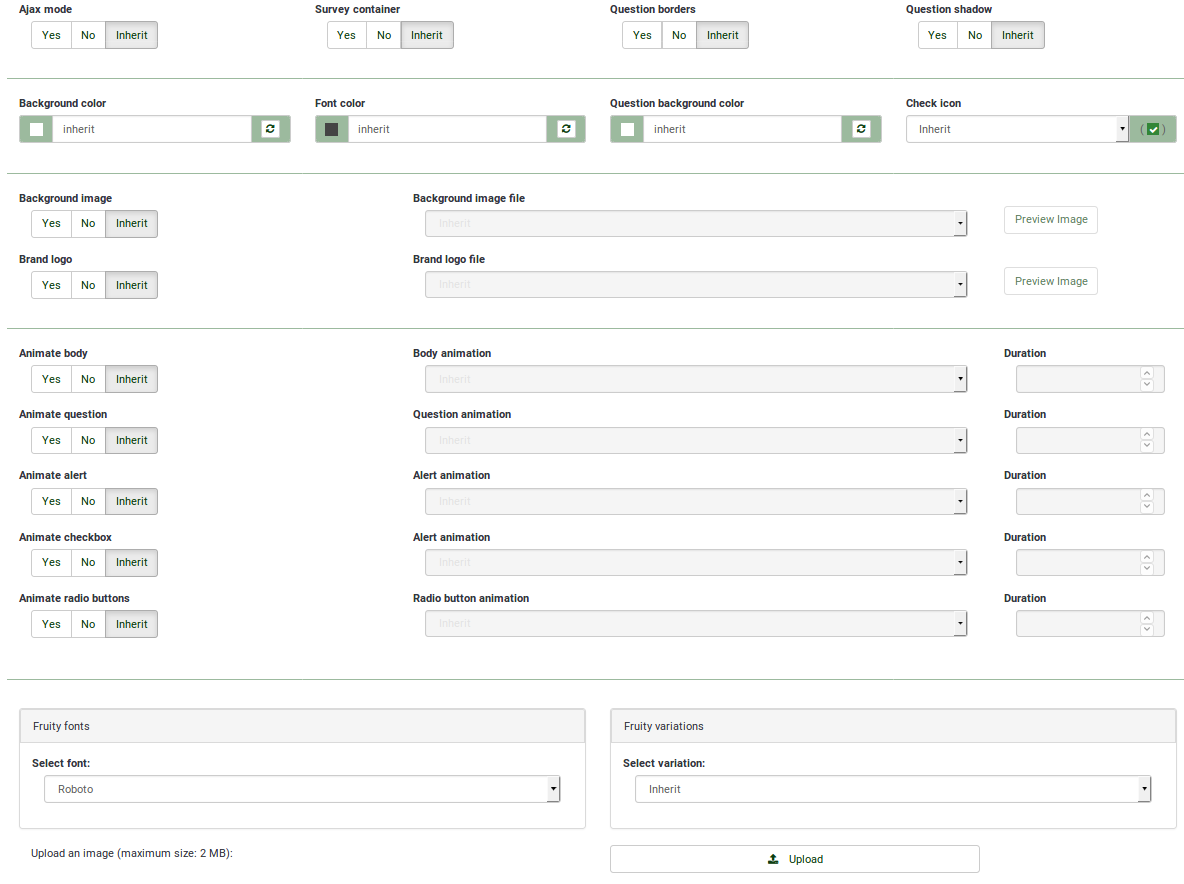
- Ajax mode: If enabled, the survey page will be loaded faster via ajax (recommended for the average LimeSurvey user). If disabled, the page will be loaded via page reload, which is better for debugging purposes;
- Survey container: If yes is selected, the survey will be displayed in a container - its width is limited. This option is useful if your survey participants complete your survey from their mobile phones or tablets because the survey width is controlled. Therefore, it is more comfortable for your respondents because they will not have to scroll right anymore to read the whole question or to see all the answer options. If the survey is embedded in a blog and/or forum, you can also deactivate this option since they already use a certain width.
- Question borders: If enabled, each question will be shown within a border. If set to no, the questions will not be contained in a box (so you can use large array question types that are bigger than the screen width);
- Question shadow: If enabled, a shadow will be displayed around the in(visible) question borders.
- Background color: Select the background colour of the whole question, including the answers;
- Font color: Change the font color by selecting from the popup menu the desired color.
- Question background color: Change the question background color by selecting from the popup menu the desired color.
- Check icon: This setting allows you to select the desired check icon when multiple choice question types are employed.
- Background image: If set to no, you may select a different background image from the one used within your survey group and/or global theme settings. You may also upload a personalised survey background image by clicking on the upload button located in the bottom of the theme settings panel and selecting the desired image from your computer;
- Brand logo: If set to no, the name of the survey will be shown in the top bar, or, you can select one of the pictures inside the file directory to be used as logo picture.
- Animate body: If set to yes, you can choose one of the animations to apply when the "body" of the survey is loaded;
- Animate question: If set to yes, you choose one of the animations to apply to your survey questions when they are loaded.
- Animate alert: If set to yes, your survey alerts (when the survey data is not recorded or the wrong token is typed in) will be animated according to the selected animation option.
- Animate checkbox: If set to yes, anytime you check an answer option, the animation is triggered.
- Animate radio buttons: If set to yes, anytime you select an option from a radio-type question, the animation is triggered.
- Fruity fonts: Select the font you wish to use for your theme;
- Fruity variations:Select one of the available theme variations from the dropdown list. It changes the font and the icons colour.
- Upload: Browse your computer to upload an image to be used as logo or background image for your theme. Writing permissions might be requested on the "/themes/survey/fruity/files" folder - the location where the uploaded images will be stored in your LimeSurvey installation.
Advanced options
When you open the theme options tab, you can choose to edit either its simple options or its advanced options. “Advanced options” is just a naked form that gives you access to the main theme configuration fields from the database. To understand how it works, you should also read about the XML file and the creation of a theme from scratch. So, it’s rather complex and made for advanced users.
However, if you do wish to perform advanced settings editing, click on the advanced options tab
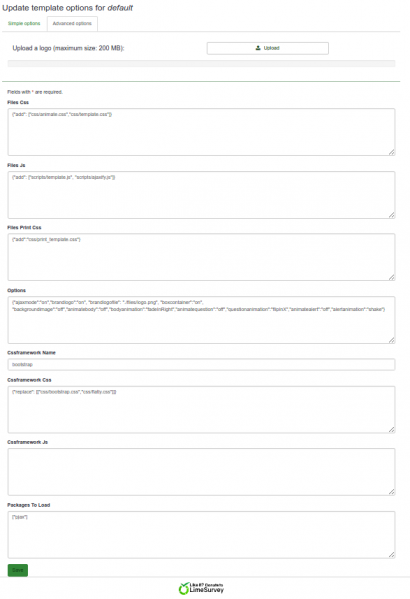
- Files css: The CSS files that should be added to the template;
- Files js: The JS files that should be added to the template;
- Files Print Css: The CSS files to load when printing a template;
- Options: This field includes the options (and their value) that should be parsed to the template view;
- CssFramework Name: The name of the CSS framework to load. For now, only Bootstrap or nothing;
- Cssframework Css: You can replace the core bootstrap.css in this field by a different custom version of it;
- Cssframework Js: The field core boostrap.js can be replaced from here by a different custom version of it;
- Packages To Load: You can load from this setting some core asset packages from LimeSurvey.
You’ll notice an upload input at the top, which gives you the possibility to upload a file into the file directory of the theme. These parameters can be used to change the entire appearance of the theme.