Опции за тема
From LimeSurvey Manual
Въведение
Опции за теми предлага набор от инструменти, които позволяват на администраторите на анкети бързо и лесно да променят настройките, свързани с темите на своите анкети.
Панел с опции за тема
Достъп до функцията тема опции' от настройки на анкетата:
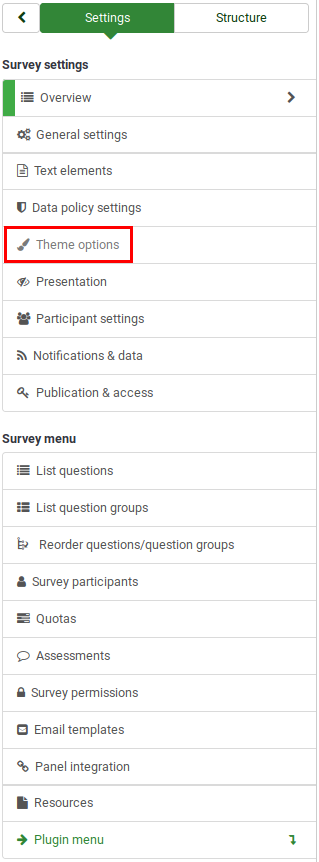
Лентата с инструменти на панела съдържа два раздела: раздел прости опции и раздел разширени опции'.
Прости опции
Следното се показва на страницата с опции за теми:
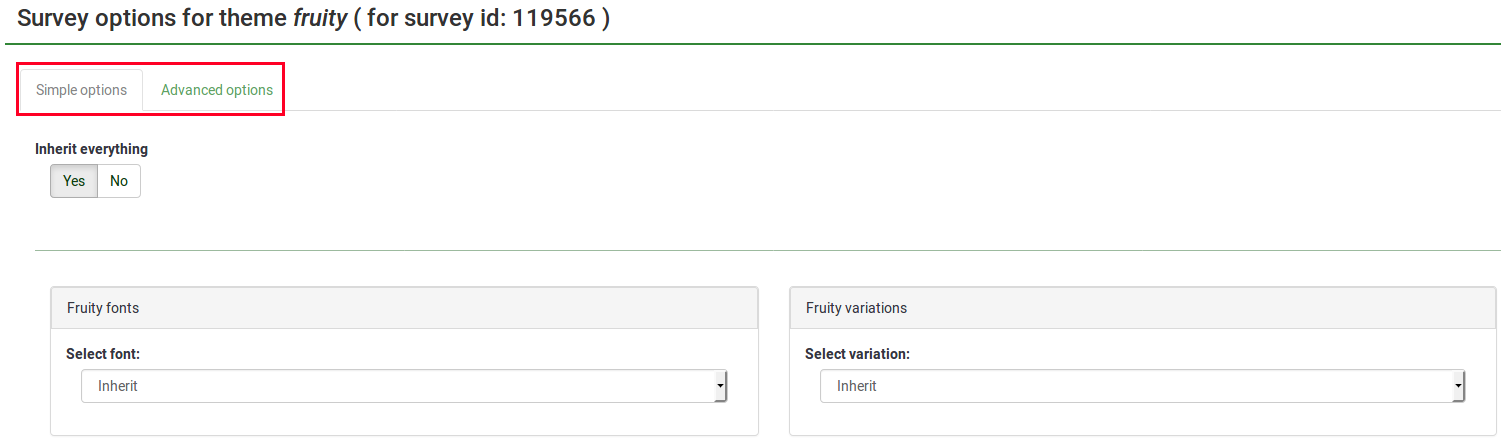
Разделът прости опции е предварително избран. Най-важните настройки на темата на проучването могат да се променят от тук:
- Наследи всичко: Ако е избран бутонът да, всички конфигурации на теми ще бъдат наследени от глобалното ниво на конфигурация. Ако щракнете върху „не“ и щракнете върху бутона „Запазване“ в горната дясна част на екрана, ще се покажат още опции за конфигуриране на тема. Всяка от тези опции може да бъде настроена на:
- наследяване на конфигурациите на темата на групата за проучване - наследяване (освен ако не е променена, темата ви за проучване ще наследи конфигурацията на глобалната тема);
- не наследява глобална конфигурация конфигурация на тема - не;
- или активирайте друга конфигурация - да. Настройките на темата могат да бъдат конфигурирани по ваше желание, ако е избрана тази опция. Можете да забележите, че всяка настройка на тема ви позволява да изберете стойността „наследяване“.
- на глобално ниво (достъпно от списъка с шаблони). Другите две нива наследяват глобалните настройки на темата;
- на ниво група за проучване (достъпно от панела за настройки на проучването). Настройките на темата на ниво група за проучване наследяват глобалните настройки на темата;
- на ниво анкета. Настройките на темата на анкетата наследяват настройките на темата на групата на анкетата.
- Шрифтове на тема: Изберете шрифта, който желаете да използвате за вашата тема;
- Варианти на тема: Изберете една от наличните вариации на тема от падащия списък. Променя шрифта и цвета на иконите.
Няма наследство
Както бе споменато по-горе, можете да изберете от менюто с настройки на анкетата да не наследявате глобалната конфигурация на темата. След като щракнете върху бутона Запазване, ще се покажат още опции:
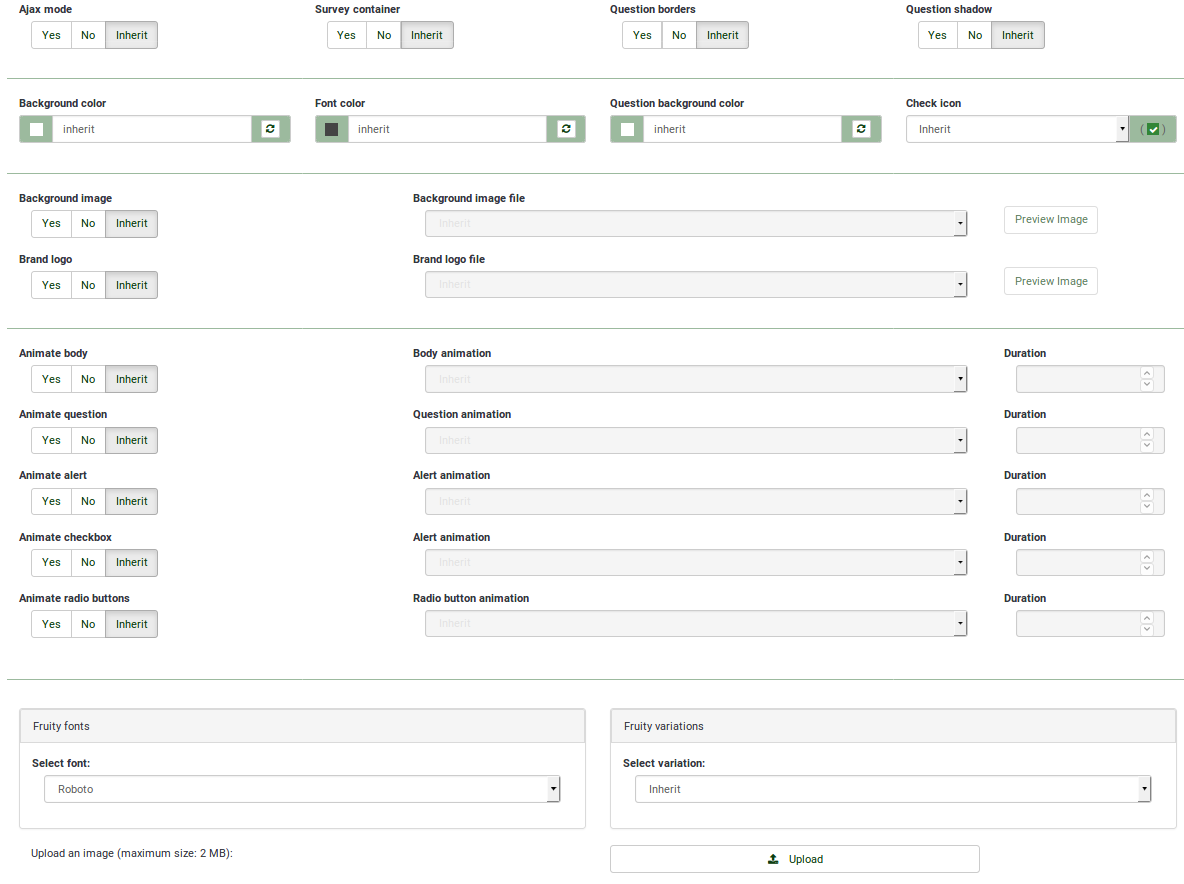
- Ajax mode: If enabled, the survey page will be loaded faster via ajax (recommended for the average LimeSurvey user). If disabled, the page will be loaded via page reload, which is better for debugging purposes;
- Survey container: If yes is selected, the survey will be displayed in a container - its width is limited. This option is useful if your survey participants complete your survey from their mobile phones or tablets because the survey width is controlled. Therefore, it is more comfortable for your respondents because they will not have to scroll right anymore to read the whole question or to see all the answer options. If the survey is embedded in a blog and/or forum, you can also deactivate this option since they already use a certain width.
- Question borders: If enabled, each question will be shown within a border. If set to no, the questions will not be contained in a box (so you can use large array question types that are bigger than the screen width);
- Question shadow: If enabled, a shadow will be displayed around the in(visible) question borders.
- Background color: Select the background colour of the whole question, including the answers;
- Font color: Change the font color by selecting from the popup menu the desired color.
- Question background color: Change the question background color by selecting from the popup menu the desired color.
- Check icon: This setting allows you to select the desired check icon when multiple choice question types are employed.
- Background image: If set to no, you may select a different background image from the one used within your survey group and/or global theme settings. You may also upload a personalised survey background image by clicking on the upload button located in the bottom of the theme settings panel and selecting the desired image from your computer;
- Brand logo: If set to no, the name of the survey will be shown in the top bar, or, you can select one of the pictures inside the file directory to be used as logo picture.
- Animate body: If set to yes, you can choose one of the animations to apply when the "body" of the survey is loaded;
- Animate question: If set to yes, you choose one of the animations to apply to your survey questions when they are loaded.
- Animate alert: If set to yes, your survey alerts (when the survey data is not recorded or the wrong token is typed in) will be animated according to the selected animation option.
- Animate checkbox: If set to yes, anytime you check an answer option, the animation is triggered.
- Animate radio buttons: If set to yes, anytime you select an option from a radio-type question, the animation is triggered.
- Fruity fonts: Select the font you wish to use for your theme;
- Fruity variations:Select one of the available theme variations from the dropdown list. It changes the font and the icons colour.
- Upload: Browse your computer to upload an image to be used as logo or background image for your theme. Writing permissions might be requested on the "/themes/survey/fruity/files" folder - the location where the uploaded images will be stored in your LimeSurvey installation.
Advanced options
When you open the theme options tab, you can choose to edit either its simple options or its advanced options. “Advanced options” is just a naked form that gives you access to the main theme configuration fields from the database. To understand how it works, you should also read about the XML file and the creation of a theme from scratch. So, it’s rather complex and made for advanced users.
However, if you do wish to perform advanced settings editing, click on the advanced options tab
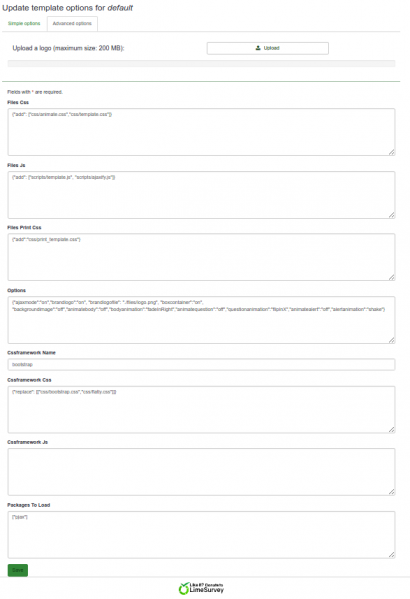
- Files css: The CSS files that should be added to the template;
- Files js: The JS files that should be added to the template;
- Files Print Css: The CSS files to load when printing a template;
- Options: This field includes the options (and their value) that should be parsed to the template view;
- CssFramework Name: The name of the CSS framework to load. For now, only Bootstrap or nothing;
- Cssframework Css: You can replace the core bootstrap.css in this field by a different custom version of it;
- Cssframework Js: The field core boostrap.js can be replaced from here by a different custom version of it;
- Packages To Load: You can load from this setting some core asset packages from LimeSurvey.
You’ll notice an upload input at the top, which gives you the possibility to upload a file into the file directory of the theme. These parameters can be used to change the entire appearance of the theme.