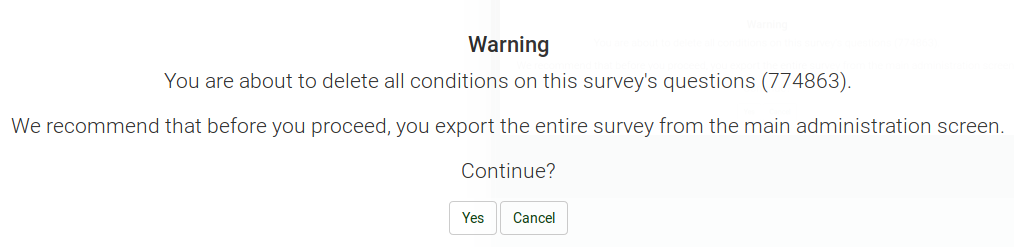Reset conditions/ja: Difference between revisions
From LimeSurvey Manual
Bravehorse (talk | contribs) (Created page with "クリックすると、条件をすべて削除するかを最終確認します。") |
Bravehorse (talk | contribs) (Created page with "アクセスするには、アンケート関連設定のどれかを選択し、上部のツールバーにある'''ツール'''をクリックします。") |
||
| Line 3: | Line 3: | ||
In the case in which you wish to reset all the conditions that were created via our [[Setting conditions|conditions manager]], use the '''reset conditions''' function. | In the case in which you wish to reset all the conditions that were created via our [[Setting conditions|conditions manager]], use the '''reset conditions''' function. | ||
アクセスするには、アンケート関連設定のどれかを選択し、上部のツールバーにある'''ツール'''をクリックします。 | |||
Revision as of 16:47, 6 December 2018
In the case in which you wish to reset all the conditions that were created via our conditions manager, use the reset conditions function.
アクセスするには、アンケート関連設定のどれかを選択し、上部のツールバーにあるツールをクリックします。
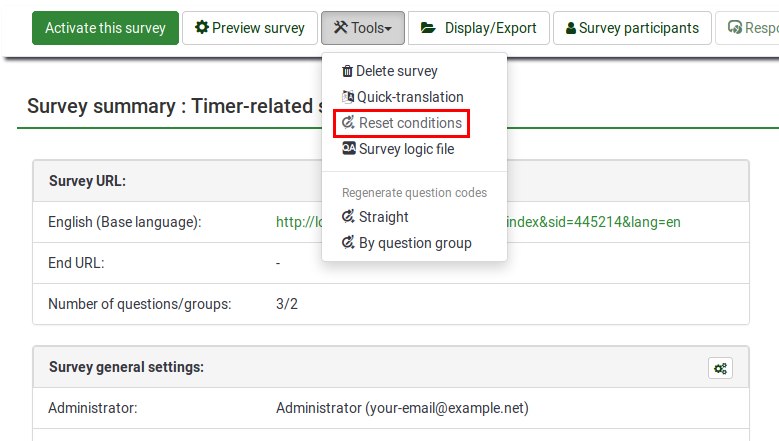
クリックすると、条件をすべて削除するかを最終確認します。