Regenerate question codes/ja: Difference between revisions
From LimeSurvey Manual
Bravehorse (talk | contribs) (Created page with "質問コードを再生成する") |
Bravehorse (talk | contribs) (Created page with "質問の編集権限を持つユーザーは、アンケートの質問に一意のIDを割り当てることができます。しかし、IDが多すぎて番号づけが面...") |
||
| Line 3: | Line 3: | ||
質問の編集権限を持つユーザーは、アンケートの質問に一意のIDを割り当てることができます。しかし、IDが多すぎて番号づけが面倒な場合、'''質問コードの再生成'''機能を使用してアンケートの質問と質問グループの名前を自動的に変更できます。 | |||
To access it, click on any [[Survey settings|survey-related setting]], then click on '''Tools''' located on the top toolbar, and then select the code regeneration function that fits your needs: | To access it, click on any [[Survey settings|survey-related setting]], then click on '''Tools''' located on the top toolbar, and then select the code regeneration function that fits your needs: | ||
Revision as of 07:11, 11 December 2018
質問の編集権限を持つユーザーは、アンケートの質問に一意のIDを割り当てることができます。しかし、IDが多すぎて番号づけが面倒な場合、質問コードの再生成機能を使用してアンケートの質問と質問グループの名前を自動的に変更できます。
To access it, click on any survey-related setting, then click on Tools located on the top toolbar, and then select the code regeneration function that fits your needs:
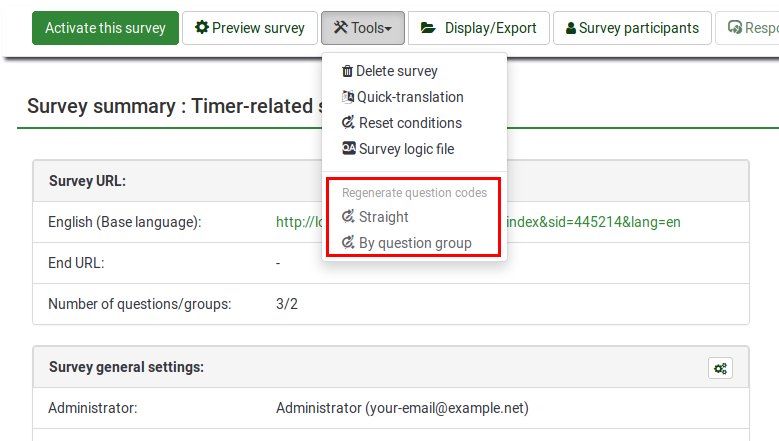
The code regeneration can be done:
- Straight: If this option is used, each question will be allocated a code that corresponds to their order from the survey structure (e.g. Q00001, Q0002, etc.);
- By question group: If this option is chosen, each question will be allocated a code that corresponds to the group each of them belongs to and their order within that question group: (G1Q00001, G1Q00002, G2Q00001, etc.).