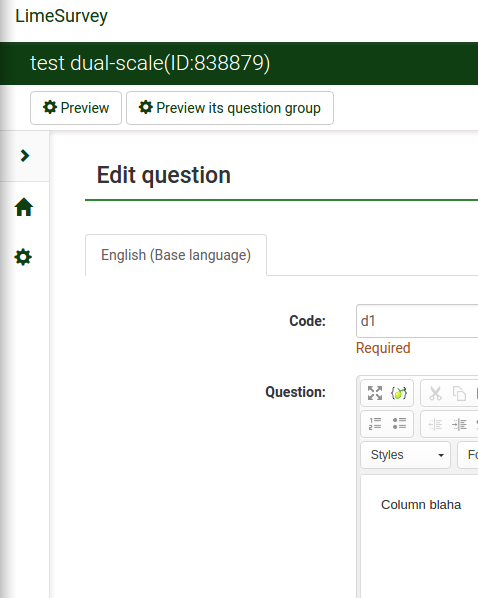Quickmenu: Difference between revisions
From LimeSurvey Manual
(Created page with "File:Screenshot from 2016-04-20 17-48-27.png") |
No edit summary |
||
| (5 intermediate revisions by the same user not shown) | |||
| Line 1: | Line 1: | ||
When side-menu is collapsed, we have a quick-menu to the left: | |||
[[File:Screenshot from 2016-04-20 17-48-27.png]] | [[File:Screenshot from 2016-04-20 17-48-27.png]] | ||
Default buttons - just the home button. Maybe a link to configurator? "Configure this menu." | |||
Configure in personal preferences, so we need an extra tab here. List all available icons, checkbox beside. Just check those buttons you want to show. In the future, make quick-icons sortable. | |||
Need a new table for user preferences: <code>lime_user_settings</code>. Key-value store like global settings. | |||
{| | |||
! <b>Column</b> !! <b>Def</b> | |||
|- | |||
| uid || integer, reference to lime_users | |||
|- | |||
| stg_name || char varying(50) not null | |||
|- | |||
| stg_value || char varying(255) | |||
|} | |||
Primary key is <code>(uid, stg_name)</code>. Possibly also add "created" and "modified". | |||
Plugin: Create an event so advanced users can upload their own quick-menu buttons. Very usable for developers to achieve common tasks fast. | |||
Latest revision as of 14:23, 21 April 2016
When side-menu is collapsed, we have a quick-menu to the left:
Default buttons - just the home button. Maybe a link to configurator? "Configure this menu."
Configure in personal preferences, so we need an extra tab here. List all available icons, checkbox beside. Just check those buttons you want to show. In the future, make quick-icons sortable.
Need a new table for user preferences: lime_user_settings. Key-value store like global settings.
| Column | Def |
|---|---|
| uid | integer, reference to lime_users |
| stg_name | char varying(50) not null |
| stg_value | char varying(255) |
Primary key is (uid, stg_name). Possibly also add "created" and "modified".
Plugin: Create an event so advanced users can upload their own quick-menu buttons. Very usable for developers to achieve common tasks fast.