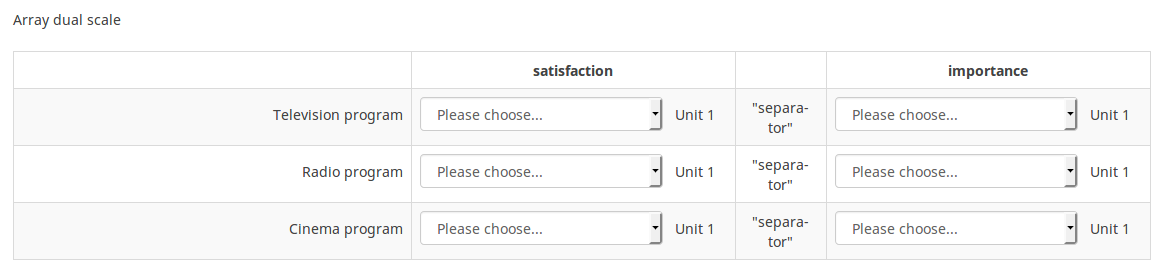Dropdown separators/ja: Difference between revisions
From LimeSurvey Manual
Bravehorse (talk | contribs) (Created page with "===ドロップダウンの区切り (dropdown_separators)===") |
Bravehorse (talk | contribs) (Created page with "'''説明'''") |
||
| Line 4: | Line 4: | ||
===ドロップダウンの区切り (dropdown_separators)=== | ===ドロップダウンの区切り (dropdown_separators)=== | ||
''' | '''説明''' | ||
In the dual scale questions with the dropdown option enabled, if this attribute is set, the layout will use the provided text as a separator between the dropdown boxes that correspond to each scale. | In the dual scale questions with the dropdown option enabled, if this attribute is set, the layout will use the provided text as a separator between the dropdown boxes that correspond to each scale. | ||