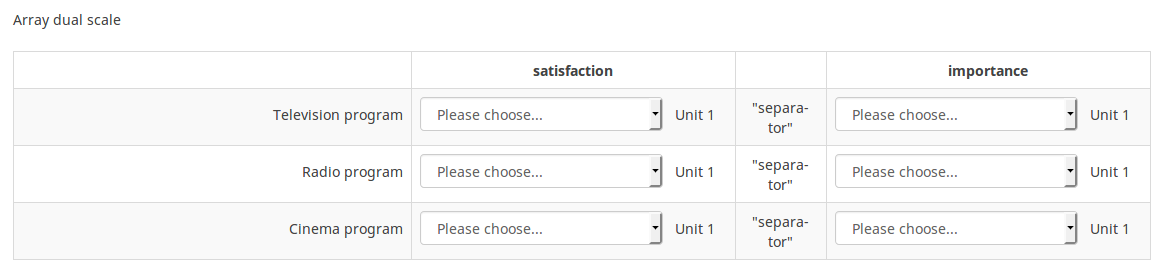Dropdown separators/ja: Difference between revisions
From LimeSurvey Manual
Bravehorse (talk | contribs) (Created page with "===ドロップダウンの区切り (dropdown_separators)===") |
Bravehorse (talk | contribs) No edit summary |
||
| (4 intermediate revisions by the same user not shown) | |||
| Line 4: | Line 4: | ||
===ドロップダウンの区切り (dropdown_separators)=== | ===ドロップダウンの区切り (dropdown_separators)=== | ||
''' | '''説明''' | ||
ドロップダウンが使える二元スケール質問で、この属性が設定されると各々のスケールのドロップダウンボックスの間に区切りとして文字列を表示します。 | |||
''' | '''有効な値''' | ||
* | *任意の文字列 | ||
''' | '''例''' | ||
<center>[[File:Example Dual Scale Separators.png]]</center> | <center>[[File:Example Dual Scale Separators.png]]</center> | ||
| Line 17: | Line 17: | ||
</onlyinclude> | </onlyinclude> | ||
[[Category:Question Settings]][[Category:Advanced Question Settings]] | [[Category:Question Settings/ja]][[Category:Advanced Question Settings/ja]] | ||