Panel integration
From LimeSurvey Manual
Introduction
You can set up from this tab which URL parameters will be accepted by your survey (these parameters will be attached to the general survey start URL. This option is important if you wish to integrate your survey with a professional survey panel provider that provides you the participants. The latter usually hands over a unique ID of every survey participant and you will need to save/handle these unique IDs for further reference.
In order to access your survey's panel integration, go to the survey menu and click on the Panel integration tab.
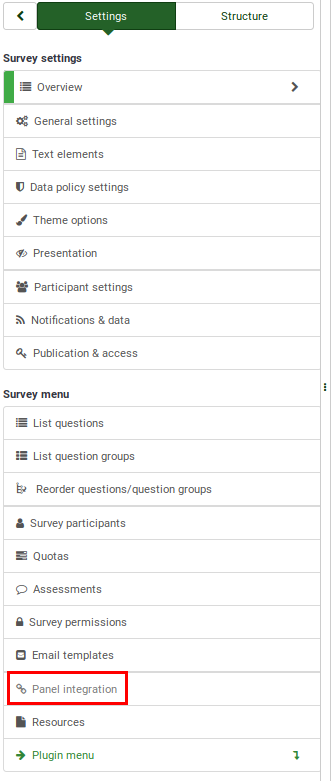
Survey panel integration
Once accessed, an empty table will be displayed with the option that allows you 'to add an URL parameter.
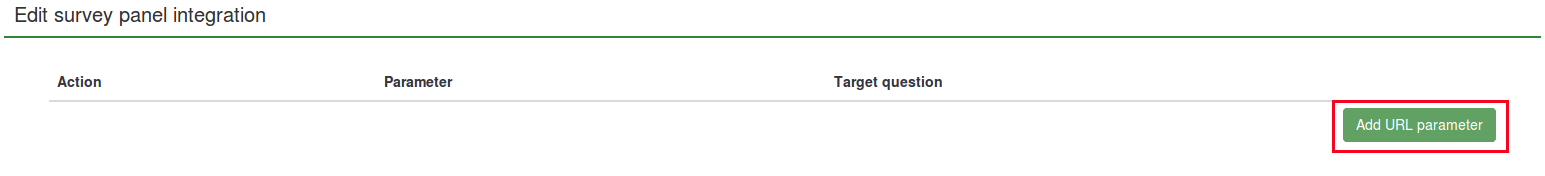
Two fields will have to be filled out:
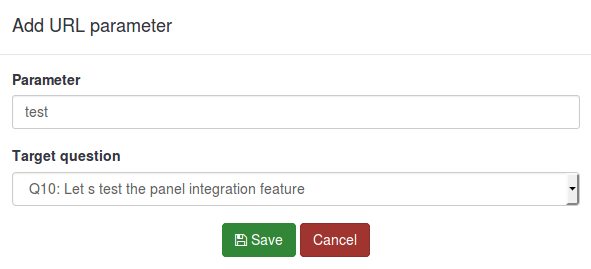
- Parameter: Here you type in the name of the new parameter. It will be included in the URL;
- Target question: Generally, the URL parameter is saved as a question. It will represent the place where the survey respondents will land on once they click on the link that also includes in its URL the parameter defined above.