Urejanje skupin uporabnikov
From LimeSurvey Manual
Splošno
Skupine uporabnikov so namenjene združevanju uporabnikov v posamezne skupine in imajo trenutno omejeno delovanje. Trenutno na skupino ni vezana neka res uporabna pravica. Skupine služijo predvsem za udobnejše delo z uporabniki pri pošiljanju sporočil in medsebojnem deljenju pravic nad anketami.
Funkcionalnost
Če v glavnem skrbniškem meniju kliknete na ikono Ustvari/Uredi skupine 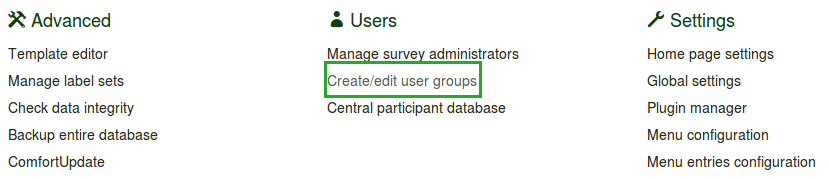 , se prikaže okno za urejanje skupin uporabnikov.
, se prikaže okno za urejanje skupin uporabnikov.
Trenutno sta na skupino uporabnikov vezani dve glavni funkciji.
A User Group can be used as the target to send an email. So it is convenient to add all administrative users associated with a survey to a group. Access to send an email is on the Create / Edit Groups menu once you select the group of interest there.
A User Group can be the target of Survey Security Settings when in a Survey. When in a Survey, click on the Survey Security icon. Once there, you can add either individual Users or user Groups. You add a User so you can then give them specific privileges in that given survey. Privileges like editing the questions, activating the survey, and maybe viewing the responses; among others. Adding a User Group behaves like a macro function that simply adds all the current members of the User Group with the same privileges at that same time to the Survey.
Changes to a User Group after adding them in the Survey will not cause changes to the Survey Security Settings. The User Group members are only looked at when you add the User Group to the Survey Security Settings.