Manage user groups/de: Difference between revisions
From LimeSurvey Manual
(Created page with "Derzeit haben Benutzergruppen nur einen organisatorischen Wert, da an sie noch keine Rechtevergabe geknüpft ist.") |
(Created page with "Ein Umfrage-Administrator kann jedoch, wenn es Benutzer in einer Gruppe gibt, dieser Gruppe Administratorenrechte zuweisen, sowie mit einem Klick eine E-Mail an alle Benutzer ...") |
||
| Line 5: | Line 5: | ||
Derzeit haben Benutzergruppen nur einen organisatorischen Wert, da an sie noch keine Rechtevergabe geknüpft ist. | Derzeit haben Benutzergruppen nur einen organisatorischen Wert, da an sie noch keine Rechtevergabe geknüpft ist. | ||
Ein Umfrage-Administrator kann jedoch, wenn es Benutzer in einer Gruppe gibt, dieser Gruppe Administratorenrechte zuweisen, sowie mit einem Klick eine E-Mail an alle Benutzer einer Gruppe versenden. | |||
A '''User Group''' can be the target of '''Survey Security Settings''' when in a Survey. When in a Survey, click on the '''Survey Security''' icon. Once there, you can add either individual '''Users''' or user '''Groups'''. You add a '''User''' so you can then give them specific privileges in that given survey. Privileges like editing the questions, activating the survey, and maybe viewing the responses; among others. Adding a '''User Group''' behaves like a macro function that simply adds all the current members of the '''User Group''' with the same privileges at that same time to the '''Survey'''. | A '''User Group''' can be the target of '''Survey Security Settings''' when in a Survey. When in a Survey, click on the '''Survey Security''' icon. Once there, you can add either individual '''Users''' or user '''Groups'''. You add a '''User''' so you can then give them specific privileges in that given survey. Privileges like editing the questions, activating the survey, and maybe viewing the responses; among others. Adding a '''User Group''' behaves like a macro function that simply adds all the current members of the '''User Group''' with the same privileges at that same time to the '''Survey'''. | ||
<div class="simplebox">'''Note:'''<br/> Changes to a '''User Group''' after adding them in the '''Survey''' will not cause changes to the '''Survey Security Settings'''. The '''User Group''' members are only looked at when you add the '''User Group''' to the '''Survey Security Settings'''.</div> | <div class="simplebox">'''Note:'''<br/> Changes to a '''User Group''' after adding them in the '''Survey''' will not cause changes to the '''Survey Security Settings'''. The '''User Group''' members are only looked at when you add the '''User Group''' to the '''Survey Security Settings'''.</div> | ||
Revision as of 21:19, 13 April 2013
Bei einem Klick auf dieses 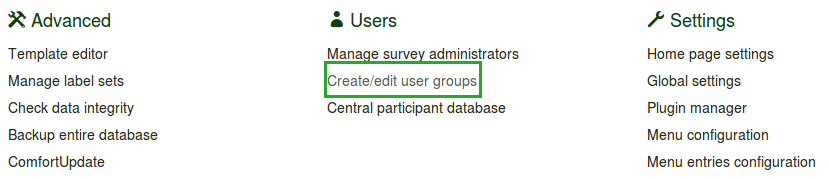 Symbol gelangt man zur Gruppenverwaltung.
Symbol gelangt man zur Gruppenverwaltung.
User Groups are limited in functionality at the moment. There are no real rights bound to a group. Groups serve more as a macro or textual convenience to work with groups of Users.
Derzeit haben Benutzergruppen nur einen organisatorischen Wert, da an sie noch keine Rechtevergabe geknüpft ist.
Ein Umfrage-Administrator kann jedoch, wenn es Benutzer in einer Gruppe gibt, dieser Gruppe Administratorenrechte zuweisen, sowie mit einem Klick eine E-Mail an alle Benutzer einer Gruppe versenden.
A User Group can be the target of Survey Security Settings when in a Survey. When in a Survey, click on the Survey Security icon. Once there, you can add either individual Users or user Groups. You add a User so you can then give them specific privileges in that given survey. Privileges like editing the questions, activating the survey, and maybe viewing the responses; among others. Adding a User Group behaves like a macro function that simply adds all the current members of the User Group with the same privileges at that same time to the Survey.
Changes to a User Group after adding them in the Survey will not cause changes to the Survey Security Settings. The User Group members are only looked at when you add the User Group to the Survey Security Settings.