アンケートのインポート
From LimeSurvey Manual
アンケート構成をインポートするには、新規アンケート作成ボタン(インストールしたLimeSurveyのホームページのメインツールバーにあります)をクリックし、インポートタブを選択します。
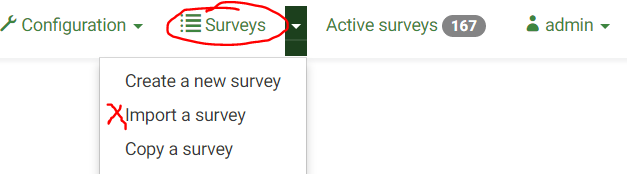
詳細は、インポート機能の使い方を参照してください。
LimeSurveyのインポート機能を使いたくない場合は、LimeSurveyのインポート機能以外の方法を参照してください。
アンケート構成をインポートするには、新規アンケート作成ボタン(インストールしたLimeSurveyのホームページのメインツールバーにあります)をクリックし、インポートタブを選択します。
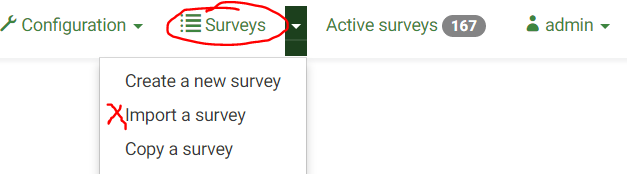
詳細は、インポート機能の使い方を参照してください。
LimeSurveyのインポート機能を使いたくない場合は、LimeSurveyのインポート機能以外の方法を参照してください。