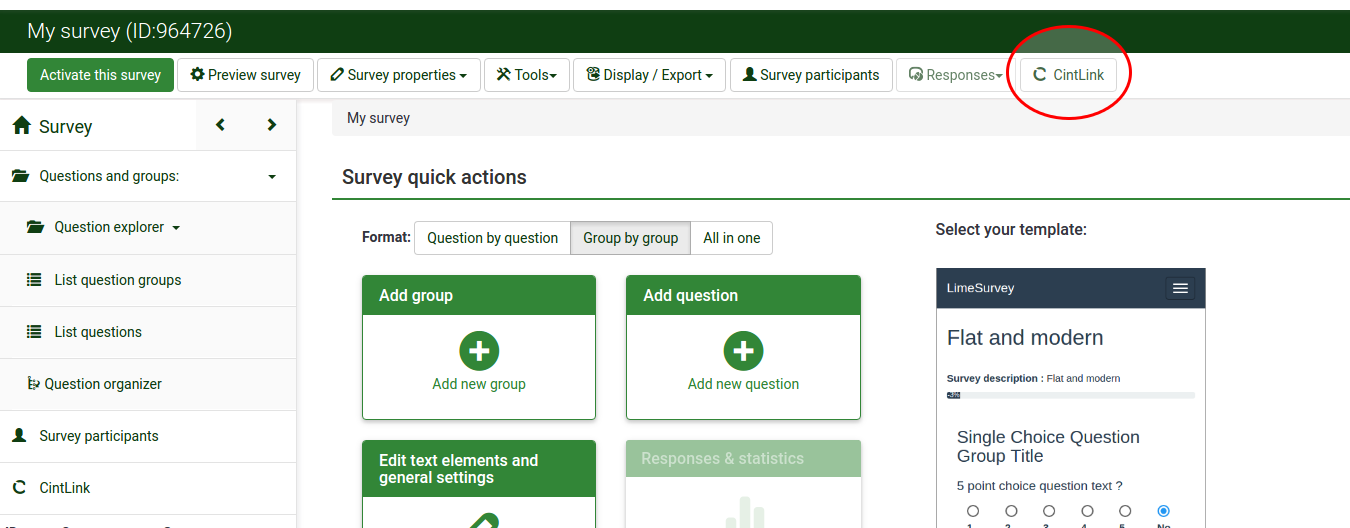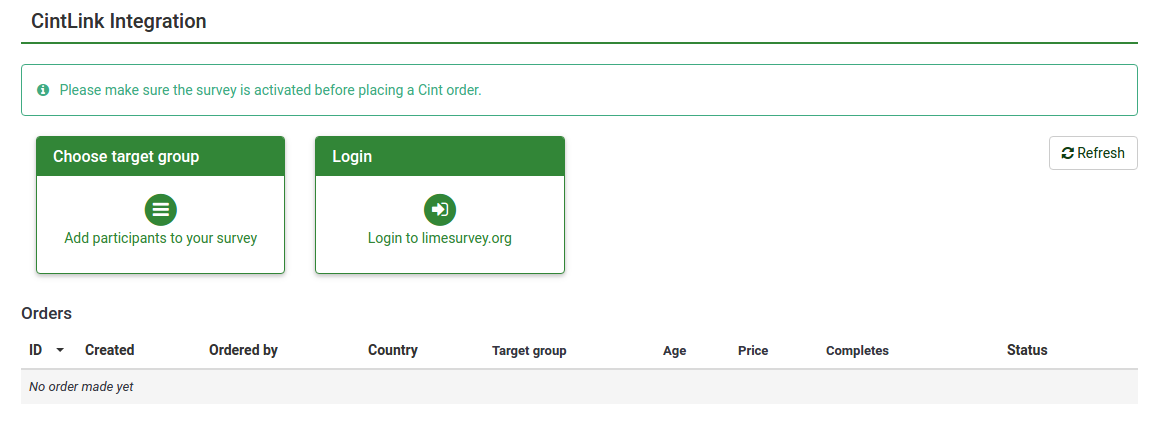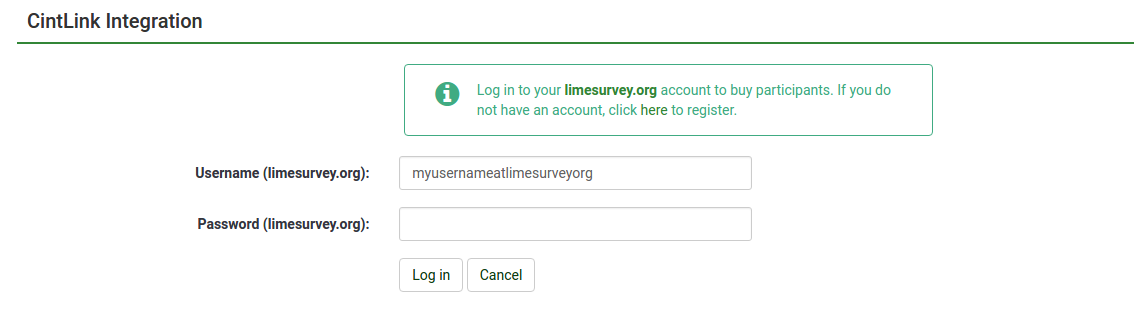CintLink: Difference between revisions
From LimeSurvey Manual
No edit summary |
|||
| Line 17: | Line 17: | ||
== Login form == | == Login form == | ||
Enter your credentials in the form, then click '''Log in'''. If the login is successful, you will be redirected to the dashboard. | |||
[[File:cintlogin.png]] | [[File:cintlogin.png]] | ||
Revision as of 11:24, 26 August 2016
Instructions for the CintLink plugin.
These instructions will help you get going with Cint participants panel quick and easy.
When you first visit your survey, the Cint link button is visible on the right.
Dashboard
When you click on the CintLink button, you will come to the CintLink dashboard.
It's already here possible to try out the Cint order widget by clicking on Choose target group, but to be able to order you have to login to limesurvey.org. If you don't have an account yet, you can register here.
Login form
Enter your credentials in the form, then click Log in. If the login is successful, you will be redirected to the dashboard.