Central Participant Database
From LimeSurvey Manual
Introduction
To access this option: Configuration->Central participants database

This feature allows the administrator to store the participant information to a central table that is independent of any token table. Its major advantages are:
- The central table acts as a backup. In the case in which a user creates a new survey, he does not have to go through the trouble of exporting its participants to a CSV file and then importing them back into a new survey.
- Users need only to add the participants to the central table. Then, the same participants can be added to as many surveys as the user wants.
- In case multiple users have access to a LimeSurvey installation, its owner(s) can choose to share his participants with other users and also set access rights for the shared users.
You may also find in your LimeSurvey installation an advanced attribute control and several other features.
The participants panel management tools
The following options are available:
- Display CPDB (Central Participant Database) participants
- Info
- Import
- Export
- Settings
- Attributes
- Share panel
Display CPDB participants
This is the main asset of the Participant's Panel. The great majority of options can be accessed from here, such as adding, deleting, exporting, adding to survey etc.
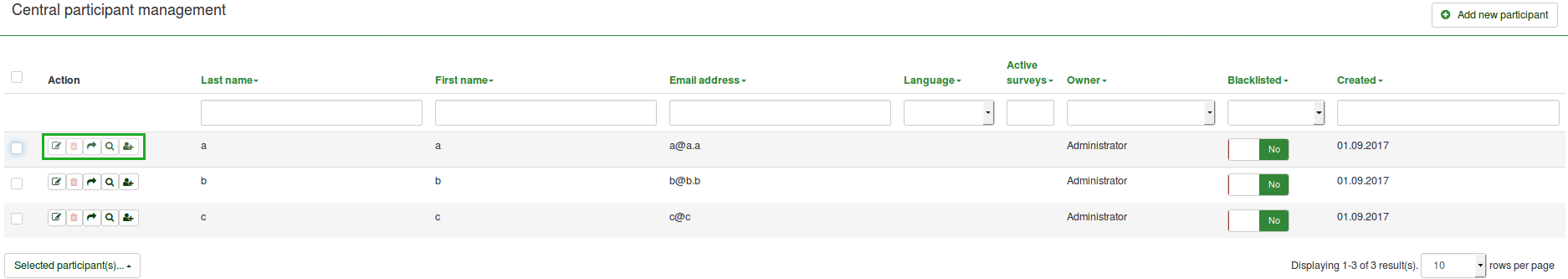
Five options are available in the Action column for every participant listed in the table:
- Edit this participant
- Delete this participant
- Share this participant
- List active surveys
- Add participant to survey
Add participant
After you clicked on the Add new participant button, a window will pop-up showing the following basic attributes:
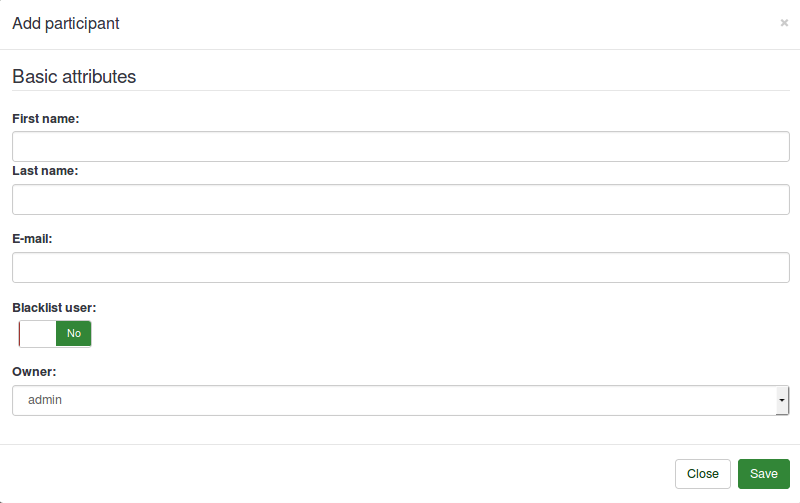
- First name
- Last name
- Blacklist user
- Owner: Any user of LimeSurvey *defined in the user control management page can be an owner.
{{Note|Custom attributes can be added. For further details, see the [[Central participants database#Attributes|attributes section.}}