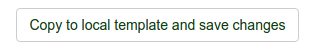Translations:New Template System in LS3.x/17/en
From LimeSurvey Manual
The theme editor for the extends_monochrome theme looks like that:
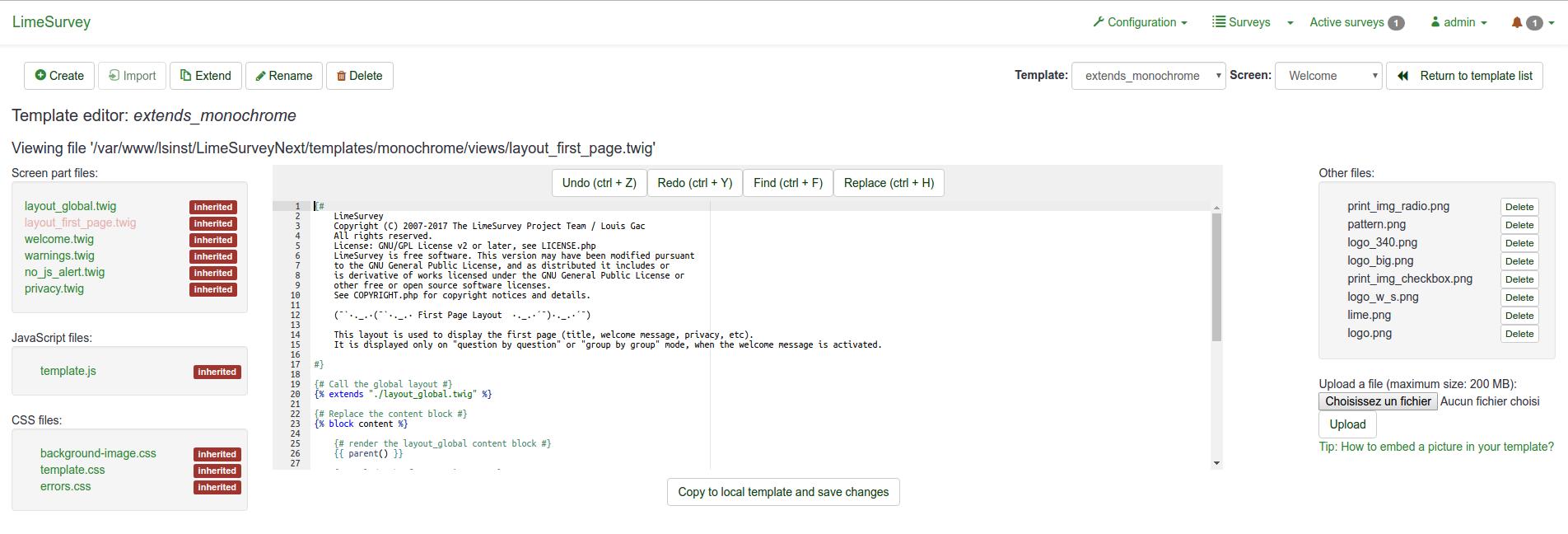
There is no big difference with the old theme editor. Let’s list the main ones:
- The keyword inherited on the file list. It means that the file is not present in the theme directory and that the file from the original theme will be used.
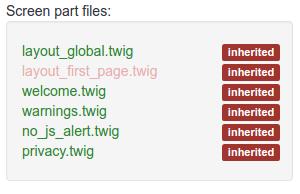
- The main editor ( ACE editor ) shows the content of the selected file. The files not only contain HTML, CSS or JS, but also Twig statements. Those Twig statements give us the possibility to push some logic to theme views that were located deep in the core before, and that now can be customized.
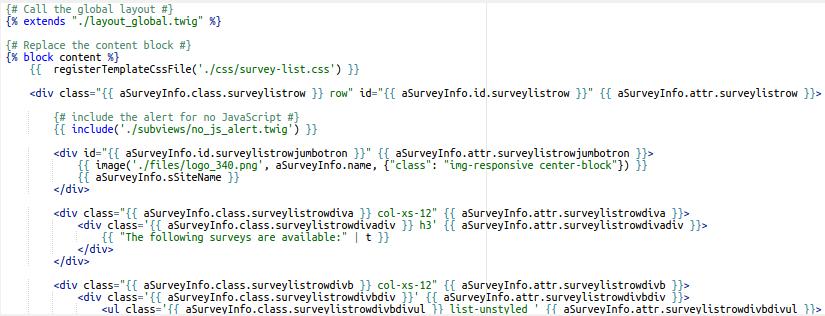
- This is why you have more screen types available in the dropdown selector of the top menu now. You’ll notice pages such as ‘Survey List’, ‘Load’, ‘Save’, ‘Error’, ‘Registration’, ‘Assessments’, ‘Print Answers’ that weren’t available before, or that you couldn’t really be customized before.
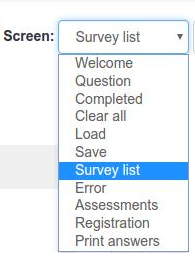
- The ‘tip’ link at the bottom of the file list gives you the Twig way to add a picture in your HTML
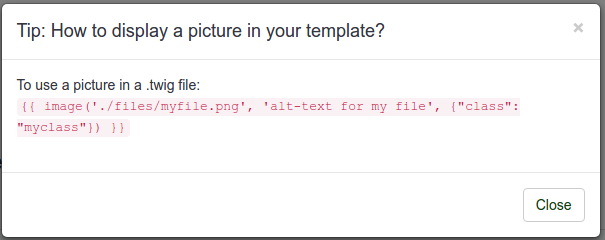
- The button ‘save changes’ becomes a button Copy to local theme and save changes