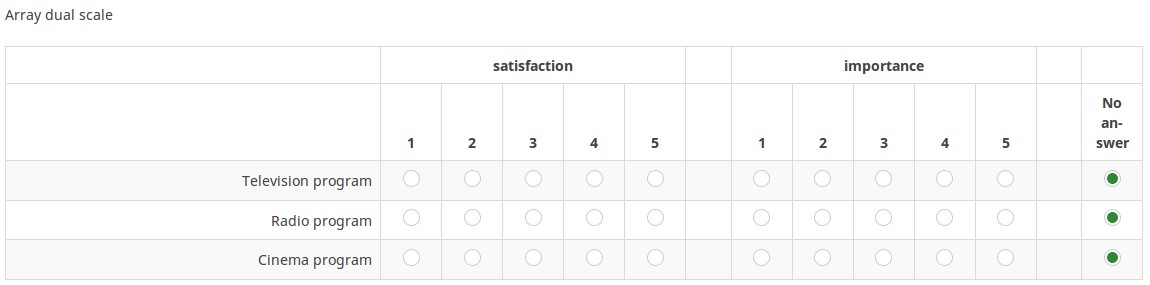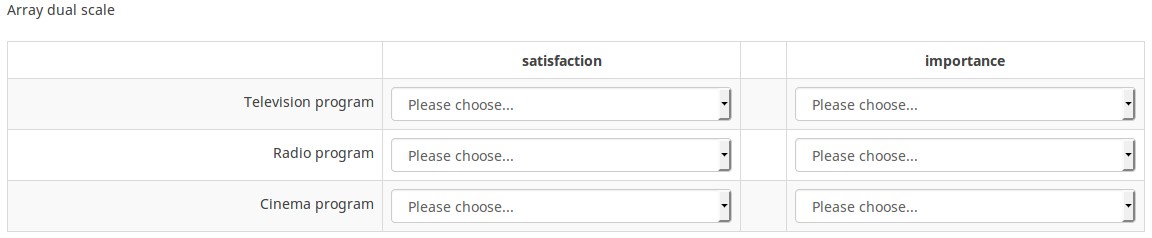Tip vprašanja - Dvojna velikost polja
From LimeSurvey Manual
Kratek opis
Ta vrsta vprašanja ponuja dve lestvici možnosti odgovora za vsako podvprašanje. Za vsako lestvico lahko nastavite naslov iz možnosti prikaza vprašanj:
Za uporabo te vrste vprašanja s spustnimi polji lahko nastavite tudi poseben atribut vprašanja:
Primer 1: Dual Scale Example.zip
Primer 2: Dual Scale Dropdown Example.zip
Splošne možnosti
Obvezno
Opis
Ta možnost skrbnikom ankete omogoča, da od svojih anketirancev zahtevajo, da odgovorijo na določena anketna vprašanja. Če na obvezna vprašanja ne odgovorijo, anketiranci ne bodo mogli nadaljevati. Če imate vprašanje z več podvprašanji in zahtevate odgovor le na določena podvprašanja, uporabite atribut minimalni odgovor, ki se nahaja pod zavihkom Logika.
Razpoložljive možnosti
- Vklopljeno - na vprašanje je treba odgovoriti, preden lahko udeleženec nadaljuje na naslednjo stran - možnost odgovora 'Brez odgovora' ni nikoli prikazana.
- Soft - Če na vprašanje ni odgovorjeno, se ob poskusu nadaljevanja prikaže opozorilo naslednja stran - vendar se lahko udeleženec odloči, da opozorilo prezre in nadaljuje. Upoštevajte, da je možnost 'Brez odgovora' še vedno prikazana (če je aktivirana v nastavitvah predstavitve ankete)
- Izklopljeno (privzeto) - Vprašanje lahko ostane brez odgovora
Pogoj (prej "Enačba ustreznosti")
Opis
Če je rezultat pogoja »1« ali »true«, je vprašanje v kontekstu ankete »relevantno«, torej se prikaže anketirancu. Če ne, je vprašanje skrito. Vsako anketno vprašanje vam omogoča, da določite enačbo pomembnosti. Ta funkcija je naslednica pogojev in podpira veliko bolj zapleteno pogojno logiko.
Označevanje sintakse
Kadarkoli shranite pogoj, je ovrednoten in sintaktično poudarjen. Morebitne napake bodo označene z barvami, da jih boste lahko hitro odkrili in odpravili.

Veljavne vrednosti
- Kateri koli pogoj, ki uporablja sintakso ExpressionScript brez okoliških zavitih oklepajev.
Primeri
Tu so dobri primeri označevanja sintakse.
Zaslon
Širina odgovora (širina_odgovora)
Opis
Ta vrednost nastavi širino stolpca odgovorov z uporabo sistema odstotkov. Na primer, če v to polje vnesete 40, bo za odgovore uporabljenih 40 odstotkov širine vprašanja. Preostala širina bo enakomerno razdeljena med podvprašanja.
'Veljavne vrednosti
- Katera koli cela vrednost od 1 do 100.
Hide tip (hide_tip)
Description
Most questions will usually include a tip that says "Please choose one of the following options" or a hint text on how to fill out the question. This attribute allows you to turn off or on this tips/hints.
These tips/hints include validation criteria messages (such as min/max number of answers, min/max/equals sum value). If hide_tip is enabled, these messages will be hidden. However, if the user enters invalid data, the tips will appear. They will be coloured in red, getting changed to green once the validation criteria are met.
Available options
- On - the tips/hints are hidden;
- Off (default).
Naključni vrstni red odgovorov (random_order)
Opis
Ta atribut povzroči, da LimeSurvey prezre obstoječi vrstni red možnosti odgovorov/podvprašanj in jih namesto tega razvrsti naključno. Ta možnost avtorju ankete omogoča, da zmanjša pristranskost ankete. Upoštevajte, da če ima vprašanje podvprašanja, bo vrstni red podvprašanj naključen, ne vrstni red možnosti odgovorov.
'Razpoložljive možnosti
- Da - Naključno, ko udeleženec vstopi v anketo
- Ne (privzeto)
Repeat headers (repeat_headers)
Description
This option can be used if you add to a question a high number of subquestions. If this is the case, use this option in order to tell LimeSurvey after how many subquestions should the headers be repeated.
Valid values
- Any integer values;
- The default value is 0 - the repeat headers function is deactivated.
Vedno skrij to vprašanje (skrito)
Opis
Če je omogočeno, bo vprašanje vedno skrito – ne bo prikazano udeležencem ankete. To funkcijo je mogoče uporabiti v naslednjih scenarijih:
- Če želite vprašanje vnaprej izpolniti z URL-jem in ne želite, da se prikaže na zaslonu. To preglasi vse pogoje, uporabljene v anketi, ker zadevno vprašanje sploh ne bo vdelano na stran.
- Če želite sproti shraniti ali izračunati vrednost prek ExpressionScript - Presentation.
'Razpoložljive možnosti
- Vklopljeno
- Izklopljeno (privzeto)
Glava prve skale (dualscale_headerA)
Opis
To besedilo je prikazano na vrhu lestvice odgovora.
Veljavne vrednosti
- Poljuben tekst
Glava za drugo lestvico (dualscale_headerB)
Opis
To je tekst, ki bo prikazan nad drugo lestvico pri odgovoru.
Veljavne vrednosti
- Poljuben tekst
Uporabi spustna polja (use_dropdown)
Opis
Če je ta funkcija omogočena, bo postavitev možnosti odgovora namesto izbirnih gumbov uporabljala spustna polja.
'Razpoložljive možnosti
- Vklopljeno - uporabljena so spustna polja.
- Izklopljeno (privzeto) - uporabljeni so radijski gumbi.
Spuščajoča predpona/pripona (dropdown_prepostfix)
Opis
V vprašanjih z dvojno lestvico z omogočeno možnostjo spustnega menija, če je ta atribut nastavljen, bo postavitev uporabila navedeno besedilo kot predpono in/ali pripono pred in za vnosnimi elementi spustnega menija. Format je predpona|končnica.
'Veljavne vrednosti
- Kateri koli besedilni niz.
Primeri
- Pripona s črkama EUR: "|EUR"
- Predpona s črkama USD: "USD|"
- Tako predpona kot pripona: "USD|EUR"
Predpona posnetka zaslona:
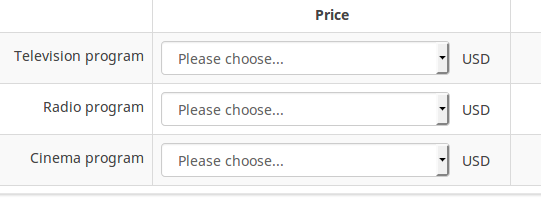
Ločila spustnih polj (dropdown_separators)
Opis
Pri vprašanjih z dvojno lestvico z omogočeno možnostjo spustnega menija, če je ta atribut nastavljen, bo postavitev uporabila navedeno besedilo kot ločilo med spustnimi polji, ki ustrezajo vsaki lestvici.
'Veljavne vrednosti
- Kateri koli besedilni niz.
Primer
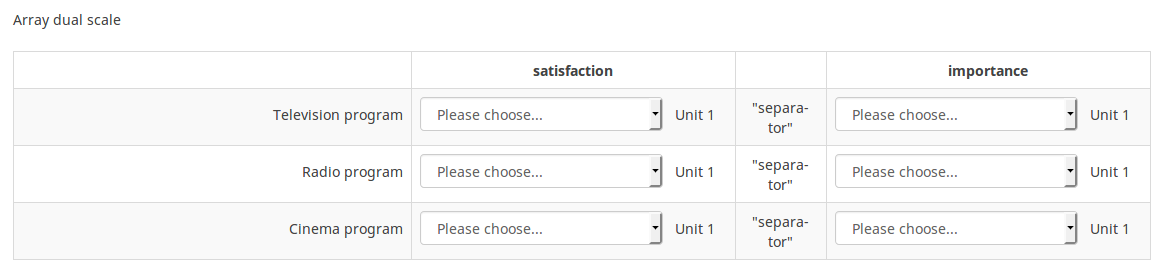
Relevance help for printable survey (printable_survey_relevance_help)
Description
If you wish to print a survey, you can also print the relevance equations for each question. But, if you wish to offer instead an explanation rather than the expression on the printed form, fill in this box with the text explanation for the relevance equation.
Valid values
- Any text and/or numbers you wish to be displayed on the printable form.
Logika
Najmanjše število odgovorov (min_answers)
Opis
To funkcijo je mogoče uporabiti za zagotovitev, da uporabnik izbere vsaj določeno število odgovorov v vprašanju z več možnimi odgovori.
Veljavne vrednosti
- Katera koli cela vrednost nad 0
- Katera koli številka
- Katera koli koda SGQA
- Katera koli koda vprašanja (ime spremenljivke)
- Katera koli enačba z uporabo ExpressionScript sintaksa, brez okoliških zavitih oklepajev.
Primer
Če je nastavljeno na X (naključno število), lahko uporabniki oddajo anketo, če izberejo vsaj X potrditvenih polj. Če je ta možnost uporabljena za razvrščanje vprašanj, to zagotovi, da so razvrščeni vsaj trije elementi, preden se respondentu omogoči predložitev odgovorov/ankete.
Največje število odgovorov (max_answers)
Opis
Uporablja se lahko za omejitev skupnega števila odgovorov, ki jih lahko uporabnik izbere pri vprašanju z več možnimi odgovori.
Veljavne vrednosti
- Katera koli številska vrednost
- Katera koli koda SGQA
- Katera koli koda vprašanja (ime spremenljivke)
- Katera koli enačba z uporabo sintakse ExpressionScript, brez okoliških kodrastih naramnice.
Primer
Če je nastavljeno na 2, bo uporabnik lahko označil največ dve potrditveni polji ali eno potrditveno polje + izpolnil polje »Drugo« (če obstaja). Za Vrsta vprašanja za razvrstitev bi udeleženec lahko izbral največ dve postavki.
Array filter style (array_filter_style)
Description
This function allows you to choose how the array filtered subquestions are displayed. They can either be "hidden" or "disabled".
Available options
- Hidden (default) - if this option is selected, then the previously selected subquestions will not be displayed in the second question.
- Disabled - if this option is selected, then the previously selected subquestions will be greyed out and become unselectable.
Example
If you wish to use the "disabled" option, then the previously selected subquestions will be displayed like this:
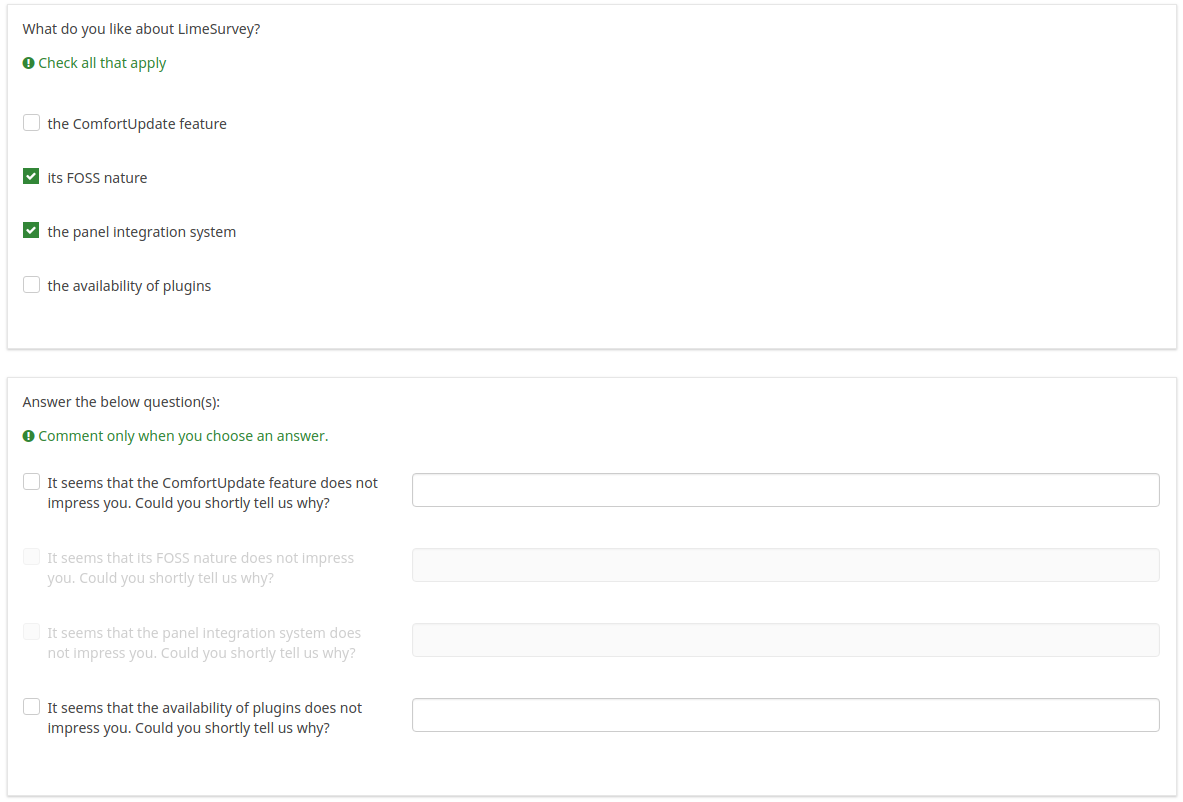
Filter za izključitev polja (array_filter_exclude)
Opis
Nastavitev Izključitev filtra matrike vam omogoča, da uporabite katero koli vprašanje z več možnimi odgovori, da izberete ali nastavite, kateri odgovori NIso' prikazani na naslednjem seznamu, nizu ali vprašanju z več izbirnimi odgovori.
- Večkratna izbira
- Večkratna izbira s komentarji
- Večkratno kratko besedilo
- Večštevilsko
- Matrika (5 točk, 10 točk, Da/Ne/Neznano, Povečanje/Enako/Zmanjšanje, Po stolpcu)
- Matrika (dvojno merilo, besedilo, številke)
- Razvrstitev
Poleg tega je vsako od teh vrst vprašanj mogoče filtrirati.
Edina izjema je »Array by column«, ki lahko filtrira druga vprašanja, vendar ga ni mogoče filtrirati.Kako to nastaviti
Vnesite kodo vprašanja vprašanja z več možnostmi v polje filter za izključitev niza vprašanja, ki ga trenutno urejate. Zadevno vprašanje bo uporabljeno kot vir informacij za trenutno vprašanje, neizbrani odgovori iz prejšnjega vprašanja pa bodo pridobljeni in uporabljeni kot možnosti odgovora za trenutno vprašanje. Na primer, če je vaša izvorna koda vprašanja z več možnostmi "Q1", vnesite "Q1" v polje "Filter za izključitev niza", da začnete postopek filtriranja odgovorov. V vašem vprašanju bodo vidne samo tiste možnosti odgovora, ki NISO izbrane v vprašanju Q1.
Kaskadno
Izbrane možnosti so lahko prikazane v kaskadi. To pomeni, da lahko izberete vprašanje, ki filtrira drugo vprašanje, ki filtrira drugo vprašanje itd.
Primer
Oglejmo si skupaj spodnji primer:
Na zgornjem posnetku zaslona imamo dve vprašanji. Prvo je vprašanje tipa večkratna izbira, medtem ko je drugo vprašanje tipa večkratna izbira s komentarji. Odgovori, ki jih navedete v prvem vprašanju, bodo izključeni iz drugega. Na primer, če izberete možnost ComfortUpdate (ki ima kodo podvprašanja 'SQ1') in možnost Plugin ('SQ4'), bosta korespondenca podvprašanja 'SQ1' in 'SQ4' iz drugega vprašanja izključena. Na našem posnetku zaslona lahko opazimo, da so samo neizbrane možnosti v prvem vprašanju in prikazane v drugem.
Ta primer lahko prenesete s te povezave: Limesurvey_group_array_filter_exclude.zip. Uvozite to skupino vprašanj v svojo namestitev LimeSurvey.
Filter polja (array_filter)
Opis
Nastavitev Filter matrike vam omogoča, da uporabite katero koli vprašanje z več možnimi odgovori, da izberete ali nastavite, kateri odgovori bodo prikazani na naslednjem seznamu, nizu ali vprašanju z več možnimi odgovori.
- Večkratna izbira
- Večkratna izbira s komentarji
- Večkratno kratko besedilo
- Večštevilsko
- Matrika (5 točk, 10 točk, Da/Ne/Neznano, Povečanje/Enako/Zmanjšanje, Stolpec)
- Matrika (dvojna lestvica, besedilo, številke)
- Razvrstitev
Poleg tega je vsako od teh vrst vprašanj mogoče filtrirati.
Edina izjema je »Matrika (stolpec)«, ki lahko filtrira druga vprašanja, ne pa tudi sebe.Kako nastaviti filter
Če želite nastaviti filter, vnesite kodo vprašanja vprašanja z več možnostmi v polje filtra niza vprašanja, ki ga trenutno urejate. Ustrezno vprašanje bo uporabljeno kot vir informacij za trenutno vprašanje, izbrani odgovori iz prejšnjega vprašanja pa bodo pridobljeni in uporabljeni kot možnosti odgovora za trenutno vprašanje. Na primer, če je vaša izvorna koda vprašanja z več možnostmi "Q1", vnesite "Q1" v polje 'Array Filter', da začnete postopek filtriranja odgovorov. V vprašanju z array_filter-ed bodo vidne samo možnosti odgovora, ki so izbrane v vprašanju Q1.
Kaskadno
Izbrane možnosti so lahko prikazane v kaskadi. To pomeni, da lahko izberete vprašanje, ki filtrira drugo vprašanje, ki filtrira drugo vprašanje itd.
Primer matričnega filtra
Oglejmo si naslednji primer, da bomo bolje razumeli moč te nastavitve:
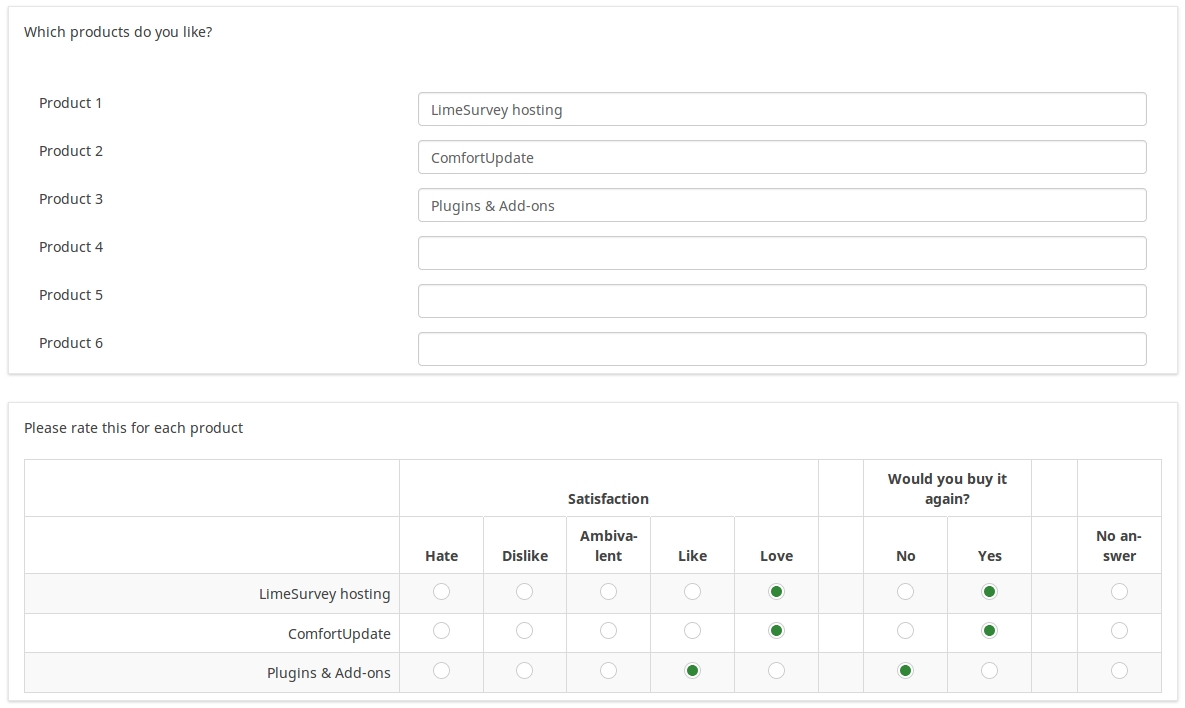
Na zgornjem posnetku zaslona imamo dve vprašanji. Prvi je tip vprašanja "več kratkih besedil", medtem ko je drugi tip vprašanja "matrična dvojna lestvica". Odgovori, ki jih navedete v prvem vprašanju, bodo navedeni v drugem. Tehnično gledano so odgovori, ki jih podate na podvprašanja iz prvega vprašanja, filtrirani in prikazani v drugem vprašanju.
Ta primer lahko prenesete s te povezave: limesurvey_group_32.lsg. Uvozite to skupino vprašanj v svojo namestitev LimeSurvey.
Ime naključne skupine (random_group)
Opis
Vprašanja postavi v določeno naključno skupino, pri čemer so vsa vprašanja, vključena v navedeno skupino, prikazana v naključnem vrstnem redu anketirancem.
V ExpressionScript sample survey lahko najdete vzorec ankete z imenom skupine za naključno izbiranje.
Veljavne vrednosti
Samo vnesite poljuben niz (na primer: 'group1'). Vsa vprašanja, ki so v polju 'ime skupine za naključno izbiro nastavili isti niz, bodo imela svoje mesto v anketi randomizirana (=naključno izmenjana med seboj).
Predogled
Za predogled vprašanj uporabite predogled ankete namesto funkcije predogled skupine vprašanj, saj so poročali, da druga ne prikazuje vprašanj v naključnem vrstnem redu.
Drugo
Vstavi prelom strani v pogledu za tiskanje (page_break)
Opis
Ta atribut je aktiven le, ko dejansko natisnete anketo iz »Pogleda za tiskanje«. Vsili prelom strani pred vprašanjem.
Razpoložljive možnosti
- Vklopljeno
- Izklopljeno (privzeto)
Vrsta SPSS izvozne skale (scale_export)
Opis
To se uporablja samo za izvoz SPSS. Ta atribut preglasi privzeto lestvico, ki jo ugane SPSS. Če želite izvedeti, kaj počnejo različne merilne lestvice, preberite povezano dokumentacijo SPSS.
Razpoložljive možnosti
- Privzeto (privzeto)
- Nominalno
- Ordinalno
- Lestvica
Statistika
Prikaži v javni statistiki (public_statistics)
Opis
Ta atribut omogoča administratorju ankete, da izbere, ali naj se rezultati določenega vprašanja prikažejo udeležencem ankete, potem ko so oddali anketo.
Privzeta nastavitev za vsako vprašanje je 'Izklopljeno' (=Ali ne anketirancem prikaži statistike vprašanj). To morate omogočiti za vsako posamezno vprašanje, če želite udeležencem ankete po oddaji ankete pokazati statistiko ankete za to (tista) določena vprašanja.
Razpoložljive možnosti
- Vklopljeno
- Izklopljeno (privzeto)
Display chart (display_chart)
Description
This attribute allows the survey administrator to choose if a chart that contains the question results should be displayed to the survey participants after they filled out the survey.
- public statistics survey setting from the presentation & navigation settings
- show graphs survey setting from the presentation & navigation settings
- public statistics question attribute, and
- display chart question attribute.
Available options
- On
- Off (default)
Chart type (chart_type)
Description
This attribute allows the survey administrator to choose which type of chart will be displayed to the respondent once he/she finished filling out the survey.
Available options
- Bar chart
- Pie chart
- Radar
- Line
- PolarArea
- Doughnut