Trình đơn plugin
From LimeSurvey Manual
Giới thiệu
Bảng sau đây cho phép bạn truy cập cài đặt của các plugin LimeSurvey đang hoạt động (chúng nằm trong Trình quản lý plugin).
Để truy cập bảng plugin cục bộ, hãy nhấp vào tab Cài đặt và cuộn xuống cho đến khi bạn thấy menu Plugin:
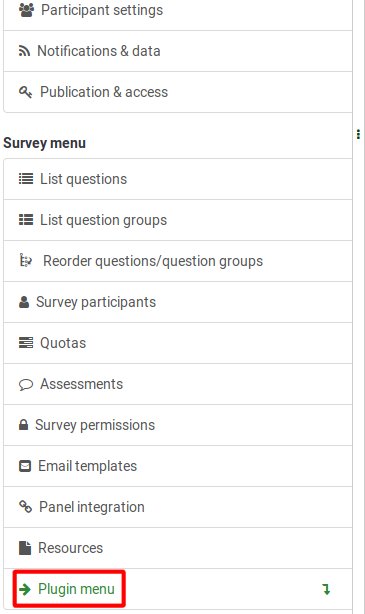
Nhấp vào nút Plugin đơn giản. Một trang có tất cả các plugin đang hoạt động cho phép quản trị viên khảo sát chọn một số cài đặt liên quan đến plugin nhất định sẽ được hiển thị:
Trong ảnh chụp màn hình ở trên, plugin "AuditLog" đang hoạt động và hỏi quản trị viên khảo sát xem nhật ký khảo sát có nên được kiểm tra hay không.
List of core LimeSurvey plugins
Click here to see all the plugins that are located by default within your LimeSurvey instance.
They can be activated and configured from the Plugin manager. Certain user permissions are required in order to activate and configure them.
List of Third-Party Plugins
A short list with third-party plugins that can be used with certain LimeSurvey releases can be found here.