Data entry/ja: Difference between revisions
From LimeSurvey Manual
(Created page with "Tab: 次の質問へ") |
(Created page with "Shift + Tab: 前の質問へ") |
||
| Line 10: | Line 10: | ||
Tab: 次の質問へ | Tab: 次の質問へ | ||
Shift | Shift + Tab: 前の質問へ | ||
The "Finalize response submission" let the operator finalize the response record by: | The "Finalize response submission" let the operator finalize the response record by: | ||
Revision as of 09:59, 13 April 2013
データ入力画面を開くには、「データ入力」ボタン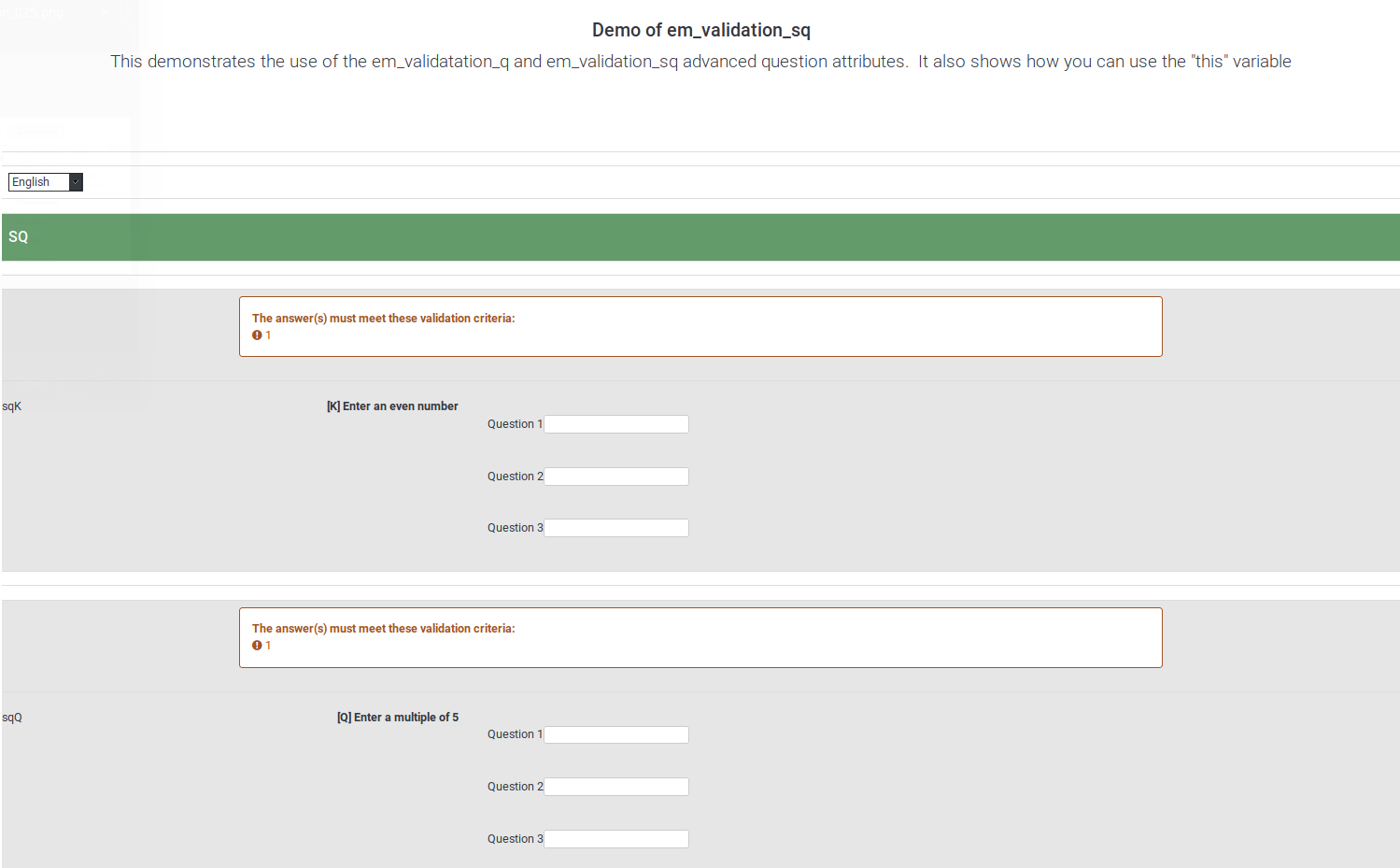 を押します。
を押します。
この機能はアンケートの回答者が利用することを意図して作られたものではありません。LimeSurveyは、開発当初は紙ベースのアンケートのデータ入力システムとして設計されていました。データ入力画面は、マス調査で得られた回答を入力する際に利用できるように作られ、その後は、キーボード中心での入力(タブ、スペース、方向キー、テンキー、キーストロークなど)に対応して設計されています。
ショートカット:
Tab: 次の質問へ
Shift + Tab: 前の質問へ
The "Finalize response submission" let the operator finalize the response record by:
- adding a submitdate entry to the record, which will make it available as a full response while browsing responses or computing statistics
- marking the token code as used (if the survey uses tokens)
If the "Finalize response submission" check-box is not checked, then the answer will be considered as 'not completely filled out', no submission date will be added to the record and the token will remain available to the participant.