Translations:Central Participant Database/49/en
From LimeSurvey Manual
You can easily delete one or multiple participants:
- If you want to delete one participant, go to the row where the respective participant is located and click the red bin button:
 .
. - If you want to delete two or more participants, click the Selected participant(s)... button (under the last row, below the Action column) after you selected the corresponding entries:
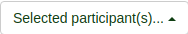 . Then, click the delete option.
. Then, click the delete option.