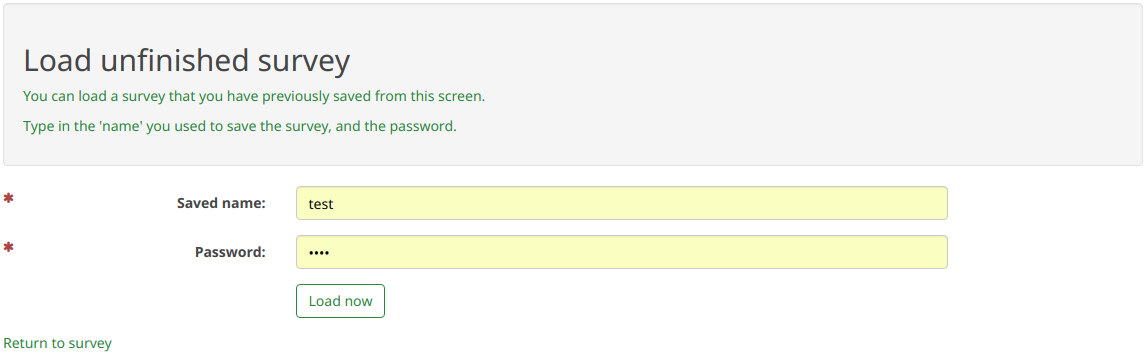View saved but not submitted responses/ja: Difference between revisions
From LimeSurvey Manual
Bravehorse (talk | contribs) (Created page with "* '''名前:''' 回答者が回答を保存するときに入力したユーザー名") |
Bravehorse (talk | contribs) (Created page with "*'''IPアドレス:''' このフィールドはIPアドレス属性を有効(既定で...") |
||
| Line 38: | Line 38: | ||
* '''名前:''' 回答者が回答を保存するときに入力したユーザー名 | * '''名前:''' 回答者が回答を保存するときに入力したユーザー名 | ||
*''' | *'''IPアドレス:''' このフィールドは[[Notifications & data/ja#IP.E3.82.A2.E3.83.89.E3.83.AC.E3.82.B9.E4.BF.9D.E5.AD.98|IPアドレス属性]]を有効(既定では無効)にしないと空のままです。 | ||
*'''Date saved:''' the date when the respondent decided to save his/her response | *'''Date saved:''' the date when the respondent decided to save his/her response | ||
Revision as of 04:30, 22 February 2019
はじめに
保存済だが未投稿の回答を表示は、参加者による保存と再開がオンの時に表示されます。
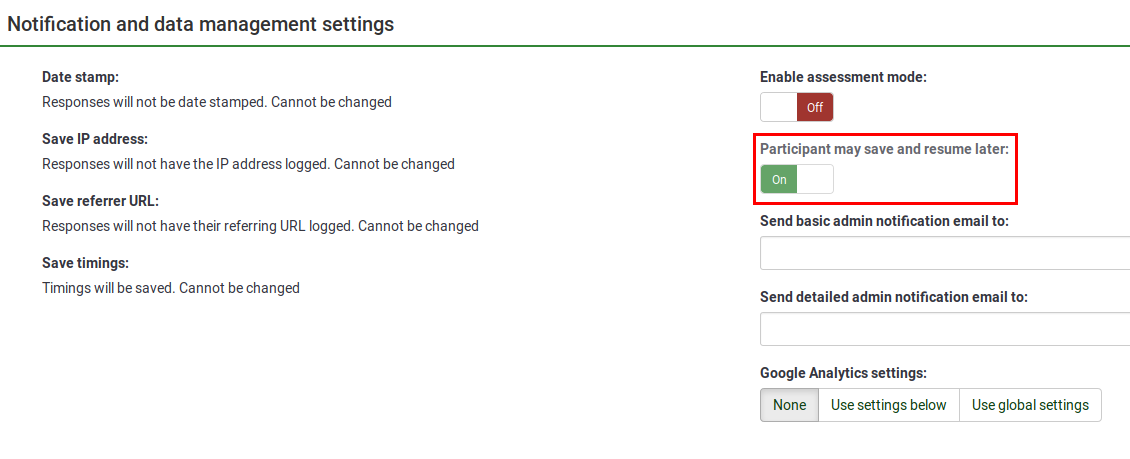
有効にしたら、回答をクリックして、アンケートを表示・保存したが回答を送信しなかったユーザーのリストにアクセスします。
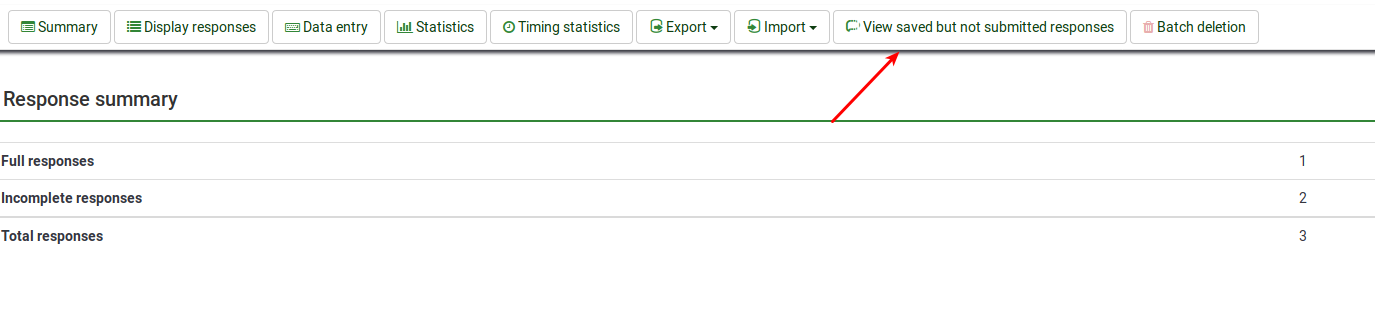
ページが読み込まれると、"保存された回答"テーブルが表示されます。
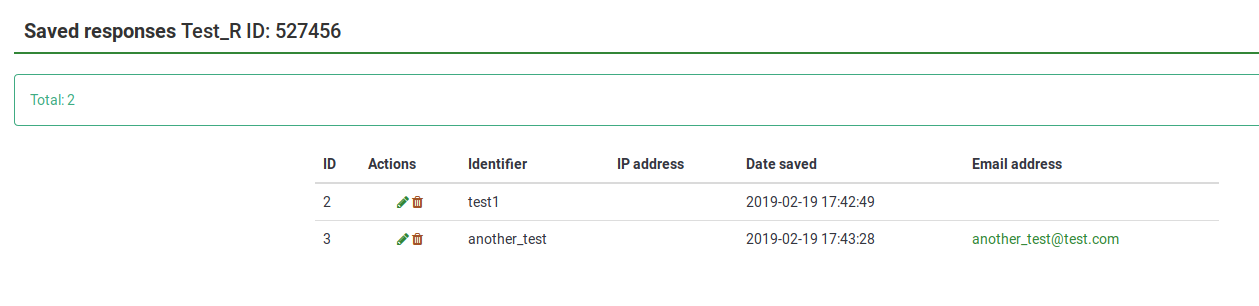
保存された回答テーブルには、以下の列があります。
- ID: 保存されているが送信されていない回答のID。回答テーブルに格納されているものとは異なることに注意してください。
- 操作: 2つの操作を行えます。
- エントリーを編集: クリックすると、該当するエントリーのデータ入力ページにリダイレクトされます。
- エントリーを削除: 赤いゴミ箱をクリックして、回答エントリーを削除します。
- 名前: 回答者が回答を保存するときに入力したユーザー名
- IPアドレス: このフィールドはIPアドレス属性を有効(既定では無効)にしないと空のままです。
- Date saved: the date when the respondent decided to save his/her response
- Email address: not mandatory to be filled out by your respondents (useful when you work with anonymized responses)! See the next section for more details.
回答を保存し後から送信する方法
The Resume later button is located in the upper-right part of the screen during the completion of the survey by the respondent:
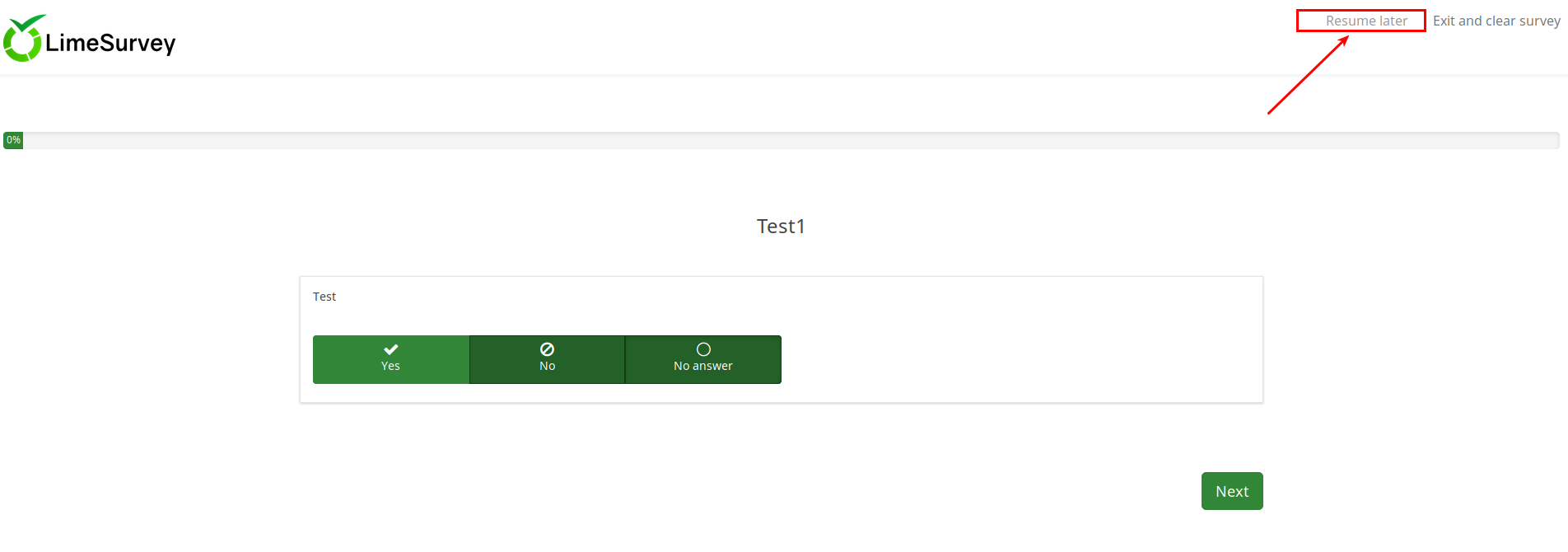
Once clicked, the following page is displayed:
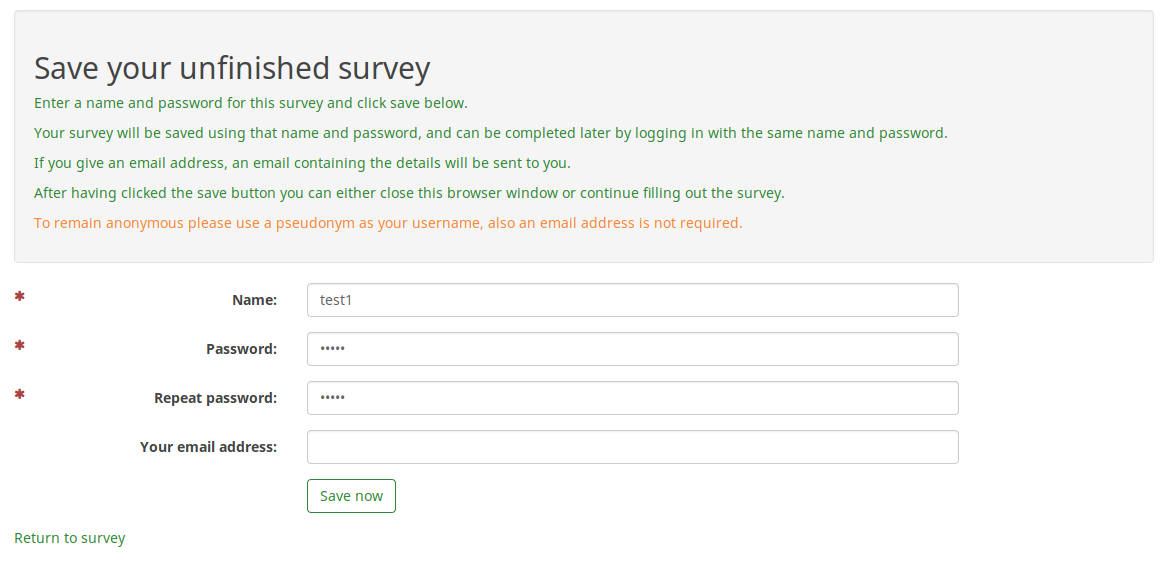
The following fields are displayed: name, password, repeat password, and email address. Out of the four fields, only the "email address" does not have to be filled out (it is useful to ensure the anonymity of your respondents). But, if it is not filled out, the respondent will not receive any email with the data he filled out on this page (the user name and the password he used to save his response to be accessed later). Therefore, he has to either remember the name and the password he put in the boxes or to save the data locally on his machine before clicking the "save" button.
Once done, you can close the page/browser.
To continue from where you left, access the survey link and look on the upper-right part of the screen for the Load unfinished survey button:
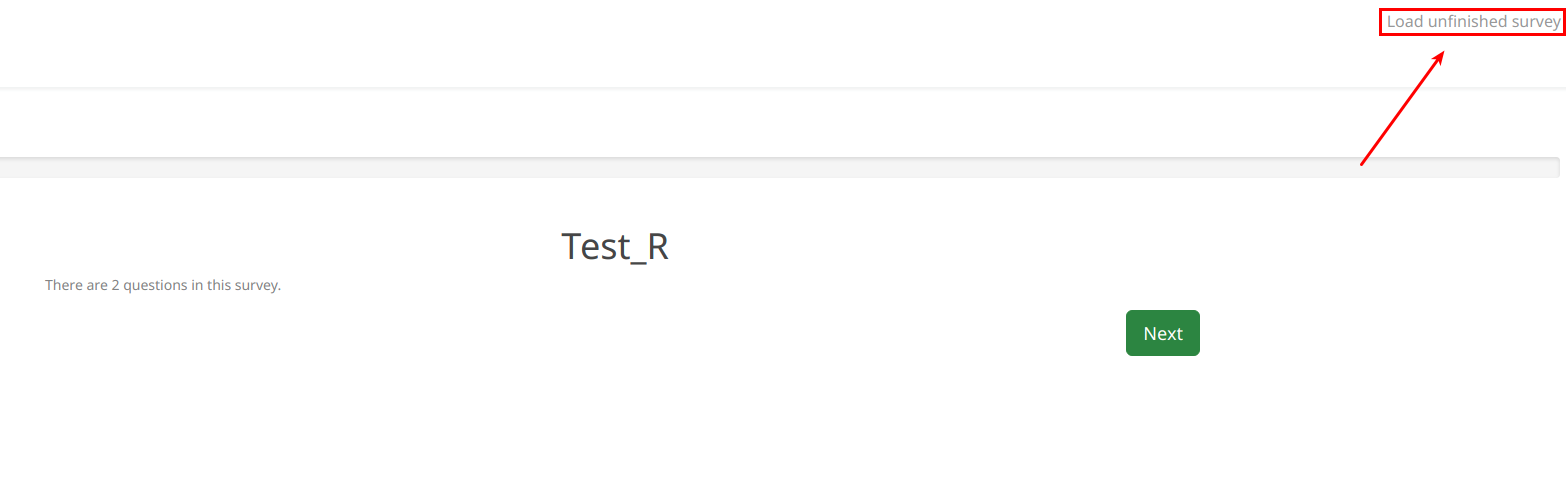
Once clicked, you will be asked to introduce your credentials to continue to fill out the survey from where you left: