Translating LimeSurvey/7/nl: Difference between revisions
From LimeSurvey Manual
No edit summary |
No edit summary |
||
| (4 intermediate revisions by the same user not shown) | |||
| Line 1: | Line 1: | ||
Soms wil je een | Soms wil je een al vertaalde tekst wijzigen om die te verbeteren.: | ||
#Ga naar | #Ga naar [https://translate.limesurvey.org https://translate.limesurvey.org], kies de versie en de taal. | ||
#Onderaan de pagina kun je alle teksten exporteren naar je PC in een po-bestand.<br />[[File:export_po_file.png]] | #Onderaan de pagina kun je alle teksten exporteren naar je PC in een po-bestand.<br />[[File:export_po_file.png]] | ||
#Download en installeer [http://www.poedit.net/download.php poEDIT] | #Download en installeer [http://www.poedit.net/download.php poEDIT] | ||
#Start poEdit en wijzig de benodigde vertalingen in het gedownloade po-bestand. | #Start poEdit en wijzig de benodigde vertalingen in het gedownloade po-bestand. | ||
#Als je het po-bestand met poEdit opslaat, laat dan een mo-bestand aanmaken. LimeSurvey gebruikt dit mo-bestand. | #Als je het po-bestand met poEdit opslaat, laat dan een mo-bestand aanmaken. LimeSurvey gebruikt dit mo-bestand. | ||
#Verplaats het mo-bestand naar de goede map (taal) /locale door de bestaande vertaling te overschrijven. Voorbeeld : voor Frans is de map /locale/fr/LC_MESSAGES/fr.po | #Verplaats het mo-bestand naar de goede map (taal) /locale door de bestaande vertaling te overschrijven. | ||
{{Note|Voorbeeld : voor de taal Frans is de map: /locale/fr/LC_MESSAGES/fr.po}} | |||
Latest revision as of 16:18, 13 November 2019
Soms wil je een al vertaalde tekst wijzigen om die te verbeteren.:
- Ga naar https://translate.limesurvey.org, kies de versie en de taal.
- Onderaan de pagina kun je alle teksten exporteren naar je PC in een po-bestand.
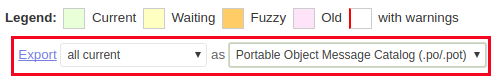
- Download en installeer poEDIT
- Start poEdit en wijzig de benodigde vertalingen in het gedownloade po-bestand.
- Als je het po-bestand met poEdit opslaat, laat dan een mo-bestand aanmaken. LimeSurvey gebruikt dit mo-bestand.
- Verplaats het mo-bestand naar de goede map (taal) /locale door de bestaande vertaling te overschrijven.