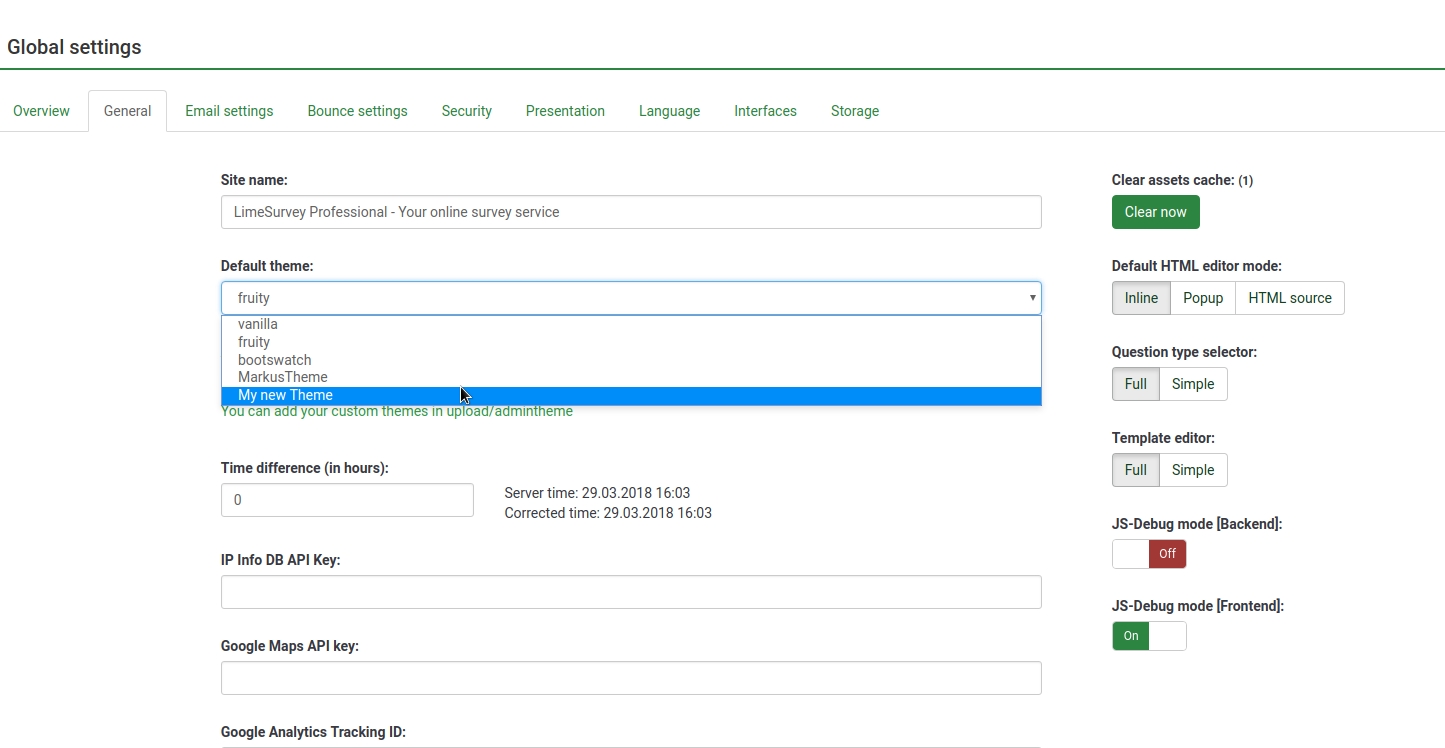Theme editor/311/es: Difference between revisions
From LimeSurvey Manual
(Created page with "#Primero, abra el editor de temas para el tema que le gustaría usar. File:OpenThemeEditor.jpg #Recomendamos usar fruity, es nuestro mejor tema actualmente. #Luego extiend...") |
(No difference)
|
Latest revision as of 00:19, 5 December 2019
- Primero, abra el editor de temas para el tema que le gustaría usar.
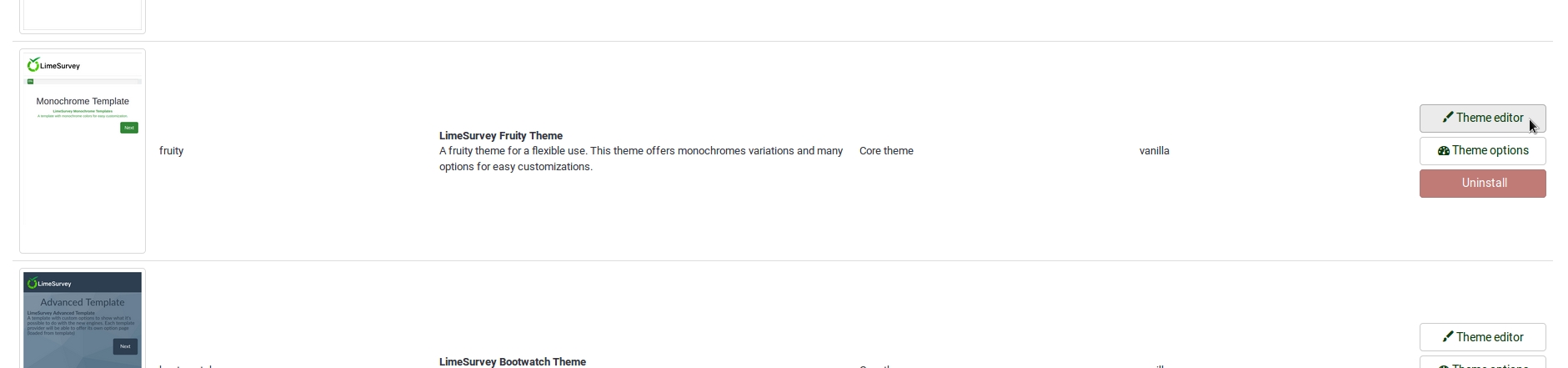
- Recomendamos usar fruity, es nuestro mejor tema actualmente.
- Luego extienda el tema y dele un nombre que recuerde luego.
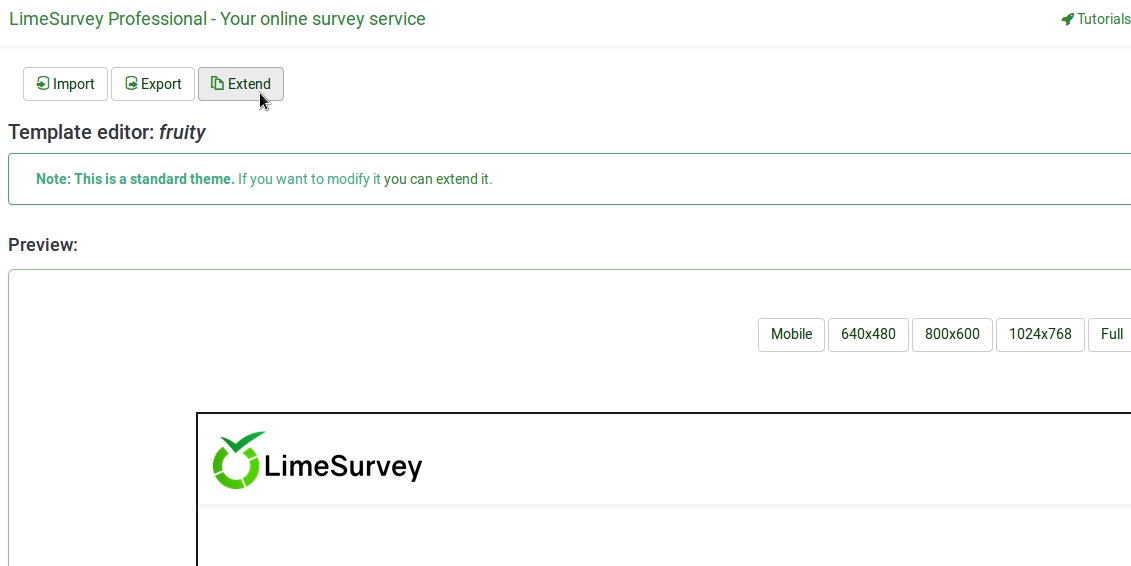
- En la siguiente vista, puede cargar el logotipo que desea usar.
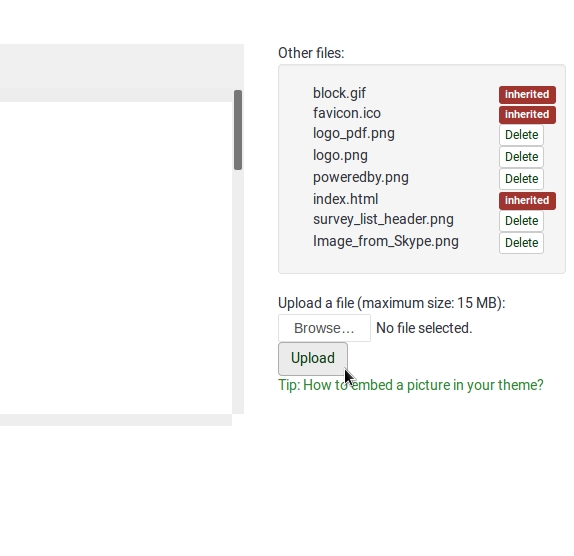
- Seleccione la pantalla del editor `Lista de encuestas´ en el menú desplegable Pantalla en la esquina superior derecha.
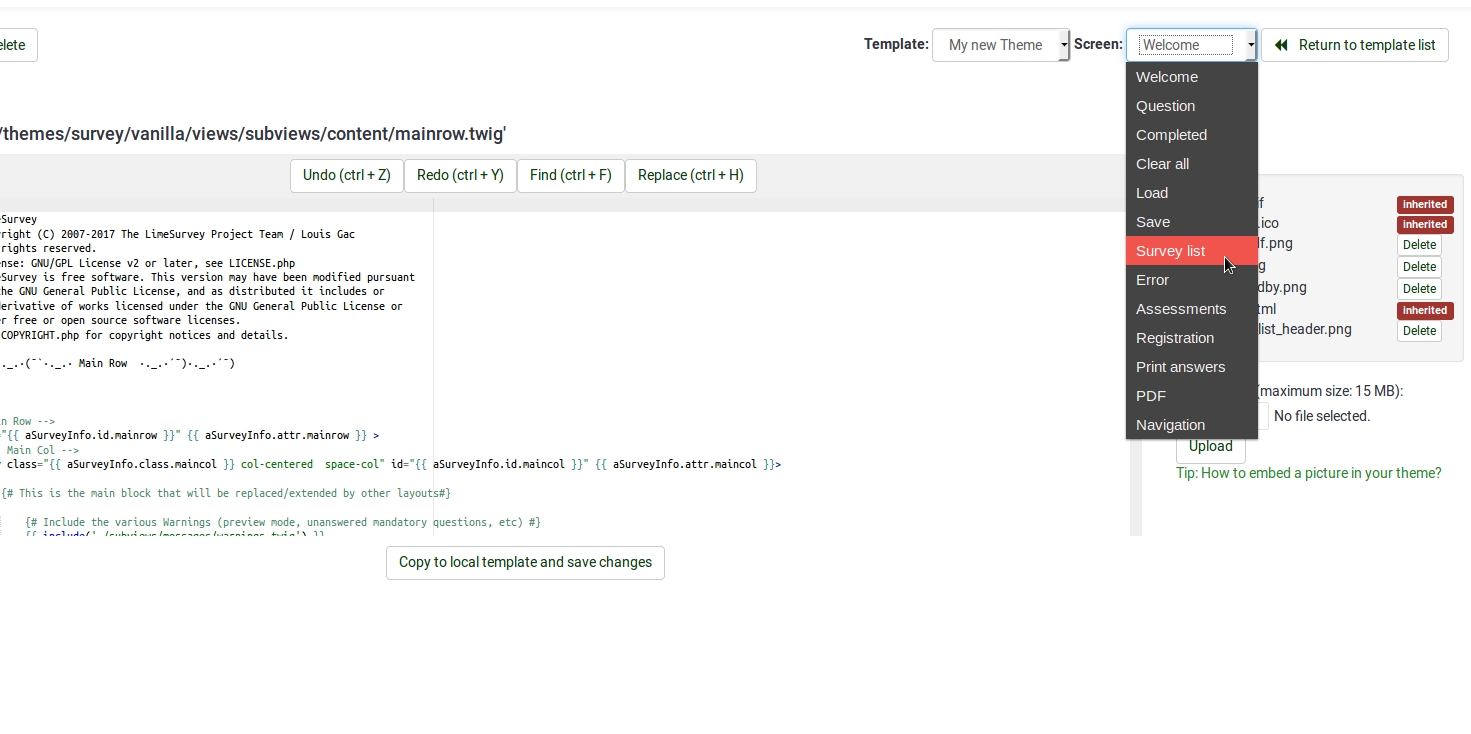
- Luego seleccione `layout_survey_list.twig´ en el menú del lado izquierdo.
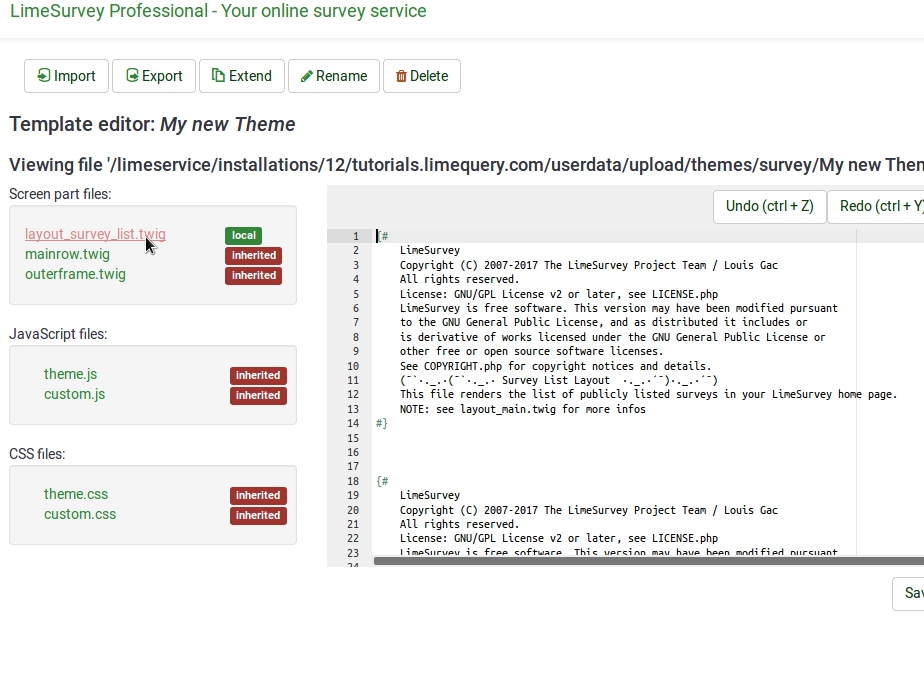
- En el editor, desplácese a la línea 126 y cambie la parte marcada al nombre de archivo de la imagen que cargó antes en el tema.
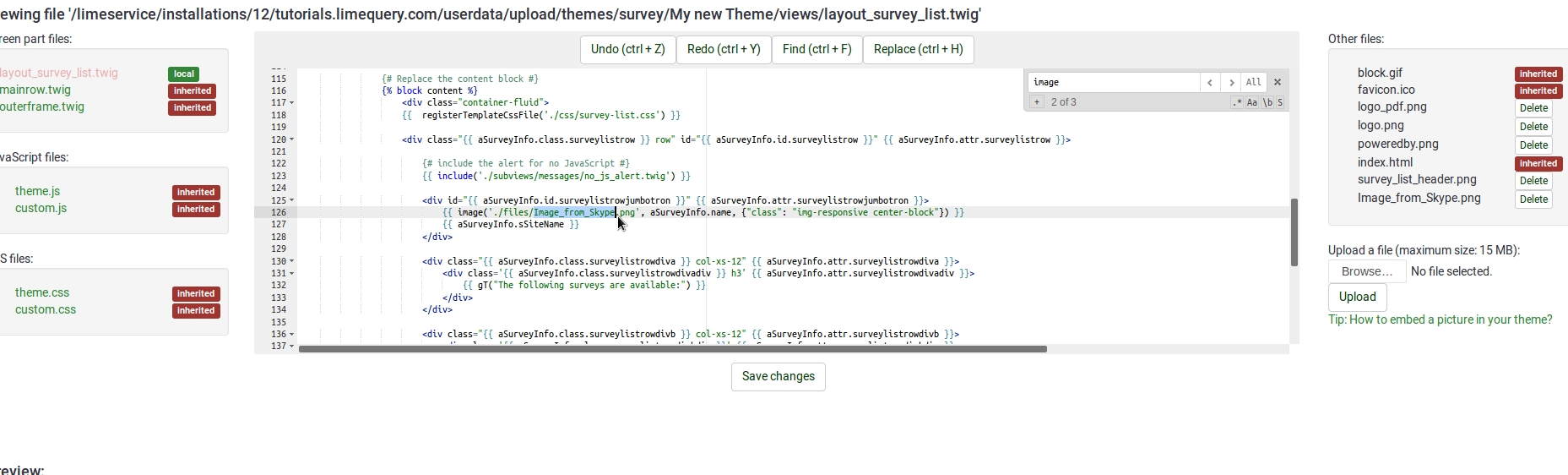
- Guarde su archivo.
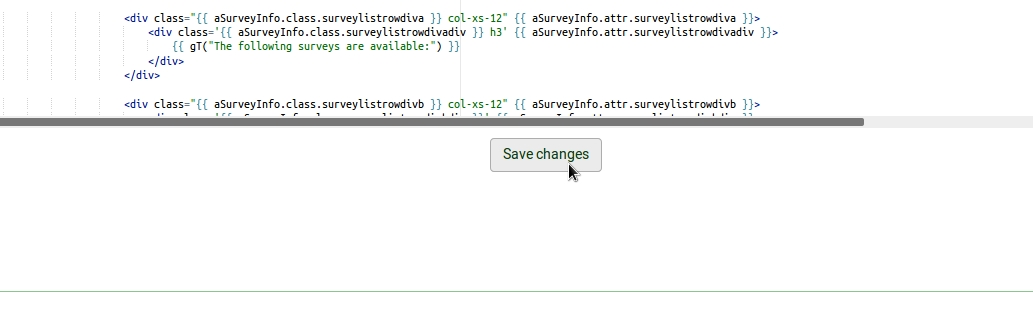
- Cambie el tema predeterminado a su tema extendido.