Theme editor/21/sl: Difference between revisions
From LimeSurvey Manual
m (FuzzyBot moved page Translations:The template editor/21/sl to Translations:Template editor/21/sl without leaving a redirect: Part of translatable page "The template editor".) |
m (FuzzyBot moved page Translations:Template editor/21/sl to Translations:Theme editor/21/sl without leaving a redirect: Part of translatable page "Template editor".) |
||
(No difference)
| |||
Revision as of 11:30, 3 January 2018
LimeSurvey-ev urejevalnik besedil vam dovoljuje urejanje vsebine predlog neposredno na spletu. V urejevalnik predlog vstopite s klikom na ikono "Urejevalnik predlog" 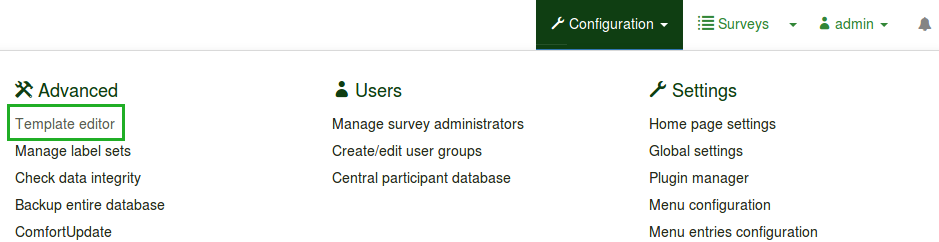 v LimeSurvey-evi skrbniški orodni vrstici. Glavno okno je podobno LimeSurvey-evemu oknu za delo z anketami. Omogoča vam izbiro predloge za urejanje ali ogled. Ko ste izbrali predlogo, lahko izbirate med številnimi zasloni ankete, ki se prikazujejo anketirancem. Predstavi se vam seznam datotek izbrane predloge, ki sestavljajo ta izbran zaslon.
v LimeSurvey-evi skrbniški orodni vrstici. Glavno okno je podobno LimeSurvey-evemu oknu za delo z anketami. Omogoča vam izbiro predloge za urejanje ali ogled. Ko ste izbrali predlogo, lahko izbirate med številnimi zasloni ankete, ki se prikazujejo anketirancem. Predstavi se vam seznam datotek izbrane predloge, ki sestavljajo ta izbran zaslon.