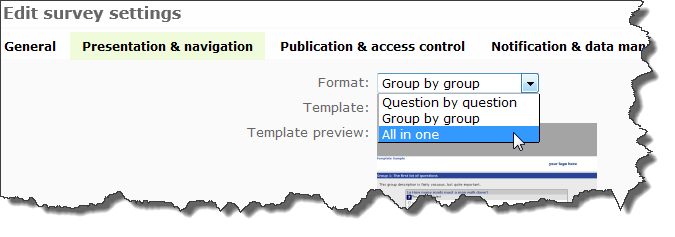Translations:Survey settings/9/sl
From LimeSurvey Manual
- Format: Izbirate lahko med "Po vprašanjih", "Po skupinah" ali "Vse skupaj".
- Po vprašanjih: Javnamnenjska raziskava bo prikazala eno vprašanje na posamezni strani.
- Po skupinah: Javnomnenjska raziskava bo prikazala vsa vprašanja v skupini na posamezni strani. Tovrstna anketa ima kljub vsemu ločeno uvodno in prijavno stran, podobno kot jo ima anketa "Po vprašanjih".
- Vse skupaj: Javnomnenjska raziskava bo prikazala vsa vprašanja na eni strani. Če izberemo tovrstno možnost, anketa ne prikaže uvodne in končne strani - uvodno sporočilo in prijavni gumb se nahajata na isti strani.
- Predloga: Izbirate lahko med nameščenimi predlogami v vašem sistemu. Privzeta predloga je precej dolgočasna vendar funkcionalna. Več informacij o izdelavi lastne predloge lahko dobite tukaj.
- Prikaži dobrodošlico: Da/Ne. Če da, potem se bo prikazalo besedilo, ki ste ga vnesli v polje "Uvodno sporočilo". Privzeto je nastavljeno na "Da".
- Zamik navigacije v sekundah: Nastavite lahko število sekund preden se pojavita gumba "Nazaj" in "Naprej". Privzeto je nastavljeno na 0 sekund.
- Prikaži gumb [<< Nazaj]: Privzeto je nastavljeno na "Da", vendar če boste nastavili na "Ne", anketiranec ne bo imel možnosti pomika nazaj po anketi med anketiranjem.
- Show question index / allow jumping: Yes/No. Default No. When Yes, an index will be displayed on the right side. Users can jump to any section in the survey.
- Keyboard-less operation: By activating this setting there will be a virtual keyboard available for certain question types.
- Show progress bar: Yes/No. Default Yes. Allow the administrator to turn off the Progress bar
- Participants may print answers?: This option defaults to no. When it is set to yes, a participant can print a summary of responses at submit time.
- Public statistics: Yes/No. Default No. If set to "Yes" users who have submitted the survey will be presented a link to statistics of the current survey. The admin can set which questions should be included at these statistics by applying the according question attribute.
- Show graphs in public statistics: (since 1.80) Determines if public statistics for this survey include graphs or only show a tabular overview. Creating graphs for huge surveys with lots of answers takes some time and server resources so this is the switch to turn them on/off (default setting: off).
- Automatically load URL when survey complete: Yes/No. Default No. If yes, when the survey is submitted, it will automatically redirect to the End URL. The end URL can be defined in the Text Elements Section. Please note that this only works on an active survey.
- Show "There are X questions in this survey": Yes/No. Default Yes. If Yes, the message will be displayed on the Welcome Screen. This option will not affect the print version.
- Show group name and/or group description: Will control the display of Group Names and Descriptions. This option will not affect the print version. Four Options:
- Show Both - Default
- Show Group Names Only
- Show group description Only
- Hide Both
- Show question number and/or code:
- Show Both - Default
- Show Question Number Only
- Show Question Code Only
- Hide Both
- Show "No answer": Yes/No. Default Yes. When Yes, the No Answer will be displayed as the default option for non-mandatory single-select questions. Be aware that if you switch this off, the participant won't be able to unselect a chosen answer option in a non-mandatory question.