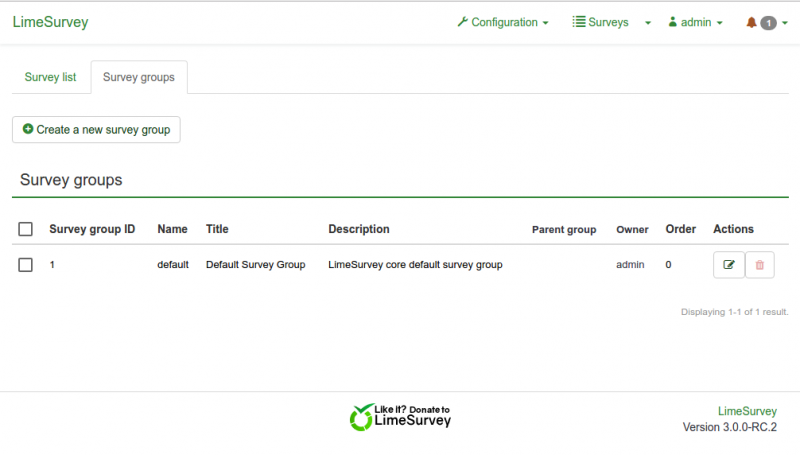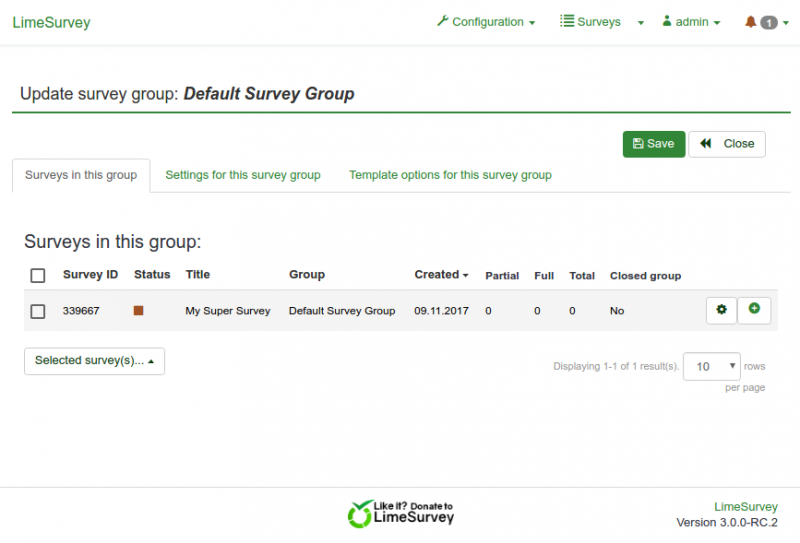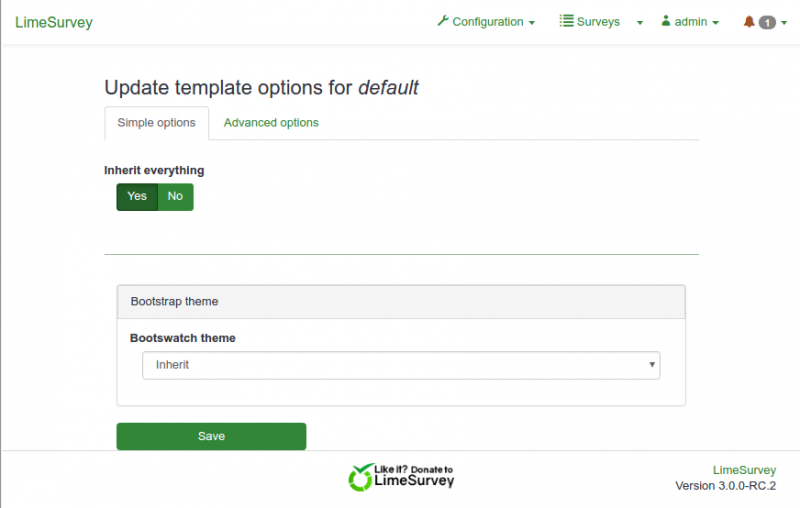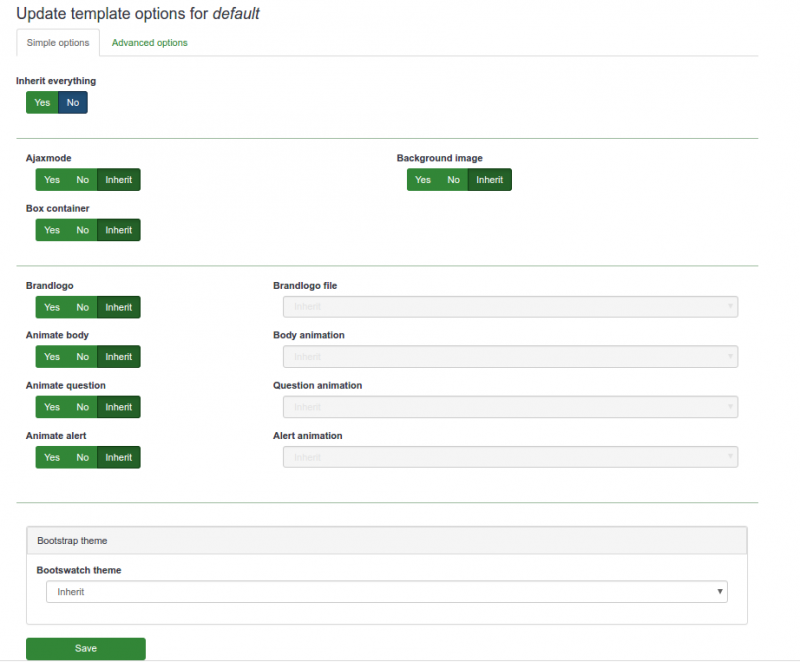|
|
| Line 12: |
Line 12: |
| * '''Inherit everything'''(すべて継承)ということは、すべての設定がグローバル設定レベルから継承されることを意味します。 | | * '''Inherit everything'''(すべて継承)ということは、すべての設定がグローバル設定レベルから継承されることを意味します。 |
| * '''高度なオプションページ'''に行くと、すべてのフィールドが継承されて設定されていることがわかります。 | | * '''高度なオプションページ'''に行くと、すべてのフィールドが継承されて設定されていることがわかります。 |
| * 簡単オプションの"Inherit everything"で"no"を選択すると、グローバルオプションページと非常によく似たページが再び表示されます。唯一の違いは、フィールドごとにyes、no、またはinherit(継承)に設定できることです。各ドロップダウンセレクタに'''inherit'''値があります。 | | * 簡単オプションの"Inherit everything"で"いいえ"を選択すると、グローバルオプションページと非常によく似たページが再び表示されます。唯一の違いは、フィールドごとにはい、いいえ、または継承(inherit)に設定できることです。各セレクタに'''継承'''があります。 |
| [[File:Inherit group.png|thumb|800px|center|''個々の設定は継承という値がある'']] | | [[File:Inherit group.png|thumb|800px|center|''個々の設定は継承という値がある'']] |
Latest revision as of 15:24, 15 August 2018
LS3の重要な新規性の1つとして、アンケートグループシステムが挙げられます。さまざまなグループを作成してアンケートを整理できるようになりました。アクセスするには、アンケートリストに行き、アンケートグループタブをクリックします。
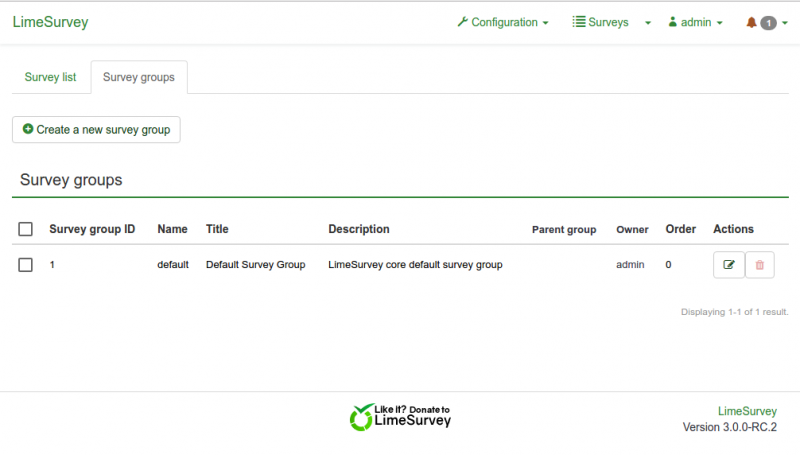 アンケートグループタブ
アンケートグループタブ
このリストには、2つの操作ボタンがあります。グループが空の場合は、削除できます。空でない場合は、編集することができます。編集ボタンをクリックすると、アンケートグループ設定ページが表示されます。
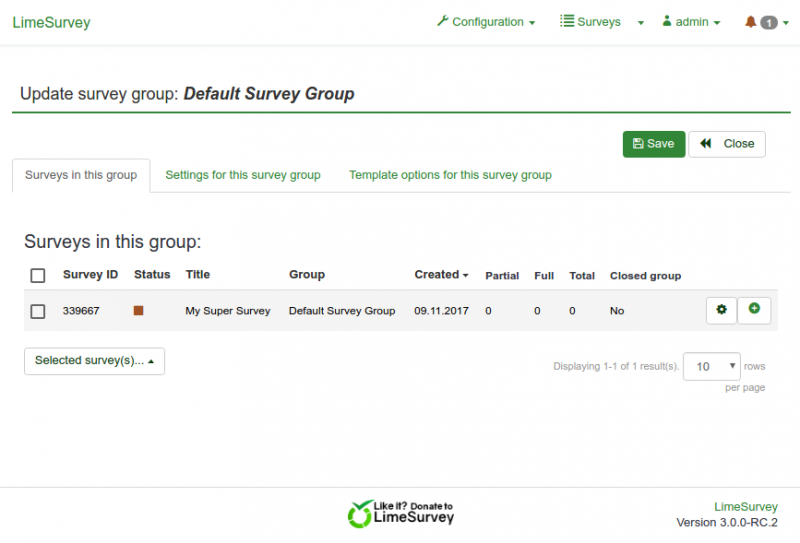 既定のアンケートグループの編集
既定のアンケートグループの編集
このページの3番目のタブは、“このアンケートグループのテンプレートオプション”と呼ばれています。ここをクリックすると、テンプレートリストと同じテンプレートのリストが表示されますが、ここではオプションボタンのみが表示されます(テンプレートエディターにはメインリストからのみアクセスできます)。
既定のテンプレートのオプションをクリックすると、次のように表示されます。
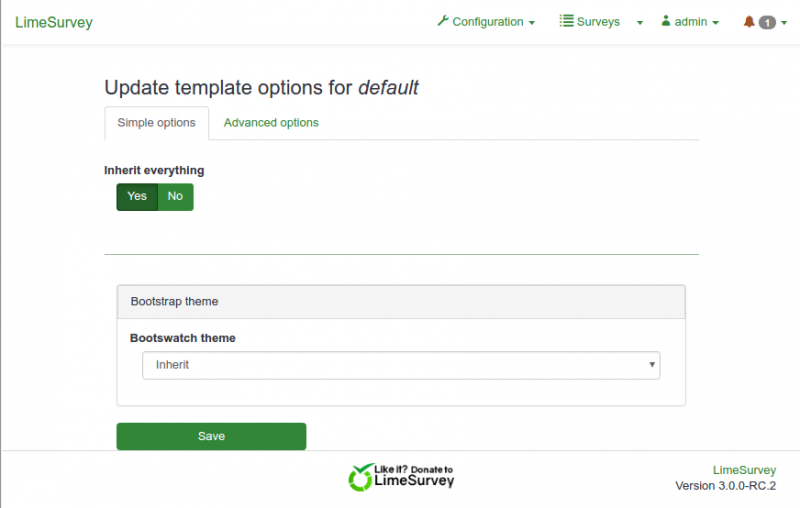 アンケートグループでは、テンプレートオプションはデフォルトで継承される
アンケートグループでは、テンプレートオプションはデフォルトで継承される
- Inherit everything(すべて継承)ということは、すべての設定がグローバル設定レベルから継承されることを意味します。
- 高度なオプションページに行くと、すべてのフィールドが継承されて設定されていることがわかります。
- 簡単オプションの"Inherit everything"で"いいえ"を選択すると、グローバルオプションページと非常によく似たページが再び表示されます。唯一の違いは、フィールドごとにはい、いいえ、または継承(inherit)に設定できることです。各セレクタに継承があります。
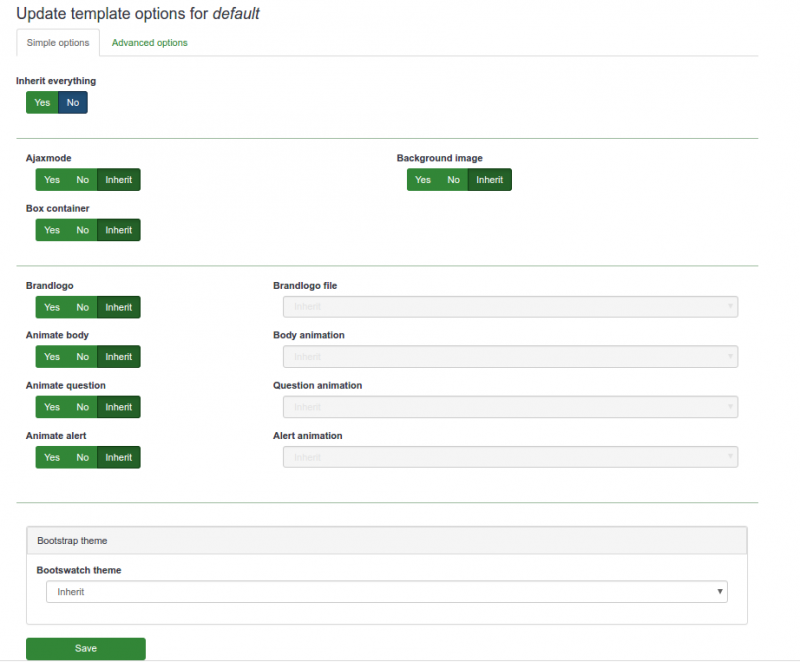 個々の設定は継承という値がある
個々の設定は継承という値がある