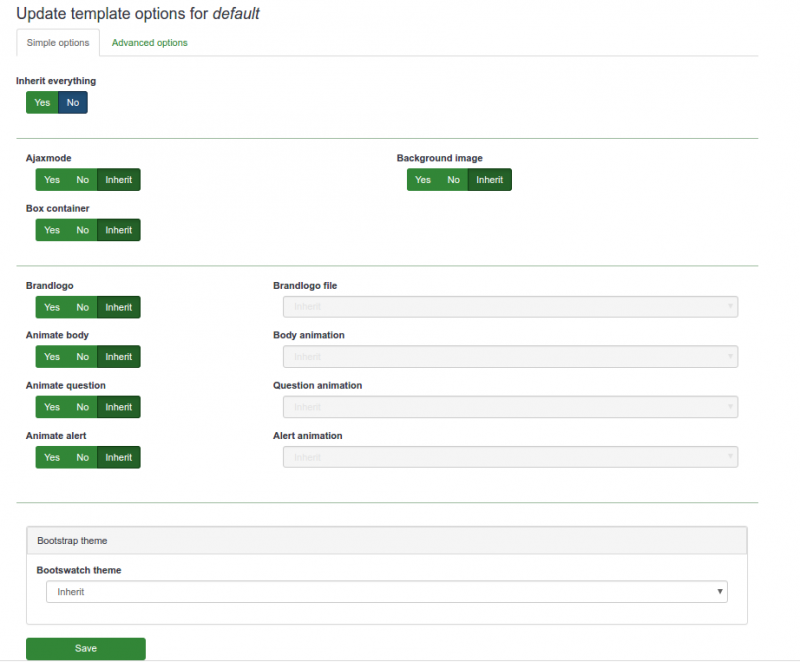Translations:New Template System in LS3.x/37/en
From LimeSurvey Manual
Indeed, one of the other great novelties of LS3 is the survey group system. You can now create different groups to organize your surveys. To access it, go to the survey list and then click on the survey group tab:
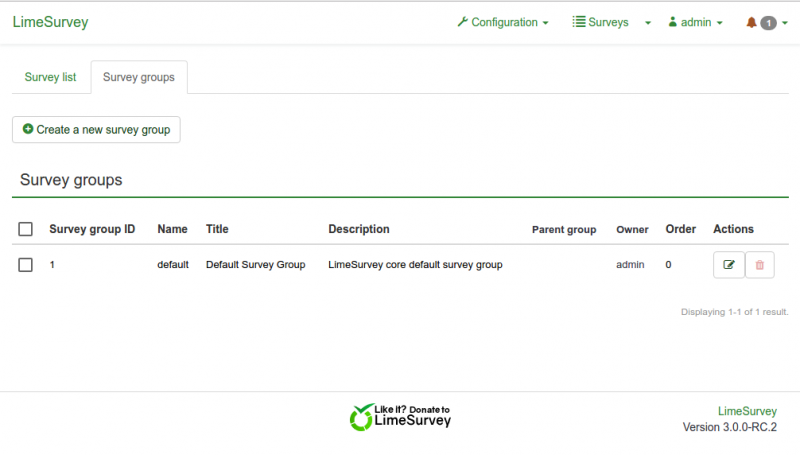
In this list, you have two action buttons. If the group is empty, you can delete it. Else, you can always edit it. By clicking on the edit button, you reach the Survey Group configuration page:
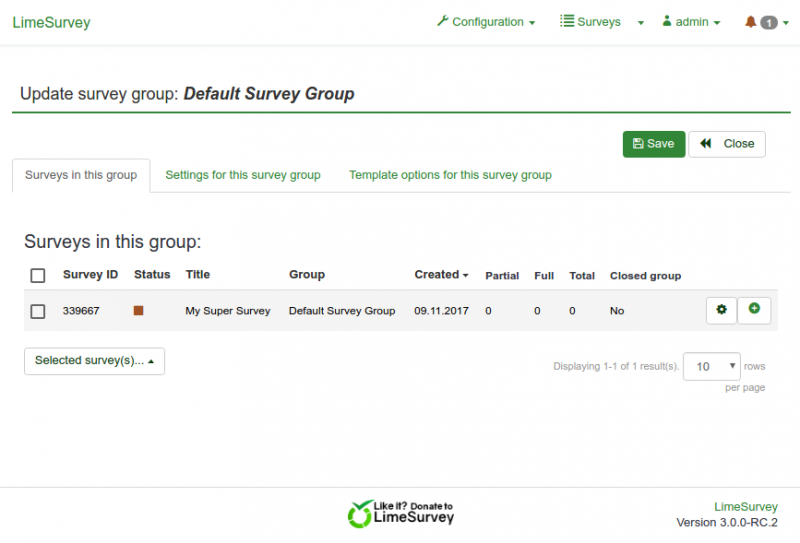
The third tab of this page is called “Template options for this survey group”. If you click on it, you’ll see the same list of templates than in the template list, except that here only the option button is visible (template editor can be reached only from the main list).
Now, if you click on the option for Default Template, you’ll see this:
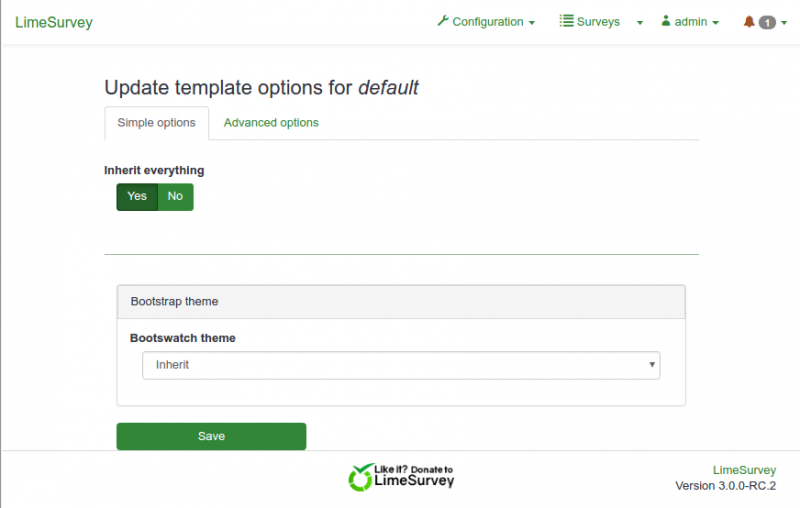
- Inherit everything means that all the configuration will be inherited from the Global configuration level.
- If you go to the advanced options page, you’ll see that all the fields are set to inherit.
- If you click on "no" for "Inherit everything" in the simple options, you’ll again see a very similar page to the global option page. The only difference is that for each field, you can set it to yes, no, or inherit; and each dropdown selector has an inherit' value.