Translations:Label sets/71/de
From LimeSurvey Manual
Angenommen, dass die Umfrage bereits existiert:
Optional: Besuchen Sie LimeSurvey Beschriftungsset-Vorlagen und laden Sie sich eine .lsl-Datei herunter. Das Beispiel verwendet das Beschriftungsset Australian states.
- Go to Configuration and click on Manage label sets button.
- Click on Create or import new label set(s) (in the upper-left side of the screen) -> Import label set(s). Browse your computer and select the .lsl file (the label set format).
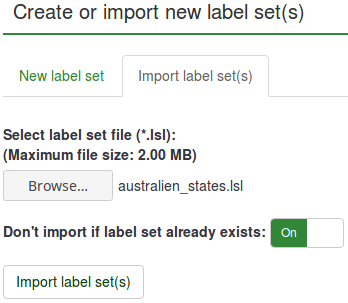
- Now that the label set was uploaded, create a question that requires the usage of subquestions (array question types).
- Edit subquestions.
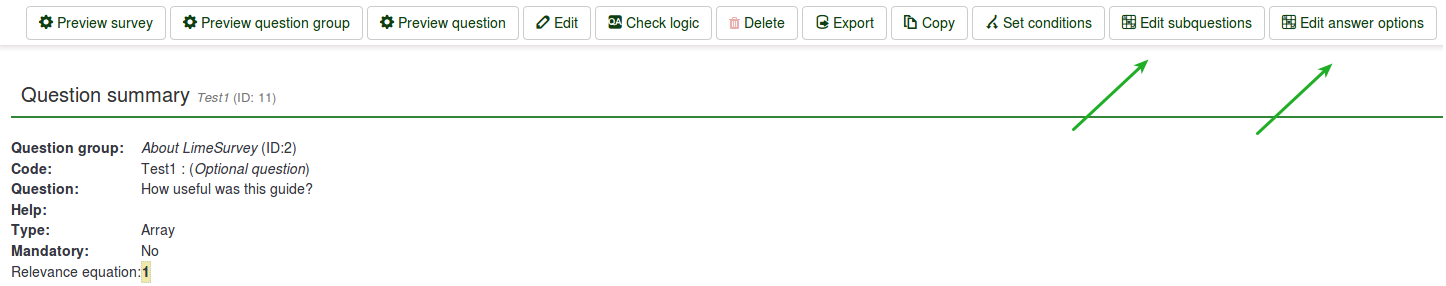
- Load the imported label set:
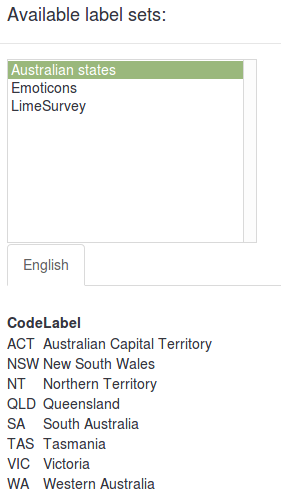

- Save and preview.
