You have to fill in a label code, an assessment value, and a label description.
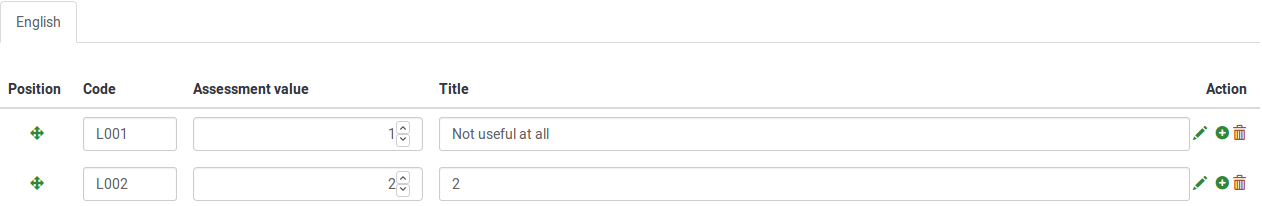
Then, press on the plus sign  to add the new label. It's possible to use a graphic instead of (or additionally to) a label text. To do that, you have to use HTML-code to include the graphic you want, e.g.:
to add the new label. It's possible to use a graphic instead of (or additionally to) a label text. To do that, you have to use HTML-code to include the graphic you want, e.g.: