To create a new survey, click on the Add button  on the right side of the administration button bar and a "Create New Survey" screen will appear. You can edit most of these settings later again by click the 'Edit survey settings' icon
on the right side of the administration button bar and a "Create New Survey" screen will appear. You can edit most of these settings later again by click the 'Edit survey settings' icon 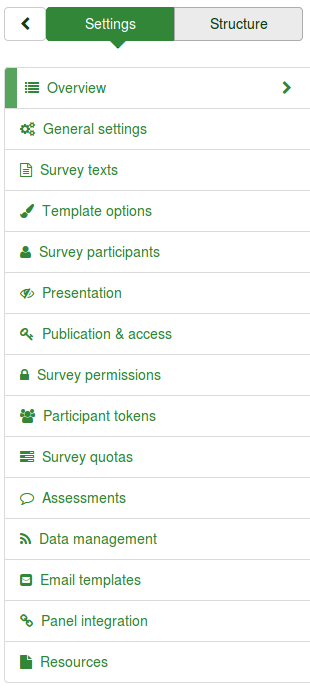 in the 'Survey properties' dropdown menu of the survey toolbar.
in the 'Survey properties' dropdown menu of the survey toolbar.