Translating LimeSurvey/ru: Difference between revisions
From LimeSurvey Manual
No edit summary |
No edit summary |
||
| Line 9: | Line 9: | ||
==Обновление существующих переводов== | ==Обновление существующих переводов== | ||
#Зарегистрируйтесь на [http://www.limesurvey.org сайт LimeSurvey], а затем войдите в [https://www.limesurvey.org/login свою учетную запись]. | #Зарегистрируйтесь на [http://www.limesurvey.org сайт LimeSurvey], а затем войдите в [https://www.limesurvey.org/login свою учетную запись]. | ||
#Перейдите на [http://translate.limesurvey.org http://translate.limesurvey.org], войдите с этим логином и паролем. | #Перейдите на [http://translate.limesurvey.org http://translate.limesurvey.org], войдите с этим логином и паролем. | ||
#Выберите версию LimeSurvey, которую вы хотите переводить и начинайте переводить. | #Выберите версию LimeSurvey, которую вы хотите переводить и просто начинайте переводить.После того, как ваш перевод будет одобрен, он будет автоматически включен в еженедельный стабильный релиз, а ваше имя пользователя будет и ваше имя будет упомянуто в changelog | ||
После того как перевод будет | #Если вам интересно стать ведущим переводчиком для Вашего языка с возможностью согласования новых переведенных строк, пожалуйста, свяжитесь с нами по [mailto:translations@limesurvey.org translations@limsurvey.org]. Такая должность требует максимум час работы в неделю - важным для нас является чтобы вы делали это надежно. | ||
#Если вам интересно стать ведущим переводчиком для Вашего языка с возможностью согласования новых переведенных строк, пожалуйста, свяжитесь с нами по | |||
==Изменение существующего перевода== | ==Изменение существующего перевода== | ||
Revision as of 12:00, 10 April 2019
Перевод LimeSurvey
Было бы отлично иметь полный перевод Limesurvey на Ваш родной язык? Команда Limesurvey всегда следит за новыми переводами и людьми, которые помогают переводить существующие. Пожалуйста, прочтите эти инструкции и не стесняйтесь отправить email на translations@limesurvey.org, если у вас есть сомнения или какие-либо другие вопросы.
Как переводить - Пошаговые инструкции
Обновление существующих переводов
- Зарегистрируйтесь на сайт LimeSurvey, а затем войдите в свою учетную запись.
- Перейдите на http://translate.limesurvey.org, войдите с этим логином и паролем.
- Выберите версию LimeSurvey, которую вы хотите переводить и просто начинайте переводить.После того, как ваш перевод будет одобрен, он будет автоматически включен в еженедельный стабильный релиз, а ваше имя пользователя будет и ваше имя будет упомянуто в changelog
- Если вам интересно стать ведущим переводчиком для Вашего языка с возможностью согласования новых переведенных строк, пожалуйста, свяжитесь с нами по translations@limsurvey.org. Такая должность требует максимум час работы в неделю - важным для нас является чтобы вы делали это надежно.
Изменение существующего перевода
Sometimes you might want to modify an existing translation so it accommodates your particular survey situation better. In that case, do the following:
- Go to https://translate.limesurvey.org, pick the LimeSurvey version you want to translate and the particular language you want to modify.
- On the bottom of the translation page you will find an option to export all strings as *.po file. Click on the export and save it as *.po file to your local hard-disk:
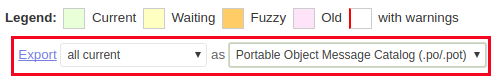
- Download and install Poedit.
- Start Poedit and edit the downloaded *.po file - modify the particular translations.
- When you save the *.po file, a *.mo file is automatically created. The latter will be read by LimeSurvey.
- The last step is to place the particular *.mo file in the right language folder in /locale by replacing the existing one.
Note: If you are using LimeSurvey Pro, the team will be happy to place the file for you. Just create a support ticket and attach the *.po file (not the .*mo).
Creating a new translation
- First of all, get access to the development version of LimeSurvey. For detailed instructions, access the source code.
- Download and install Poedit .
- Now you have to find out the language-code for your language - you can search for your language-code in the IANA Language Subtag Registry.
- Go into the /locale directory (located in the LimeSurvey root directory) and create a directory named after your language code.
- Download your language template by going to on the following link https://www.limesurvey.org/community/contribute/translations-status and scroll to the bottom. Once you receive the language template file, rename it to <your_language_code>.po.
- Copy the <your_language_code>.po file to the newly created folder located in the /locale directory.
- Open the file with Poedit and translate everything you need to translate.
- To make LimeSurvey know about your language, you must add it in application/helpers/surveytranslator_helper.php (located in the LimeSurvey root directory). Open that file with a text editor and add your language in the same way the other languages are defined in that file.
- Save - in order to allow LimeSurvey to see the newly added language, save the modified *.po file. This will automatically generate the *.mo file in the same folder, which will be read by LimeSurvey.
- Send the new *.po file and the updated surveytranslator_helper.php file to translations@limesurvey.org.