Translating LimeSurvey/de: Difference between revisions
From LimeSurvey Manual
(Created page with "=LimeSurvey übersetzen - Schritt-für-Schritt Anleitung=") |
(Created page with "==Aktualisieren einer bestehenden Sprachdatei== #Laden Sie sich die Software [http://www.poedit.net/download.php poEDIT] herunter und installieren Sie diese. #Gehen Sie auf un...") |
||
| Line 7: | Line 7: | ||
=LimeSurvey übersetzen - Schritt-für-Schritt Anleitung= | =LimeSurvey übersetzen - Schritt-für-Schritt Anleitung= | ||
== | ==Aktualisieren einer bestehenden Sprachdatei== | ||
# | #Laden Sie sich die Software [http://www.poedit.net/download.php poEDIT] herunter und installieren Sie diese. | ||
# | #Gehen Sie auf unsere [http://www.limesurvey.org/de/hilf-uns/status-uebersetzungen Übersetzungsstatus-Seite] und laden Sie sich die aktuelle .po Sprachdatei für Ihre gewünschte Sprache herunter. Benutzen Sie nicht die Sprachdatei aus Ihrem Installationspaket, da bei diese meist einige nicht übersetze Wörte fehlen. | ||
# | #Öffnen Sie die heruntergeladene .po Datei mit poEdit. | ||
# | #Nun können Sie die Datei bearbeiten. Jedes Mal wenn Sie die Datei speichern, wird nicht nur die .po-Datei gespeichert, sondern auch eine .mo-Datei. Die .mo Datei ist eine kompilierte Datei in der LimeSurvey liest. | ||
# | #Übersetzen Sie nun alle nicht übersetzten Wörter/Sätze. Die gelblich markierten Sachen sind 'unscharfe' Übersetzungen und Sie sollten diese zuerst überprüfen/übersetzen. | ||
#Speichern Sie nun. Kopieren Sie die .mo Datei in das entsprechende Verzeichnis ihrer LimeSurvey-Installation. Sie finden die bisherige Datei für Ihre Sprache im /locale/ihr_sprache_code/LC_MESSAGES/ Verzeichnis. | |||
#Senden Sie die aktualisierte .po-Datei an translations@limesurvey.org . Vielen Dank! | |||
==Customize an existing translation== | ==Customize an existing translation== | ||
Revision as of 10:52, 13 April 2013
LimeSurvey übersetzen
Wäre es nicht großartig wenn LimeSurvey komplett in Ihrer Mutterspache verfügbar wäre? Das LimeSurvey Team ist immer auf der Suche nach neuen Sprach-Übersetzungen von LimeSurvey und braucht Leute, die bestehende Übersetzungen aktualisieren.
LimeSurvey übersetzen - Schritt-für-Schritt Anleitung
Aktualisieren einer bestehenden Sprachdatei
- Laden Sie sich die Software poEDIT herunter und installieren Sie diese.
- Gehen Sie auf unsere Übersetzungsstatus-Seite und laden Sie sich die aktuelle .po Sprachdatei für Ihre gewünschte Sprache herunter. Benutzen Sie nicht die Sprachdatei aus Ihrem Installationspaket, da bei diese meist einige nicht übersetze Wörte fehlen.
- Öffnen Sie die heruntergeladene .po Datei mit poEdit.
- Nun können Sie die Datei bearbeiten. Jedes Mal wenn Sie die Datei speichern, wird nicht nur die .po-Datei gespeichert, sondern auch eine .mo-Datei. Die .mo Datei ist eine kompilierte Datei in der LimeSurvey liest.
- Übersetzen Sie nun alle nicht übersetzten Wörter/Sätze. Die gelblich markierten Sachen sind 'unscharfe' Übersetzungen und Sie sollten diese zuerst überprüfen/übersetzen.
- Speichern Sie nun. Kopieren Sie die .mo Datei in das entsprechende Verzeichnis ihrer LimeSurvey-Installation. Sie finden die bisherige Datei für Ihre Sprache im /locale/ihr_sprache_code/LC_MESSAGES/ Verzeichnis.
- Senden Sie die aktualisierte .po-Datei an translations@limesurvey.org . Vielen Dank!
Customize an existing translation
Sometimes you want to modify an existing translation so it accommodates your particular survey situation better. In that case do the following:
- Go to http://translate.limesurvey.org (external link), pick the LimeSurvey version you want to translate for and the particular language you want to modify.
- On the bottom of the translation page you will find an option to export all strings as .po file. Do that and save it as *.po file to your local harddisk:
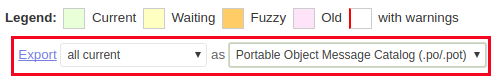
- Download and install poEDIT
- Start poEdit end edit the downloaded *.po file - modify the particular translations.
- Save. When you save the .po file then automatically a .mo file is created too. That is the one LimeSurvey will read from.
- Place the particular .mo file in the right language folder in /locale by replacing the existing one - for example for French this would be /locale/fr/LC_MESSAGES/fr.po
- Done.
Note: If you are using LimeService they will be happy to place the file for you. Just create a support ticket.
Creating a new translation
- First of all get access to the development version of LimeSurvey. You can find detailed instructions how to get your hands on it on this page: Accessing the source code
- Download and install poEDIT
- Now you have to find out the language-code for your language - you can search for your language-code in the IANA Language Subtag Registry.
- Go to the /locale directory and create a directory named after your language code.
- Inside that directory create a directory named LC_MESSAGES.
- Download the language template file from http://www.limesurvey.org/translationstatus/limesurvey.pot and rename it to <your_language_code>.po.
- Save the (yet) empty file to that dir (in the /locale/your_language_code/LC_MESSAGES/ folder).
- Now open the file with poEdit and translate everything you need to translate.
- To make LimeSurvey know about your language you must add it to the file application/helpers/surveytranslator_helper.php. Open that file with a text editor and add your language in the same way the other languages in that file are defined.
- Save - make sure that beside the .po file also the binary .mo file is created (that's the one LimeSurvey is reading from).
- Send the new .po-File and the updated surveytranslator_helper.php file to translations@limesurvey.org . If you want your name to be linked from/shown on the team-page please write so in the e-mail!