Translating LimeSurvey/de: Difference between revisions
From LimeSurvey Manual
m (Text replace - "ß" to "ß") |
(Updating to match new version of source page) |
||
| Line 7: | Line 7: | ||
=Wie man übersetzt - Schritt-für-Schritt Anleitung= | =Wie man übersetzt - Schritt-für-Schritt Anleitung= | ||
== | ==Updating an existing translation== | ||
# | #Create a free user account on [http://www.limesurvey.org the LimeSurvey website]. | ||
# | #Note: If you already have an account please log in once at the [http://www.limesurvey.org LimeSurvey website] first! | ||
# | #Go to [http://translate.limesurvey.org http://translate.limesurvey.org], login there with the same user name and password. | ||
# | #Pick the LimeSurvey version you want to translate for and start translating. After your translation was approved it will automatically be released in the weekly stable release and your username will be credited in the change log. | ||
#If you are interested to become a prime translator for your language with the ability to approve newly translated string please contact us at translations@limesurvey.org . Such a position requires a maximum of about an hour of work per week - important to us is that you are reliable doing this. | |||
==Anpassen einer vorhandenen Übersetzung== | ==Anpassen einer vorhandenen Übersetzung== | ||
| Line 24: | Line 25: | ||
#Fertig. | #Fertig. | ||
<div class="simplebox"> | <div class="simplebox"> Note: If you are using LimeService they will be happy to place the file for you. Just create a support ticket and attach the .po file (not the .mo).</div> | ||
== | ==Creating a new translation== | ||
# | #First of all get access to the development version of LimeSurvey. You can find detailed instructions how to get your hands on it on this page: [[Accessing the source code]] | ||
# | #Download and install [http://www.poedit.net/download.php poEDIT] | ||
# | #Now you have to find out the language-code for your language - you can search for your language-code in the [http://people.w3.org/rishida/utils/subtags/ IANA Language Subtag Registry]. | ||
# | #Go to the /locale directory and create a directory named after your language code. | ||
# | #Download the language template file from http://www.limesurvey.org/translationstatus/limesurvey.pot and rename it to <your_language_code>.po. | ||
#Save the (yet) empty file to that dir (in the /locale/your_language_code/ folder). | |||
# | #Now open the file with poEdit and translate everything you need to translate. | ||
# | #To make LimeSurvey know about your language you must add it to the file application/helpers/surveytranslator_helper.php. Open that file with a text editor and add your language in the same way the other languages in that file are defined. | ||
# | #Save - make sure that beside the .po file also the binary .mo file is created (that's the one LimeSurvey is reading from). | ||
# | #Send the new .po-File and the updated surveytranslator_helper.php file to translations@limesurvey.org . If you want your name to be linked from/shown on the team-page please write so in the e-mail! | ||
# | #If you are adding an uncommon language, it may also be necessary to add the language to Yii. If Yii does not have a CLDR file for the language, the survey will give an error "Locale not recognized." when opening the survey in the new language. Navigate to framework/i8n/data and look for your language code. If you do not find it, you will need to create a new CLDR file for the language. | ||
Revision as of 15:16, 30 January 2017
LimeSurvey übersetzen
Wäre es nicht großartig wenn LimeSurvey komplett in Ihrer Mutterspache verfügbar wäre? Das LimeSurvey Team ist immer auf der Suche nach neuen Sprach-Übersetzungen von LimeSurvey und braucht Leute, die bestehende Übersetzungen aktualisieren. Bitte lesen Sie diese Anleitung und zögern Sie nicht bei Fragen oder anderen Zweifeln eine E-Mail an translations@limesurvey.org zu senden.
Wie man übersetzt - Schritt-für-Schritt Anleitung
Updating an existing translation
- Create a free user account on the LimeSurvey website.
- Note: If you already have an account please log in once at the LimeSurvey website first!
- Go to http://translate.limesurvey.org, login there with the same user name and password.
- Pick the LimeSurvey version you want to translate for and start translating. After your translation was approved it will automatically be released in the weekly stable release and your username will be credited in the change log.
- If you are interested to become a prime translator for your language with the ability to approve newly translated string please contact us at translations@limesurvey.org . Such a position requires a maximum of about an hour of work per week - important to us is that you are reliable doing this.
Anpassen einer vorhandenen Übersetzung
Manchmal wollen Sie eine vorhandene Übersetzung anpassen, damit diese besser zu Ihrer Umfragesituation passt. In diesem Fall tun Sie folgendes:
- Gehen Sie zu http://translate.limesurvey.org (externer Link), wählen Sie die LimeSurvey-Version aus, die Sie übersetzen möchten und die Sprache, die Sie ändern möchten.
- Unter auf der Seite finden Sie eine Option, mit der Sie alle Zeichenfolgen als .po-Datei exportieren können. Tun Sie das und speichern Sie die *.po-Datei auf Ihrer lokalen Festplatte:
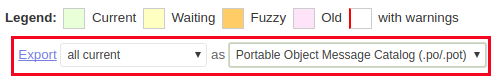
- Laden Sie poEDIT herunter und installieren sie poEdit.
- Starten Sie poEdit und bearbeiten Sie die heruntergeladene *.po-Datei - ändern Sie die gewünschten Übersetzungen.
- Speichern Sie. Wenn Sie die .po-Datei speichern, wird automatisch eine .mo-Datei erstellt. Das ist die Datei, die von LimeSurvey gelesen wird.
- Platzieren Sie .mo-Datei in das richtige Sprachverzeichnis in /locale - z.B. für die französische wäre dies /locale/fr/LC_MESSAGES/fr.po
- Fertig.
Note: If you are using LimeService they will be happy to place the file for you. Just create a support ticket and attach the .po file (not the .mo).
Creating a new translation
- First of all get access to the development version of LimeSurvey. You can find detailed instructions how to get your hands on it on this page: Accessing the source code
- Download and install poEDIT
- Now you have to find out the language-code for your language - you can search for your language-code in the IANA Language Subtag Registry.
- Go to the /locale directory and create a directory named after your language code.
- Download the language template file from http://www.limesurvey.org/translationstatus/limesurvey.pot and rename it to <your_language_code>.po.
- Save the (yet) empty file to that dir (in the /locale/your_language_code/ folder).
- Now open the file with poEdit and translate everything you need to translate.
- To make LimeSurvey know about your language you must add it to the file application/helpers/surveytranslator_helper.php. Open that file with a text editor and add your language in the same way the other languages in that file are defined.
- Save - make sure that beside the .po file also the binary .mo file is created (that's the one LimeSurvey is reading from).
- Send the new .po-File and the updated surveytranslator_helper.php file to translations@limesurvey.org . If you want your name to be linked from/shown on the team-page please write so in the e-mail!
- If you are adding an uncommon language, it may also be necessary to add the language to Yii. If Yii does not have a CLDR file for the language, the survey will give an error "Locale not recognized." when opening the survey in the new language. Navigate to framework/i8n/data and look for your language code. If you do not find it, you will need to create a new CLDR file for the language.