Tekst elementen
From LimeSurvey Manual
Inleiding
Op het paneel Tekstelementen kun je de titel, de beschrijving, de welkomsttekst, de afsluittekst, de afsluiting-URL en de landafhankelijke instellingen (decimale punt en datumformaat) wijzigen.
Paneel enquête tekstelementen
De velden op dit paneel:
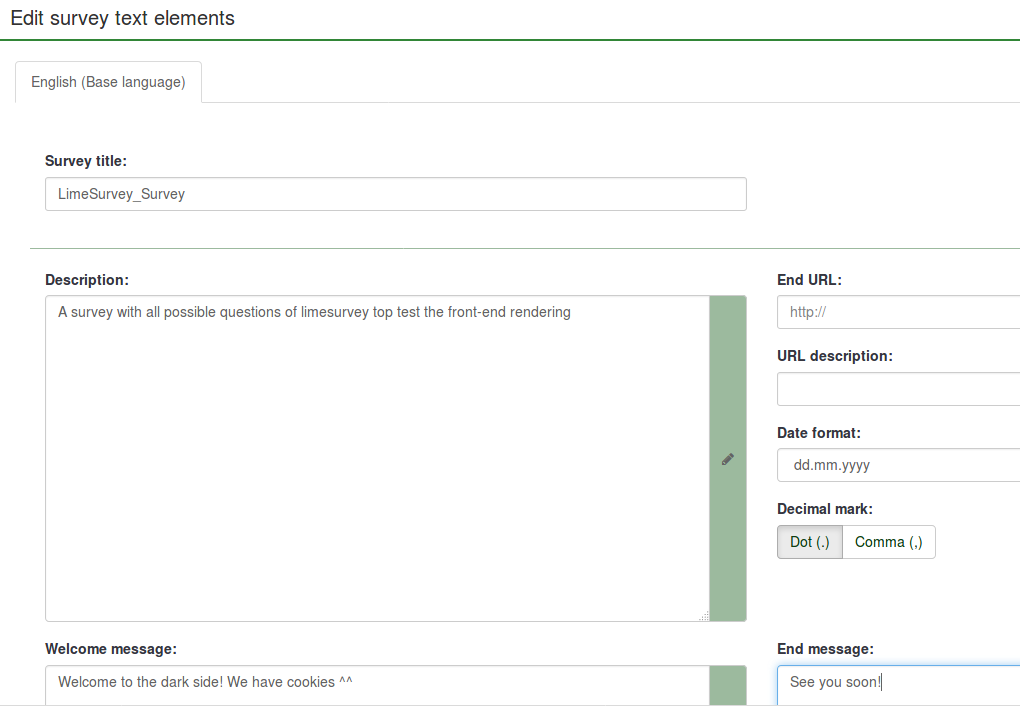
- Titel van de enquête: Hier kun je de titel van de enquête wijzigen.
- Description: You can add a survey description.
- End URL: You have the possibility to redirect users to another page when they finish filling in the questionnaire. If you wish to redirect them, type in the URL and activate the automatically load URL option that is located under the Presentation & navigation tab.
- URL description: A short end URL description can be added in the case in which the user is redirected to a non-related survey webpage. It may help the survey administrator to add notes vis-à-vis the usage of the respective URL.
- Date format: This option is important when you want to record timestamps together with the survey participants' answers. If you click on it, a drop-down list will show up with a multitude of date formats. Choose the one that fits your survey respondents. Do not forget that different date formats are used across the world. For example, it is recommended to use a different time format if your questionnaire focuses on the US market (mm-dd-yyyy) and not on the British market (dd-mm-yy).
- Decimal mark: Two options are available: dot (.) and comma (,). Choose the one that fits the place where you conduct your study (e.g. US vs Germany).
- Welcome message: Type in a message that will welcome the survey participants when they access your survey link.
- Afsluittekst: De tekst die getoond wordt aan de deelnemers na het invullen van de enquête. Als de eind-URL automatisch geladen wordt, dan wordt deze afsluittekst niet getoond!
Als de enquête meertalig is, dan kun je op een taakbalk met de talen de taal kiezen. De standaardtaal wordt als eerste getoond.
De volgende tekstvelden zijn in LimeSurvey 3.x toegevoegd:
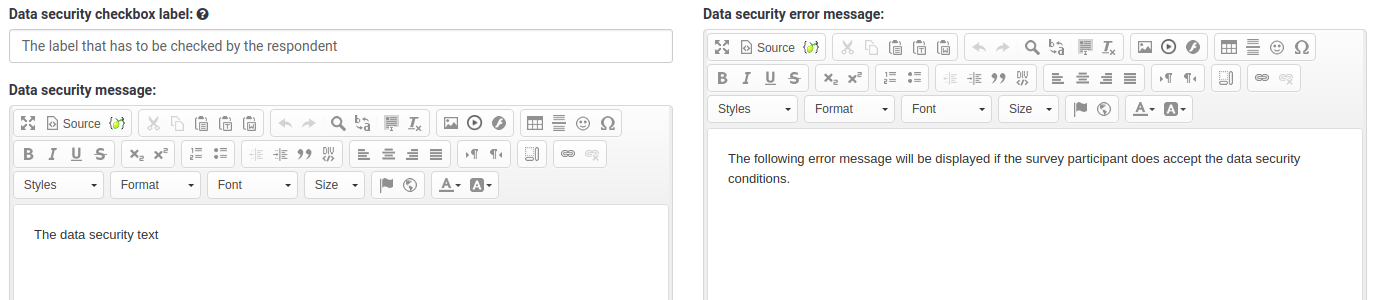
- Data security checkbox label: Enter a short text which has to be ticked by the survey respondent before starting the survey. Otherwise, he or she will not be able to continue.
- Data security message: Add the data security message you wish to display to your survey participants before the start of the survey.
- Data security error message: In case a survey participant forgets to check the data security box and clicks on the Next button from the Welcome page, then the following error message will be displayed.
Check our blog post on data security to find out more about the recent developments in this field.