Text elements/ja: Difference between revisions
From LimeSurvey Manual
Bravehorse (talk | contribs) No edit summary |
Bravehorse (talk | contribs) No edit summary |
||
| Line 17: | Line 17: | ||
*'''アンケートタイトル:''' アンケートのタイトルはこの欄で変更できます。 | *'''アンケートタイトル:''' アンケートのタイトルはこの欄で変更できます。 | ||
*''' | *'''説明:''' アンケートの説明を入力します。 | ||
*'''End URL:''' You have the possibility to redirect users to another page when they finish filling in the questionnaire. If you wish to redirect them, type in the URL and activate the '''automatically load URL''' option that is located under the [[Surveys - introduction#Presentation & navigation|Presentation & navigation tab]]. | *'''End URL:''' You have the possibility to redirect users to another page when they finish filling in the questionnaire. If you wish to redirect them, type in the URL and activate the '''automatically load URL''' option that is located under the [[Surveys - introduction#Presentation & navigation|Presentation & navigation tab]]. | ||
Revision as of 23:44, 12 June 2018
はじめに
テキスト要素パネルからは、アンケートのタイトル、説明、ようこそ・終了のメッセージ、終了URL、小数点や日付のフォーマットなどを設定します。
アンケートのテキスト要素パネル
このパネルには以下の項目があります。
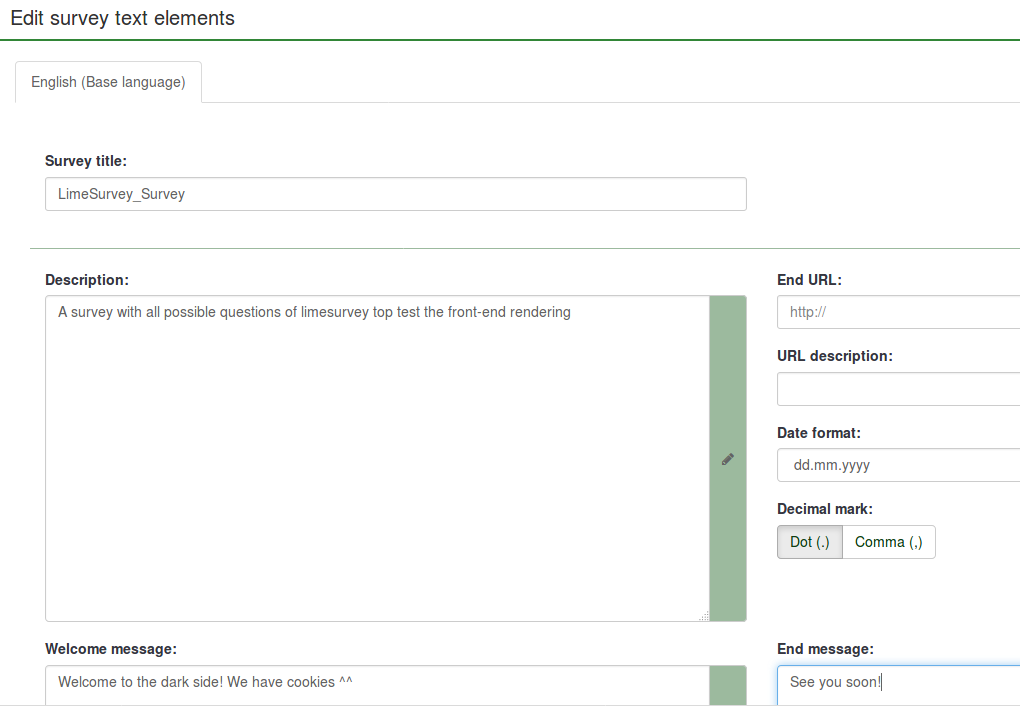
- アンケートタイトル: アンケートのタイトルはこの欄で変更できます。
- 説明: アンケートの説明を入力します。
- End URL: You have the possibility to redirect users to another page when they finish filling in the questionnaire. If you wish to redirect them, type in the URL and activate the automatically load URL option that is located under the Presentation & navigation tab.
- URL description: A short end URL description can be added in the case in which the user is redirected to a non-related survey webpage. It may help the survey administrator to add notes vis-à-vis the usage of the respective URL.
- Date format: This option is important when you want to record timestamps together with the survey participants' answers. If you click on it, a drop-down list will show up with a multitude of date formats. Choose the one that fits your survey respondents. Do not forget that different date formats are used across the world. For example, it is recommended to use a different time format if your questionnaire focuses on the US market (mm-dd-yyyy) and not on the British market (dd-mm-yy).
- Decimal mark: Two options are available: dot (.) and comma (,). Choose the one that fits the place where you conduct your study (e.g. US vs Germany).
- Welcome message: Type in a message that will welcome the survey participants when they access your survey link.
- 終了メッセージ: アンケート参加者がアンケートを終了したときに表示されるメッセージを入力してください。終了URLが自動的に読み込まれると、終了メッセージは表示されません。
アンケートが多言語の場合、言語ツールバーにそれぞれの言語のタブがあります(基本言語の後に表示されます)。
以下のテキストボックスがLimeSurvey 3.xに追加されました。:
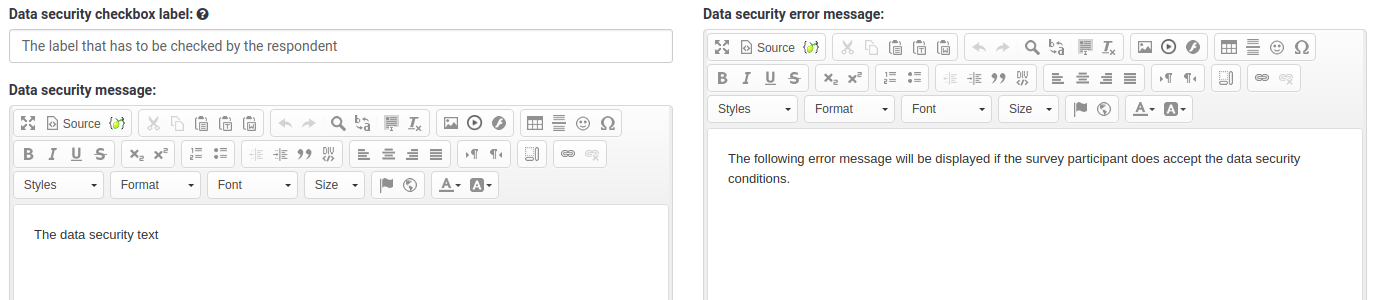
- Data security checkbox label: Enter a short text which has to be ticked by the survey respondent before starting the survey. Otherwise, he or she will not be able to continue.
- Data security message: Add the data security message you wish to display to your survey participants before the start of the survey.
- Data security error message: In case a survey participant forgets to check the data security box and clicks on the Next button from the Welcome page, then the following error message will be displayed.
Check our blog post on data security to find out more about the recent developments in this field.