Testing a survey/zh-cn: Difference between revisions
From LimeSurvey Manual
(Created page with "<center>'''彻底测试调查可以防止以后出现很多问题!'''</center></div>") |
|||
| Line 13: | Line 13: | ||
<center>''' | <center>'''彻底测试调查可以防止以后出现很多问题!'''</center></div> | ||
{{Alert|title=Attention|text=If the survey is active and you open too many tabs by clicking on "Execute survey", you may not be able to continue the survey (an error will pop up suggesting you to use the index to navigate the survey). When that happens, please close all the tabs and make sure to open only 2 or 3 tabs to test the live version of your survey.}} | {{Alert|title=Attention|text=If the survey is active and you open too many tabs by clicking on "Execute survey", you may not be able to continue the survey (an error will pop up suggesting you to use the index to navigate the survey). When that happens, please close all the tabs and make sure to open only 2 or 3 tabs to test the live version of your survey.}} | ||
Revision as of 05:34, 18 September 2020
你可以在你创建调查的任何时间,通过点击调查工具栏上的预览调查来测试调查:
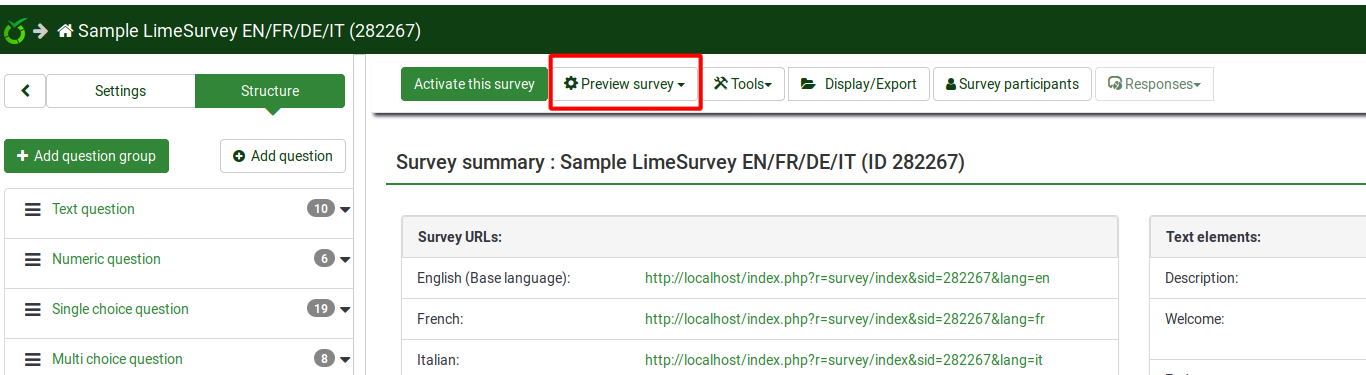
此功能允许你在查看调查初始化前的外观和感受。当测试/预览调查的时候,回复不会保存在反馈表里。