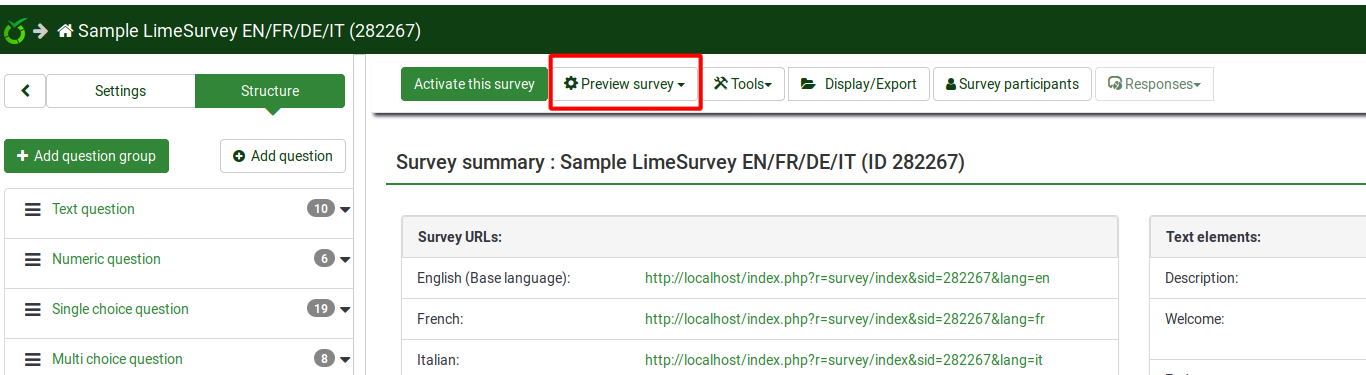The printable version is no longer supported and may have rendering errors. Please update your browser bookmarks and please use the default browser print function instead.
Вы можете протестировать опрос в любой момент в процессе создания нажав "Протестировать ввод данных" или "Протестировать опрос"  в панели инструментов 'Опроса'. Это позволит проверить вид и работоспособность перед запуском. При тестировании ваши ответы не будут сохранены.
в панели инструментов 'Опроса'. Это позволит проверить вид и работоспособность перед запуском. При тестировании ваши ответы не будут сохранены.
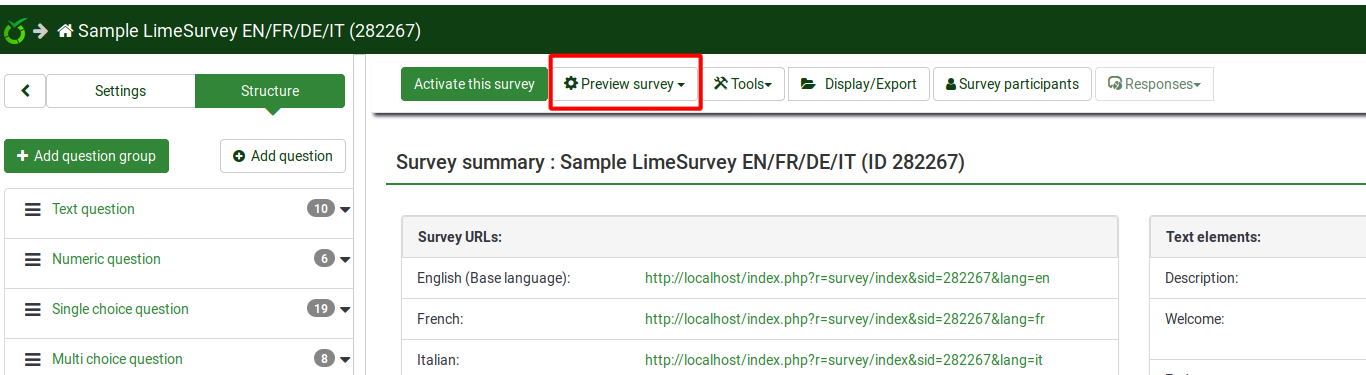
This allows you to check the survey look and feel before activating it. When testing/previewing your survey, the responses will not be stored in the response table.
Подсказка: Эта функция должна использоваться для тестирования опросов которые используют условия переходов для контроля правильности работы логики опроса !
Тщательное тестирование опроса может предотвратить много неприятностей в дальнейшем!
 Attention :
Attention : If the survey is active and you open too many tabs by clicking
Execute survey, you may not be able to continue the survey (an error will pop up suggesting you to use the index to navigate the survey). When that happens, please close all the tabs and make sure to open only 2 or 3 tabs to test the live version of your survey.
![]() в панели инструментов 'Опроса'. Это позволит проверить вид и работоспособность перед запуском. При тестировании ваши ответы не будут сохранены.
в панели инструментов 'Опроса'. Это позволит проверить вид и работоспособность перед запуском. При тестировании ваши ответы не будут сохранены.