Testing a survey/pt-br: Difference between revisions
From LimeSurvey Manual
(Created page with "Testando um questionário") |
(Updating to match new version of source page) |
||
| (6 intermediate revisions by 2 users not shown) | |||
| Line 2: | Line 2: | ||
Você pode testar um questionário a qualquer momento, enquanto o cria, clicando no botão '''Visualizar questionário''', localizado na barra de ferramentas do questionário: | |||
| Line 8: | Line 8: | ||
Isso permite que você verifique o questionário e o sinta antes de inicializá-lo. Ao testar/visualizar, as respostas '''não''' serão armazenadas na tabela de respostas. | |||
<div class="simplebox"><center>''' | <div class="mw-translate-fuzzy"> | ||
<div class="simplebox"><center>'''Dica:''' Use esta funcionalidade para testar pesquisas que empreguem [[Setting conditions|condições]] e/ou [[Expression_Manager_-_presentation|expressões]] para verificar se tudo funciona como esperado! Se algo estiver errado, você deve usar a opção [[Show logic file|arquivo de lógica do questionário]] para descobrir rapidamente onde está o erro.</center> | |||
</div> | |||
<center>''' | <center>'''Testar um questionário evita vários problemas mais tarde!'''</center></div> | ||
{{Alert|title=Attention|text=If the survey is active and you open too many tabs by clicking ''Execute survey'', you may not be able to continue the survey (an error will pop up suggesting you to use the index to navigate the survey). When that happens, please close all the tabs and make sure to open only 2 or 3 tabs to test the live version of your survey.}} | |||
Latest revision as of 15:33, 9 July 2021
Você pode testar um questionário a qualquer momento, enquanto o cria, clicando no botão Visualizar questionário, localizado na barra de ferramentas do questionário:
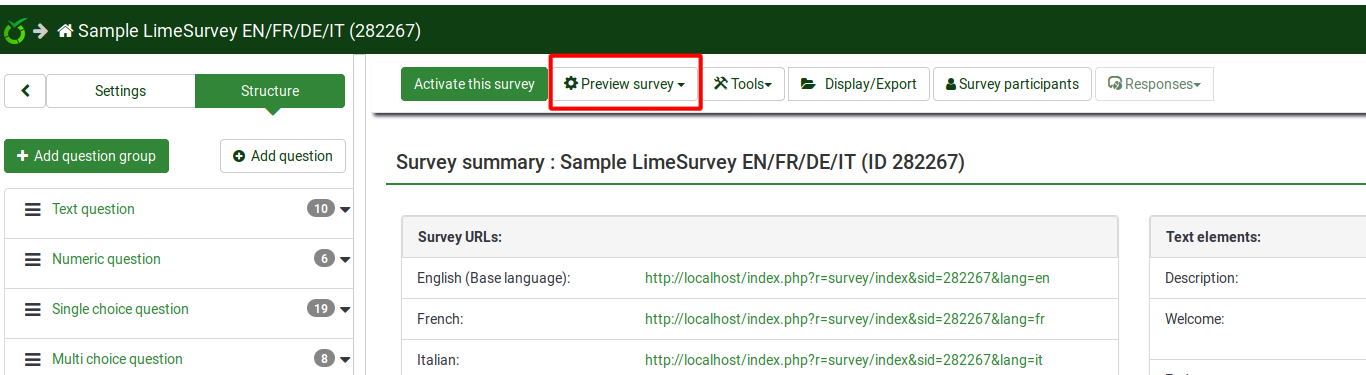
Isso permite que você verifique o questionário e o sinta antes de inicializá-lo. Ao testar/visualizar, as respostas não serão armazenadas na tabela de respostas.