Tester son questionnaire
From LimeSurvey Manual
Vous pouvez tester une enquête à tout moment pendant que vous la créez en cliquant sur le bouton « Aperçu de l'enquête » situé dans la barre d'outils de l'enquête :
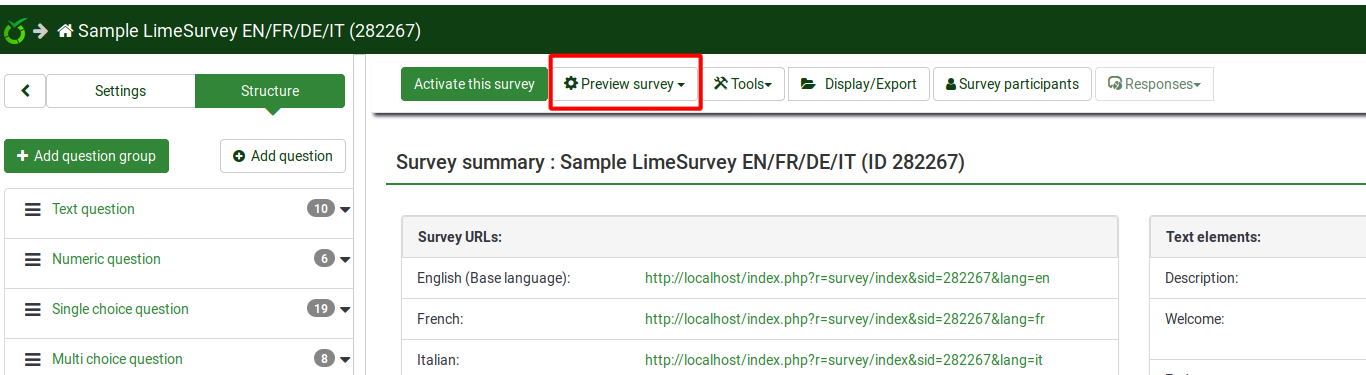
This allows you to check the survey look and feel before activating it. When testing/previewing your survey, the responses will not be stored in the response table.
(:idea:) Cette fonctionnalité est particulièrement utile pour tester le comportement de votre questionnaire s'il contient des questions affectées de conditions.