Testing a survey/fr: Difference between revisions
From LimeSurvey Manual
(Updating to match new version of source page) |
(Updating to match new version of source page) |
||
| Line 1: | Line 1: | ||
<languages /> | <languages /> | ||
<div class="simplebox"><center>'''Hint:''' | |||
<div class="mw-translate-fuzzy"> | |||
<br />Vous pouvez tester votre questionnaire à tout moment lors de sa création. Pour cela, cliquez sur l'icône "'''Tester ce questionnaire'''" ([[File:do.png]]) présent dans la barre d'outils du questionnaire. Cela vous permet de vérifier à quoi va ressembler votre questionnaire et de voir son comportement tant que ce questionnaire n'est pas encore activé. Quand vous testez votre questionnaire, aucune réponse n'est enregistrée. | |||
</div> | |||
<center>[[File:Testing_a_survey_preview.png]]</center> | |||
This allows you to check the survey looks and feels before initializing it. When testing/previewing your survey, the responses will '''not''' be stored in the response table. | |||
<div class="simplebox"><center>'''Hint:''' Use this functionality to test surveys that employs [[Setting conditions|conditions]] and/or [[Expression_Manager_-_presentation|expressions]] to check if everything works as expected! If something is wrong, you should use the [[Show logic file|logic file]] option to quickly find out where the error is.</center> | |||
(:idea:) Cette fonctionnalité est particulièrement utile pour tester le comportement de votre questionnaire s'il contient des questions affectées de conditions. | (:idea:) Cette fonctionnalité est particulièrement utile pour tester le comportement de votre questionnaire s'il contient des questions affectées de conditions. | ||
Revision as of 17:55, 13 November 2018
Vous pouvez tester votre questionnaire à tout moment lors de sa création. Pour cela, cliquez sur l'icône "Tester ce questionnaire" (![]() ) présent dans la barre d'outils du questionnaire. Cela vous permet de vérifier à quoi va ressembler votre questionnaire et de voir son comportement tant que ce questionnaire n'est pas encore activé. Quand vous testez votre questionnaire, aucune réponse n'est enregistrée.
) présent dans la barre d'outils du questionnaire. Cela vous permet de vérifier à quoi va ressembler votre questionnaire et de voir son comportement tant que ce questionnaire n'est pas encore activé. Quand vous testez votre questionnaire, aucune réponse n'est enregistrée.
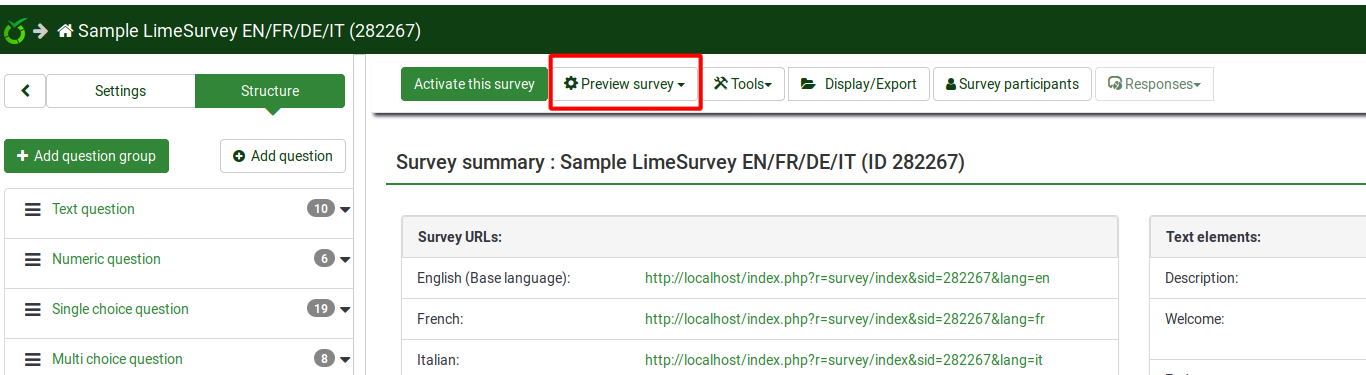
This allows you to check the survey looks and feels before initializing it. When testing/previewing your survey, the responses will not be stored in the response table.
(:idea:) Cette fonctionnalité est particulièrement utile pour tester le comportement de votre questionnaire s'il contient des questions affectées de conditions.