Testing a survey/es: Difference between revisions
From LimeSurvey Manual
(Updating to match new version of source page) |
(Updating to match new version of source page) |
||
| Line 10: | Line 10: | ||
This allows you to check the survey | This allows you to check the survey look and feel before activating it. When testing/previewing your survey, the responses will '''not''' be stored in the response table. | ||
<div class="mw-translate-fuzzy"> | <div class="mw-translate-fuzzy"> | ||
| Line 19: | Line 19: | ||
<center>'''Testear una encuesta te permitirá prevenir un montón de problemas que puedan surgir después '''</center></div> | <center>'''Testear una encuesta te permitirá prevenir un montón de problemas que puedan surgir después '''</center></div> | ||
{{Alert|title=Attention|text=If the survey is active and you open too many tabs by clicking | {{Alert|title=Attention|text=If the survey is active and you open too many tabs by clicking ''Execute survey'', you may not be able to continue the survey (an error will pop up suggesting you to use the index to navigate the survey). When that happens, please close all the tabs and make sure to open only 2 or 3 tabs to test the live version of your survey.}} | ||
Revision as of 15:33, 9 July 2021
Tú puedes testear una encuesta en cualquier momento mientras la diseñas, escogiendo los botones "Test Dataentry" o "Test Survey" ![]() en la sección "Survey" de la página web. Esto te permite revisar cuál es el aspecto de la encuesta antes de comenzar a utilizarla. Mientras testeas, tus respuestas ingresadas no serán guardadas.
en la sección "Survey" de la página web. Esto te permite revisar cuál es el aspecto de la encuesta antes de comenzar a utilizarla. Mientras testeas, tus respuestas ingresadas no serán guardadas.
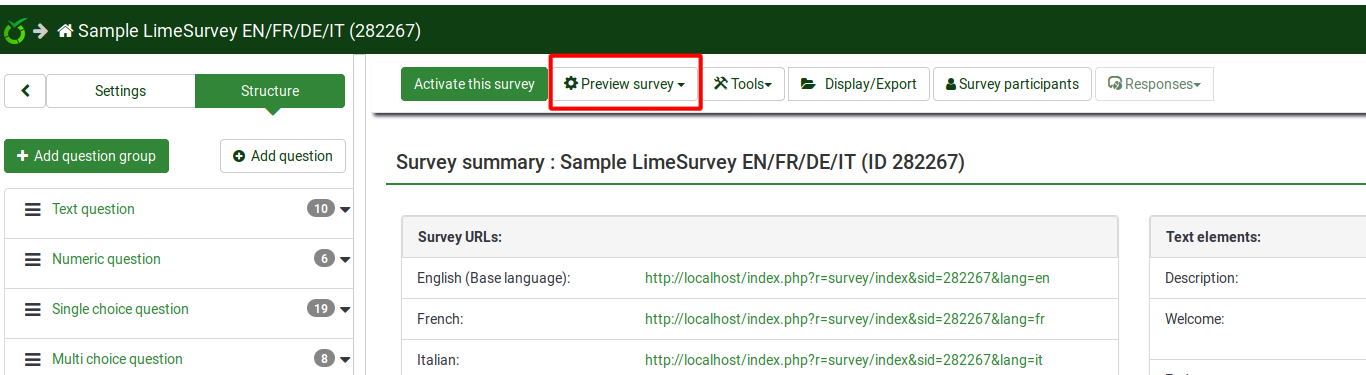
This allows you to check the survey look and feel before activating it. When testing/previewing your survey, the responses will not be stored in the response table.