Umfrage testen
From LimeSurvey Manual
Sie können ihre Umfrage zu jedem beliebigen Zeitpunkt testen, indem sie auf das "Diese Umfrage testen"-Symbol ![]() in der Umfrageleiste klicken.
in der Umfrageleiste klicken.
Hiermit können sie das Aussehen und die Handhabung ihrer Umfrage testen, noch bevor sie sie aktivieren. Wenn sie eine inaktive Umfrage testen, werden ihre gewählten Antworten nicht in der Datenbank gespeichert.
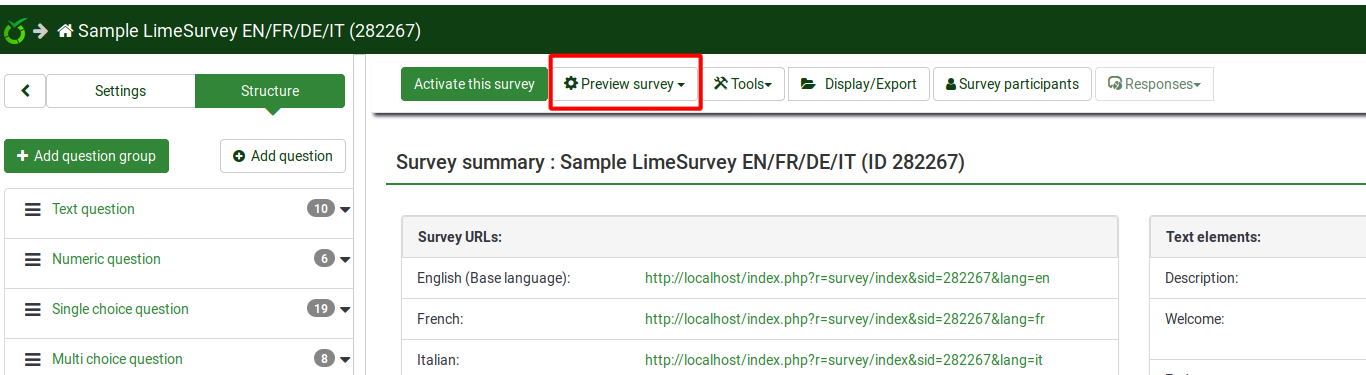
This allows you to check the survey look and feel before activating it. When testing/previewing your survey, the responses will not be stored in the response table.