Testing a survey: Difference between revisions
From LimeSurvey Manual
mNo edit summary |
(Marked this version for translation) |
||
| Line 7: | Line 7: | ||
<!--T:4--> | |||
<center>[[File:Testing_a_survey_preview.png]]</center> | <center>[[File:Testing_a_survey_preview.png]]</center> | ||
<!--T:5--> | |||
This allows you to check the survey looks and feels before initializing it. When testing/previewing your survey, the responses will '''not''' be stored in the response table. | This allows you to check the survey looks and feels before initializing it. When testing/previewing your survey, the responses will '''not''' be stored in the response table. | ||
Revision as of 17:50, 13 November 2018
You can test a survey at any point while you are creating it by clicking the Preview survey button located on the survey toolbar:
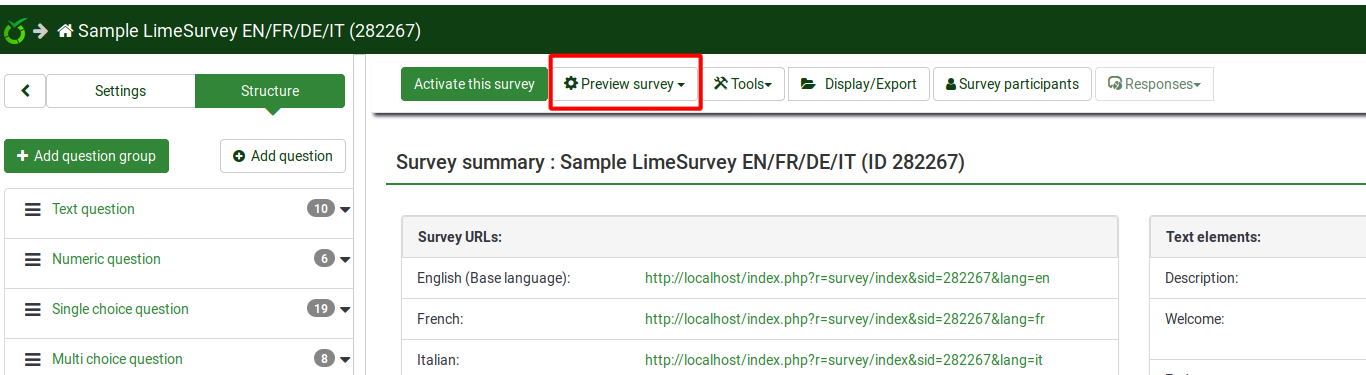
This allows you to check the survey looks and feels before initializing it. When testing/previewing your survey, the responses will not be stored in the response table.