Surveys - introduction
From LimeSurvey Manual
General
There are two ways to create a new survey:
1. The first one is to click on the arrow besides the Surveys button that is located on the main toolbar of your LimeSurvey installation home page. A dialog will show up from where you can choose the Create a new survey option:
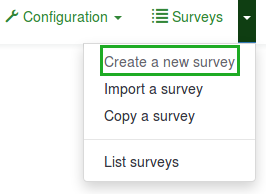
2. The second option is to click on the Surveys button located on the main toolbar of your LimeSurvey installation home page:

A survey list will be shown. To create a new survey, click on the Create a new survey button located in the top-left part of the window, above the survey list.
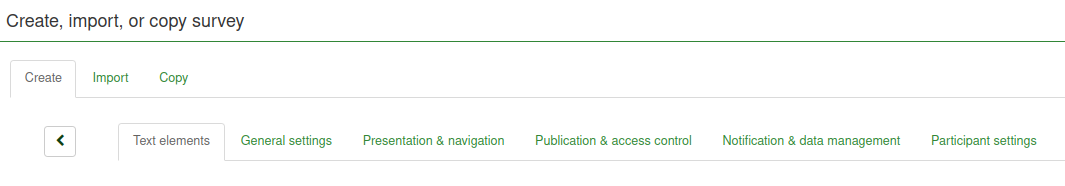
A Create New Survey screen will appear:
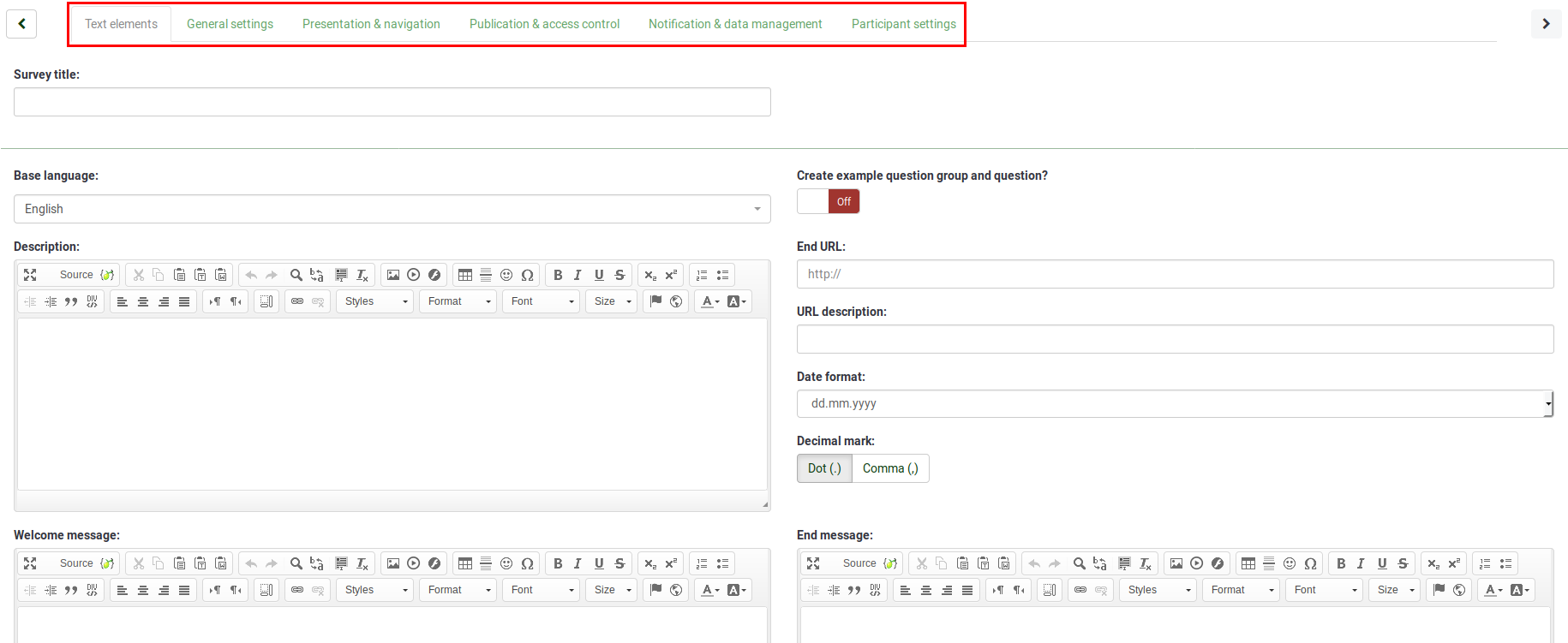
You can edit most of these settings later again by accessing the available options located in the settings menu of the newly created survey.
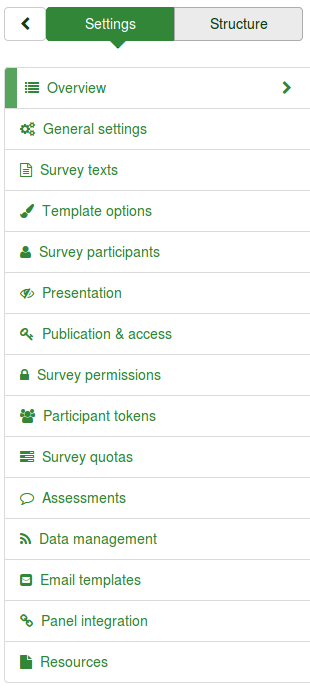
Surveys
A survey is an indispensable part of LimeSurvey without which no survey or questionnare can be created. They can be either created, imported or copied.
Create a new survey
Import a survey
If you have previously exported a survey structure, you can import it from the "Create, import, or copy survey" screen.
To get there just click the 'Create, import, or copy a survey' icon ![]() and in the following screen click on the 'Import' tab.
Click on the browse button to choose the file, and then click on the Import survey' button.
and in the following screen click on the 'Import' tab.
Click on the browse button to choose the file, and then click on the Import survey' button.
The import process reads the following formats:
- .LSS files (XML-format created by LimeSurvey 1.90 or later)
- .LSA files (Survey archive which may include also token, responses and timings - available since LimeSurvey 2.0)
- .TXT files (Text-format created by Excel - available since LimeSurvey 2.0)
- .CSV files (Created by early LimeSurvey versions from 1.50 to 1.90)
That way you can import old surveys from previous versions. The import 'intelligently' re-numbers the survey, group, question, answer, and condition IDs so that they all match each other - no existing surveys will be overwritten. See the section on Exporting a survey structure for more information.
For alternatives - Importing a survey structure