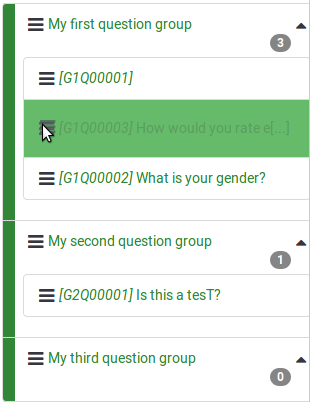Enquête structuur
From LimeSurvey Manual
Inleiding
Bij het selecteren van enquête wordt standaard het tabblad instellingen getoond. Om de Enquêtestructuur te bekijken moet je op de knop Structuur klikken:
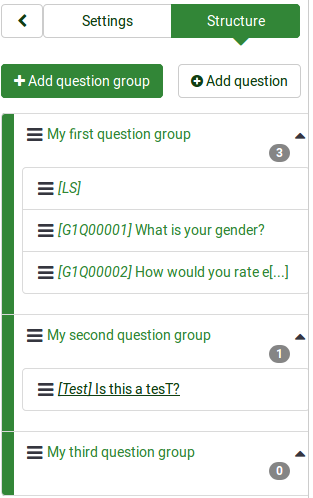
De actuele structuur van de enquête wordt dan getoond. In het voorbeeld zie je dat er drie vraaggroepen zijn en vier vragen.
Om de rangschikking te verbeteren (en het makkelijker leesbaar te maken), kun je de functie Opnieuw genereren vraagcodes gebruiken. De vragen en vraaggroepen worden dan opnieuw genummerd:
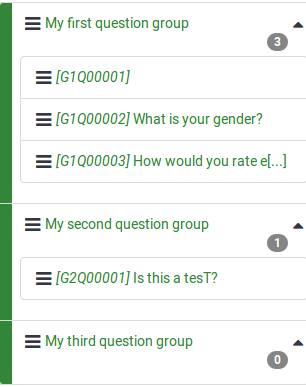
Je kunt via het menu Enquêtestructuur' vraaggroepen en vragen toevoegen. Hier staat nog meer informatie over deze opties.
De structuur van een enquête
Een enquête bestaat uit vragen en vraaggroepen. Dat is de basis van een enquête. Daarnaast zijn er, sommige optioneel, ook:
- de standaard en de additionele talen in de enquête
- Vraagattributen
- Antwoorden
- Subvragen
- Standaardantwoorden
- Beoordelingen
- Quota's
- Quota leden
- Quota taalinstellingen
- Gebruikers en gebruikersrechten
- Enquête-instellingen
Al het bovengenoemde is opgeslagen in een lsa en/of lss-bestand. Door deze bestanden is het gemakkelijk om enquêtes te importeren of te exporteren naar een andere LimeSurvey installatie.
Andere instellingen zoals thema's, deelnemerstabellen, bronnen en labelsets moeten apart worden geëxporteerd en geïmporteerd in een andere enquête.
Vraaggroepen
Before you start adding questions to a survey, you need to have at least one question group created. Then, all your new questions will be added to this question group.
To find out more about question groups, read our introduction on question groups.
Vragen
Once a question group is created, you can start adding questions. To quickly check the question types you can use within a survey, continue reading the following wiki page.
If you want to learn more about question fields, read our introduction on questions
Veranderen volgorde vragen of vraaggroepen
The system through which you change the order of the questions and question groups was slightly changed in LimeSurvey 3.
In LimeSurvey 2, you have to click on the Survey button to access the home page of the survey and select the Question organizer option. Then, the following page will be loaded:
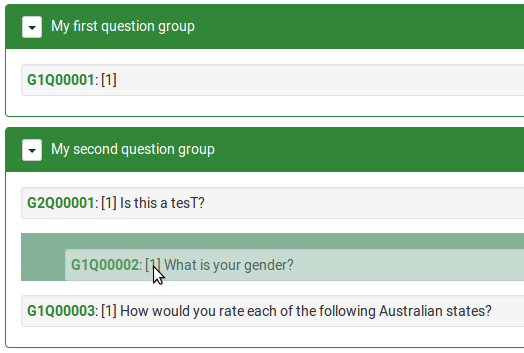
You can update the order of all your questions and question groups from here, or move some questions from one group to another one. To start reordering questions and/or question groups, simply click and drag each of them to the desired position.
In LimeSurvey 3, you can change the order of the questions and question groups from the Survey Structure menu. Once accessed, click on the three-lines symbol that is located in front of the question (group) name and start dragging it to the desired position.