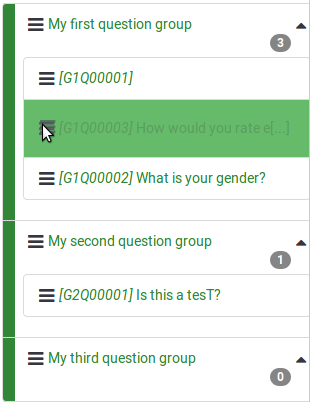Survey structure/ja: Difference between revisions
From LimeSurvey Manual
Bravehorse (talk | contribs) (Created page with "=質問/質問グループの並べ替え=") |
Bravehorse (talk | contribs) (Created page with "LimeSurvey 3から、質問と質問グループの順番を変える仕組みがわずかに変更されました。") |
||
| Line 67: | Line 67: | ||
=質問/質問グループの並べ替え= | =質問/質問グループの並べ替え= | ||
LimeSurvey 3から、質問と質問グループの順番を変える仕組みがわずかに変更されました。 | |||
In LimeSurvey 2, you have to click on the '''Survey''' button to access the home page of the survey and select the '''Question organizer''' option. Then, the following page will be loaded: | In LimeSurvey 2, you have to click on the '''Survey''' button to access the home page of the survey and select the '''Question organizer''' option. Then, the following page will be loaded: | ||
Revision as of 08:16, 23 May 2018
はじめに
アンケートにアクセスしたとき、既定ではアンケート設定メニューが選択されています。アンケート構成にアクセスするには、設定タブの近くにある構成ボタンをクリックします。
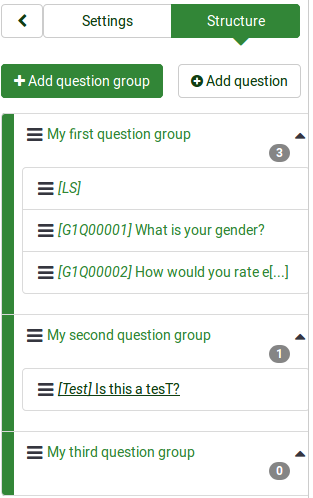
現在のアンケート構成が表示されます。上のスクリーンショットで示されているとおり、3つの質問グループと4つの質問があります。
順序づけのため(またきれいにするため)、LimeSurveyの質問コード再生成機能を使うことができます。この機能は、質問と質問グループのコードを自動的につけ直します。
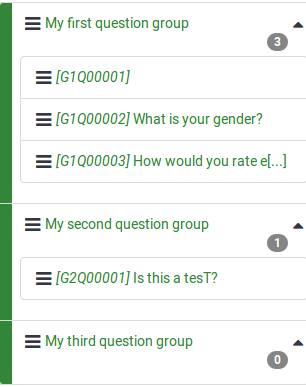
アンケート構成から質問グループや質問を追加することができます。このオプションの詳細については、こちらのウィキセクションを参照してください。
アンケートの構成
アンケートは質問と質問グループから構成されます。これらはアンケートの骨格となります。このほか、アンケートには以下の構成要素があります。
- メインと追加の言語
- 質問属性
- 回答
- サブ質問
- 既定の回答
- 評価
- クォータ
- クォータメンバー
- クォータ言語設定
- アンケートのユーザーと権限
- アンケートごとに特有の設定
上記のすべては.lsaファイル、.lssファイルに含まれています。これらのファイルによって、LimeSurvey間でアンケートをインポート/エクスポートすることができます。
テンプレート、アンケート参加者テーブル、リソース、ラベルセットなどの設定は個別にエクスポートし、他のアンケートにインポートすることができます。
質問グループ
アンケートに質問を追加する前に、少なくとも一つの質問グループを作成しておく必要があります。新しい質問のすべてはこの質問グループに追加されます。
質問グループについて、詳しくは質問グループ - はじめにを参照してください。
質問
質問グループが作成されると、質問を追加することができます。アンケートで使用できる質問タイプをざっとチェックするには、こちらのウィキページを参照してください。
質問についての詳細は、質問 - はじめにを参照してください。
質問/質問グループの並べ替え
LimeSurvey 3から、質問と質問グループの順番を変える仕組みがわずかに変更されました。
In LimeSurvey 2, you have to click on the Survey button to access the home page of the survey and select the Question organizer option. Then, the following page will be loaded:
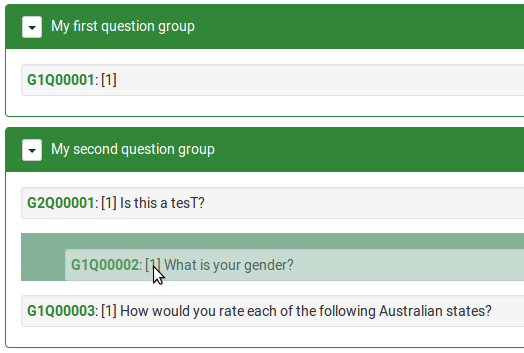
You can update the order of all your questions and question groups from here, or move some questions from one group to another one. To start reordering questions and/or question groups, simply click and drag each of them to the desired position.
In LimeSurvey 3, you can change the order of the questions and question groups from the Survey Structure menu. Once accessed, click on the three-lines symbol that is located in front of the question (group) name and start dragging it to the desired position.