Survey structure: Difference between revisions
From LimeSurvey Manual
No edit summary |
No edit summary |
||
| Line 13: | Line 13: | ||
[[File:Survey structure basics.png]] | <center>[[File:Survey structure basics.png]]</center> | ||
| Line 21: | Line 21: | ||
[[File:Regenerate question codes - example.png]] | <center>[[File:Regenerate question codes - example.png]]</center> | ||
| Line 32: | Line 32: | ||
=The structure of a survey= | =The structure of a survey= | ||
'''A survey is formed of questions and question groups'''. They represent the backbones of a survey. Besides that, a survey may also contains: | |||
* Employed languages | |||
* Question attributes | |||
* Answers | |||
* Subquestions | |||
* Default answers | |||
* Assessments | |||
* Quotas | |||
* Quota members | |||
* Quota language settings | |||
* Survey users and their permissions | |||
* Survey-specific settings | |||
Everything mentioned above is contained by the .lsa and/or .lss file used by LimeSurvey in order to allow its users easily import and export surveys. | |||
Different settings such as themes, survey participants tables, resources or label sets have to be separately exported and then imported into a second survey. | |||
{{Alert|title=Attention|text=Please note that every question is attached to a question group! This means that in order to start adding questions to your survey, you need to have at least one question group created before!}} | |||
Revision as of 17:37, 12 December 2017
Introduction
When you access a survey, the Survey Settings menu is selected by default. In order to access the Survey Structure, click on the Structure button located near the Settings one, in the left part of the screen.
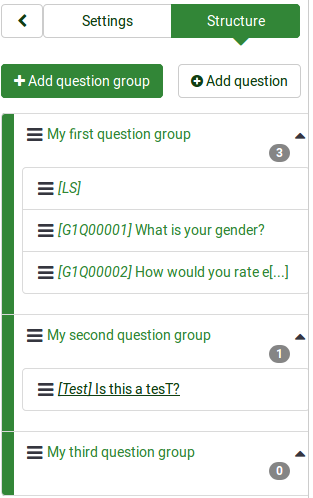
The menu will display the current structure of your survey. As you can see in the screenshot from above, there are three question groups and four questions.
However, their names are not suggestive. Therefore, we can use the regenerate question codes function of LimeSurvey to get them automatically numerated. Once used, the questions will look like this:
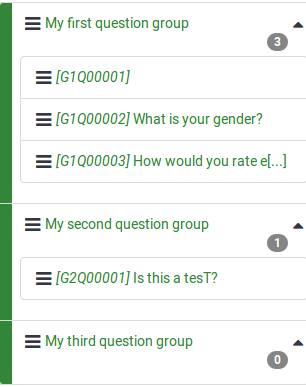
{{Note|For more details about this function, continue reading the following wiki section
Regarding the available options, you can add from the 'Survey Structure menu question groups and questions. To understand the structure of a LimeSurvey survey, continue reading the next wiki section.
The structure of a survey
A survey is formed of questions and question groups. They represent the backbones of a survey. Besides that, a survey may also contains:
- Employed languages
- Question attributes
- Answers
- Subquestions
- Default answers
- Assessments
- Quotas
- Quota members
- Quota language settings
- Survey users and their permissions
- Survey-specific settings
Everything mentioned above is contained by the .lsa and/or .lss file used by LimeSurvey in order to allow its users easily import and export surveys.
Different settings such as themes, survey participants tables, resources or label sets have to be separately exported and then imported into a second survey.