Survey settings inheritance: Difference between revisions
From LimeSurvey Manual
| Line 10: | Line 10: | ||
# '''Table surveys_groups''' Here we save the default group (always exists) and all other groups that could be created by the user. [[File:create_survey_default_group.png]] Every new created survey belongs to a group. When no special group is selected it belongs to the default group, inheriting all settings from that group. [[File:surveygroup_list.png]] | # '''Table surveys_groups''' Here we save the default group (always exists) and all other groups that could be created by the user. [[File:create_survey_default_group.png]] Every new created survey belongs to a group. When no special group is selected it belongs to the default group, inheriting all settings from that group. [[File:surveygroup_list.png]] | ||
# '''Table surveys_groupsettings''' Here we save all group settings. There is a relation to table survey_groups (1:1). This table has two basic entries: | # '''Table surveys_groupsettings''' Here we save all group settings. There is a relation to table survey_groups (1:1). This table has two basic entries: | ||
## gsid = 0: There is no entry in table surveys_group that is related to this | ## gsid = 0: There is no entry in table surveys_group that is related to this Example attribute: | ||
Example attribute: save ip address “ipaddr” = ‘N’ | save ip address “ipaddr” = ‘N’. That are the values the software starts with.These values are the global survey settings. | ||
That are the values the software starts with. | |||
These values are the global survey settings. | |||
## gsid: 1 “insert settings for default survey group” | ## gsid: 1 “insert settings for default survey group” | ||
(save ip address “ipaddr” = ‘I’ ) ‘I’ means inherit the behaviour from gsid=0 | (save ip address “ipaddr” = ‘I’ ) ‘I’ means inherit the behaviour from gsid=0 | ||
Revision as of 09:56, 1 April 2020
General
This documentation will give you an overview how the inheritance process of survey settings works in Limesurvey software.
Database tables for inheritance
We have three tables that are relevant for the inheritance process.
- Table surveys_groups Here we save the default group (always exists) and all other groups that could be created by the user.
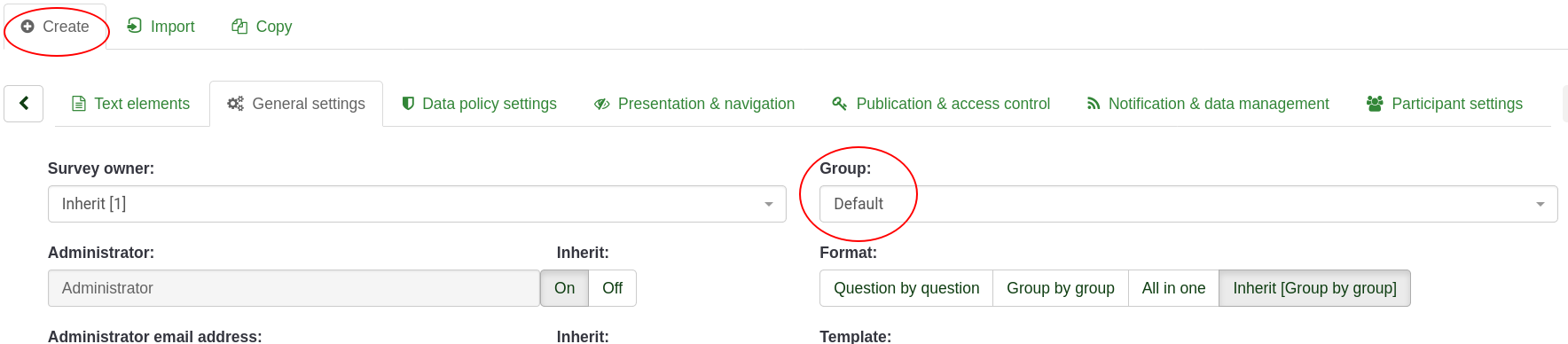 Every new created survey belongs to a group. When no special group is selected it belongs to the default group, inheriting all settings from that group.
Every new created survey belongs to a group. When no special group is selected it belongs to the default group, inheriting all settings from that group. 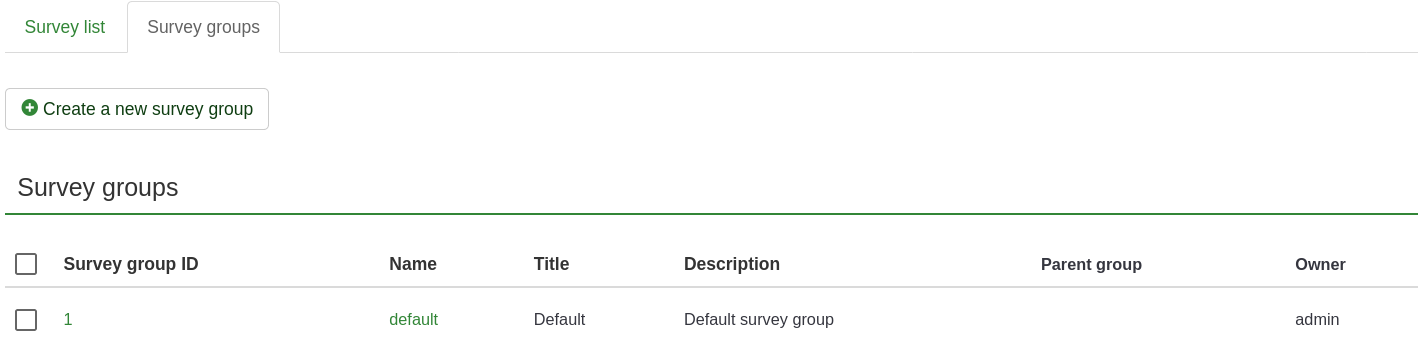
- Table surveys_groupsettings Here we save all group settings. There is a relation to table survey_groups (1:1). This table has two basic entries:
- gsid = 0: There is no entry in table surveys_group that is related to this Example attribute:
save ip address “ipaddr” = ‘N’. That are the values the software starts with.These values are the global survey settings.
- gsid: 1 “insert settings for default survey group”
(save ip address “ipaddr” = ‘I’ ) ‘I’ means inherit the behaviour from gsid=0