アンケートメニュー
From LimeSurvey Manual
はじめに
設定タブの下に、アンケートオプションとアンケートメニューがあります。このウィキセクションでは、アンケートメニューを取り扱います。
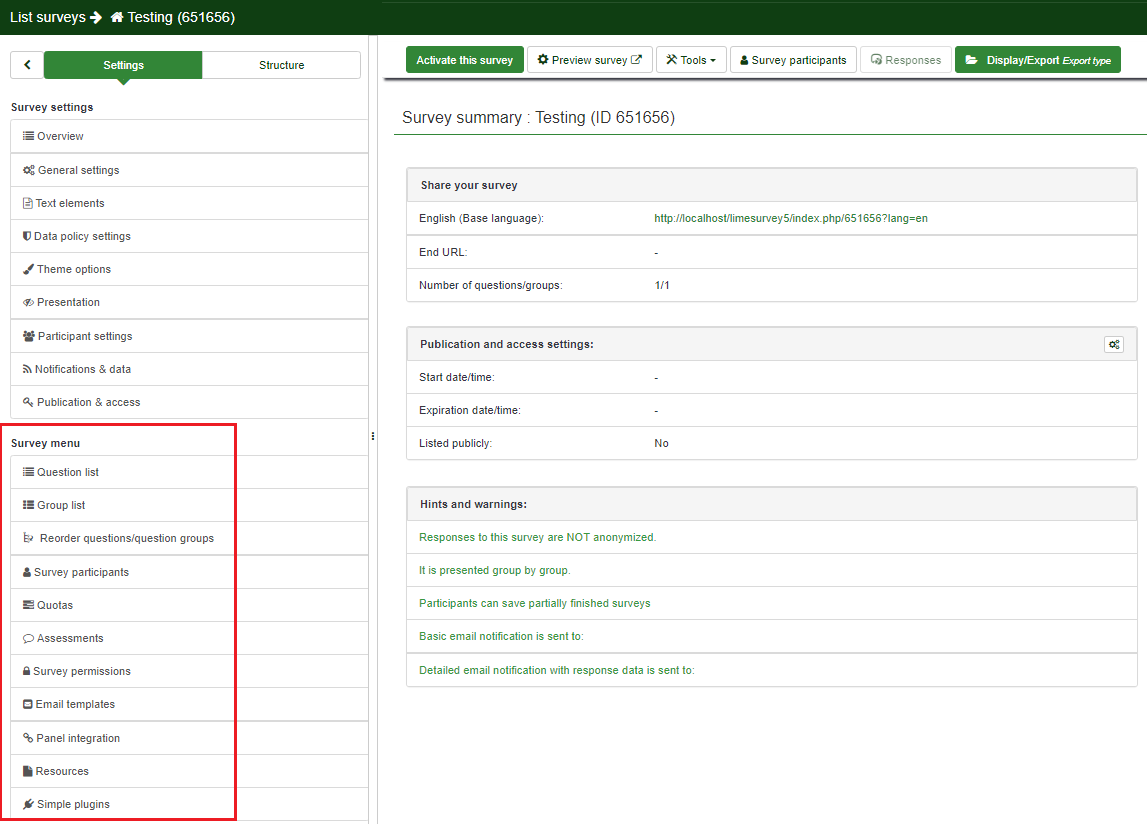
- List questions
- List question groups
- Reorder questions and question groups
- Survey participants
- Quotas
- Assessments
- Survey permissions
- Email templates
- Panel integration
- Resources
- Plugin menu
質問リスト
質問をすばやく表示するには、質問リストボタンをクリックします。すべてが表として見やすいように表示され、最後の列にクイックアクションボタンが表示されます。
詳細については、このオプションについてのウィキページを確認してください。
質問グループリスト
アンケートの質問グループを表示するには、質問グループリストボタンをクリックします。質問グループのすべてが見やすいように表として表示されます。
詳しい説明は、ウィキページをチェックしてください。
質問/質問グループの並べ替え
アンケートの現在の全体的な構造の概略をみたい場合は、質問/質問グループの並べ替えボタンをクリックしてください。順序が気に入らない場合は、質問と質問グループを並べ替えることができます。
詳細は、 このオプションについてのウィキページを参照してください。
アンケート参加者
特定のグループの人のみをアンケートに参加させ、各々がアンケートを完了したかを正確に把握し、各自が一度だけ参加できるようにしたいことがあるでしょう。これを行うには、アンケート参加者をクリックし、アンケートに回答したい人を追加してください。
この機能の詳細については、こちらにアクセスしてください。
クォータ
クォータは、アクティブなアンケートにおいて、定義されたグループの人々からの回答数に制限を設定するために使用されます。クォータの定義に使用される一般的な属性には、性別、年齢、人種、都道府県/州などがあります。ウィンドウの右側にある新しいクォータの追加ボタンをクリックすると、クォータを追加できます。
詳細については、クォータの利用方法にアクセスしてください。
評価
LimeSurveyには、アンケートによる"評価"を作成する機能があります(複数言語アンケートを含む)。評価とは、アンケート送信直後にアンケートへの回答を評価し、評価に基づいたテキストを表示するルールのことです。
詳細な使用方法については、ウィキページを参照してください。
アンケート管理権限
In some cases, the administrator might not want to give to a user (e.g., a translator) global permissions with which he can access more than one survey. That is why the survey permissions panel was created - to facilitate the allocation of permissions to different users without the need of using the global system of permissions. If you want to learn more about global permissions and survey permissions, access the following wiki section.
For more details on survey permissions and their usage, click on the following link.
Email templates
The email templates are used to quickly send personalized invitations, reminders, confirmations, and registrations emails to your respondents (from the survey participants table). You can also edit the standard basic (or detailed) admin notifications that are sent to the survey administrator(s).
For more information, access the wiki section dedicated to email templates.
Panel integration
You can set up from this tab which additional URL parameters will be accepted by your survey (these parameters will be attached to the start URL of the survey).
For further details, see the wiki section on panel integration.
Resources
This panel lets you manage files (pictures and media files) that were uploaded in the HTML Editor.
For further details, check our wiki section on how to use external resources in your survey.
For further details, access the wiki section on plugin menu.