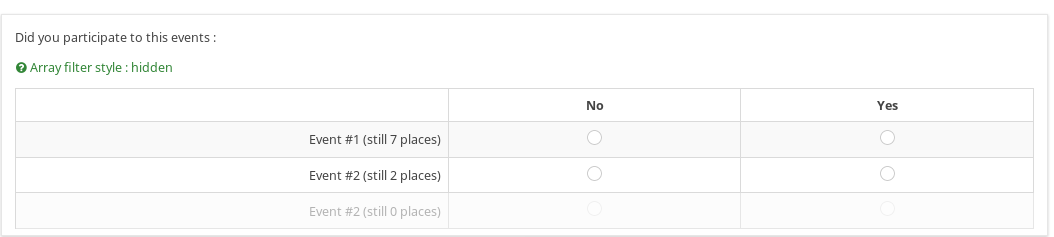StatFunctions: Difference between revisions
From LimeSurvey Manual
m (Some text changes for better readability) |
DenisChenu (talk | contribs) m (Add example) |
||
| Line 1: | Line 1: | ||
{{FeatureStarting|4.1.0}} | {{FeatureStarting|4.1.0}} | ||
=Usage= | |||
Functions for the expression manager to count some statistics data : | Functions for the expression manager to count some statistics data : | ||
| Line 13: | Line 15: | ||
{{Alert|Before using these functions : the plugin must be activated in [[Plugin_manager#General|Plugin Manager]].}} | {{Alert|Before using these functions : the plugin must be activated in [[Plugin_manager#General|Plugin Manager]].}} | ||
=Example= | |||
* count number of submitted response : {statCount("id")} | |||
* count number of responses (submitted or not) : {statCount("id", 0)} | |||
* number of responses where respondent stopped at page 1 : {statCountIf("lastepage", 1, 0)} | |||
* number of submitted responses with startlanguage "en" : {statCountIf("startlanguage", "en", 1)} | |||
* number not completed responses to this survey : {sum(statCount("id", 0),statCount("id")*-1} | |||
[[Category:Plugins]][[Category:Core Plugins]] | [[Category:Plugins]][[Category:Core Plugins]] | ||
Revision as of 09:43, 17 January 2022
Usage
Functions for the expression manager to count some statistics data :
- statCount(QuestionCode.sgqa[, submitted = true]) : count the number of already submitted answered questions by QuestionCode. You can count the number of submitted (= completed) surveys with statCount('sid') for example.
- statCountIf(QuestionCode.sgqa, value[, submitted = true]) : count the number of responses where answer to question QuestionCode equals value. The comparison uses Yii compare, you can use <, >, >=, <=, <> operator at start of your value.
You can find an example of the usage of these 2 functions in: survey_archive_statCountFunctionsTest inside the test directory.
This plugin uses the ExpressionManagerStart plugin and it creates two functions. These 2 functions don't use javascript, so the check is done only when the respondent moves ahead in the survey.
Example
- count number of submitted response : {statCount("id")}
- count number of responses (submitted or not) : {statCount("id", 0)}
- number of responses where respondent stopped at page 1 : {statCountIf("lastepage", 1, 0)}
- number of submitted responses with startlanguage "en" : {statCountIf("startlanguage", "en", 1)}
- number not completed responses to this survey : {sum(statCount("id", 0),statCount("id")*-1}