SGQA Identifikator
From LimeSurvey Manual
Allgemeine Beschreibung
Ein SGQA (Survey/Group/Question/Answer oder auf deutsch UGFA: Umfrage/Gruppe/Frage/Antwort) identifiziert eine Antwort auf eine Frage. LimeSurvey weist jeder Umfrage/Gruppe/Frage/Antwort einen eindeutigen Code zu. Damit kann jede Antwort eines Teilnehmers über diesen Code identifiziert werden. Diese Nummern sind in der Administrationsplattform von LimeSurvey sichtbar. Sie werden dort in den Titelzeile des jeweiligen Elements dargestellt.
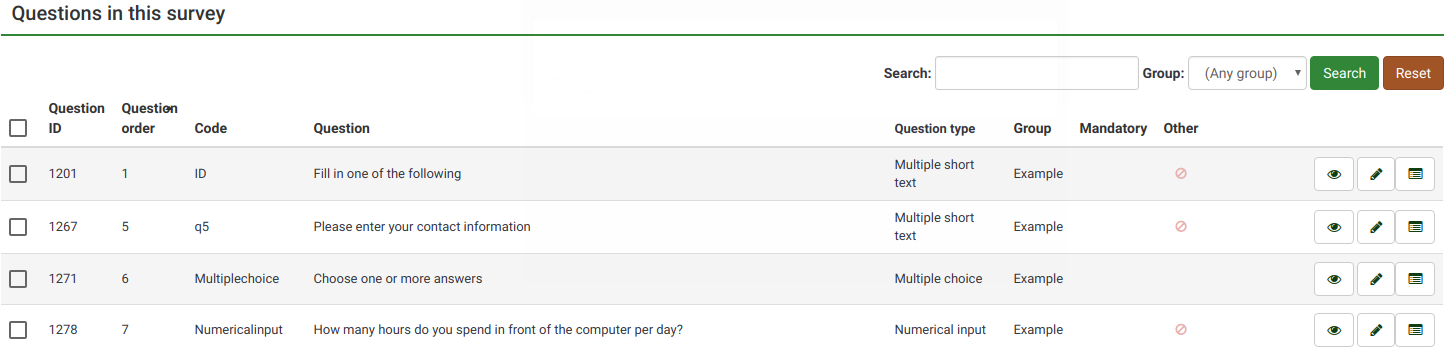
Um einen SGQA code zu erstellen müssen Sie lediglich all diese Nummern aneinander hängen und jeweils ein 'X' dazwischen einfügen.
Code für eine Einfachauswahl (Liste Klappbox/Optionsfelder)
Zum Beispiel: die Umfrage hat den Code 1, die Gruppe 6, die Frage die 12. Der Gesamtcode lautet folglich:
1X6X12
Ein Antwortcode ist hier nicht erforderlich.
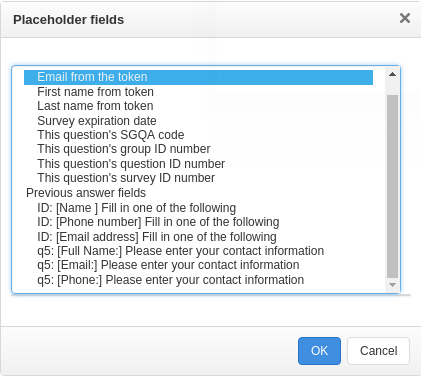
Code für eine Einfachauswahl
Wenn eine Einfachauswahl ein Beschriftungsset verwendet, muss die Antwort der Beschriftung ebenfalls in den Code aufgenommen werden. Der Beschriftungscode wird ohne 'X' an den vorherigen Code angehängt. Zum Beispiel: die Umfrage hat den Code 1, die Gruppe 6, die Frage die 12. Der Beschroftungscode ist 'lab1'. Der Gesamtcode lautet folglich:
1X6X12lab1
Identifier for Multiple Choice Questions
Since it is a multiple choice question the particular answer must be identified too. Just add the code of that answer without an X. For example: Survey has ID 1, Group has ID 6, Question has ID 12. The particular answer has code 'ber1'.
Your identifier for this multiple choice question answer would look like this:
1X6X12ber1
Code für Matrix Fragetypen
Since it is a array question, the particular subquestion within the cell must be identified too. Add the subquestion code of the row without an X. For example: Survey has ID 1, Group has ID 6, Question has ID 12. The particular subquestion has code 'ber1'. Your identifier for this "Array" question answer would look like this:
1X6X12ber1
Identifier for Array (Text) or Array (Number) Questions
Since it is a combined array question, the particular answer within the cell must be identified too. Add the subquestion code of the row without an X, then append the underscore char and finally add the subquestion code that indentifies the column. For example: Survey has ID 1, Group has ID 6, Question has ID 12. The particular subquestion has code 'ber1', and the column is identified by the subquestion with code 'lab1'
Your identifier for this "Array (Text)" question answer would look like this:
1X6X12ber1_lab1
Uses of the SGQA identifier
The SGQA identifier can be used to load the answers of previously saved questions into the question text of later questions (for a short guide, see the introduction wiki section on questions).
It can also be used in the query URL of a survey to "prefill" answers to a survey. E.g., for SGQA 1X6X121ab1, your query URL could include "&1X6X121ab1=Y" to prefill that answer with a "Y". (See Prefilling survey answers using the survey URL)
The SGQA identifier is also the field name where the data for each question is stored in the database/survey responses table.
Dynamically reference the SGQ identifier
Some people may find a need to reference a question dynamically. For instance, if you would like to hide the input text field of a short text answer. You can now do this (as of SVN build 9755) by using the {SGQ} identifier. LimeSurvey will replace the {SGQ} with the full ID of that question, e.g., 3583X84X249